Dear developers, I am currently using the 2024.3.0 version, the corresponding UE version is 5.4.3, I want to install a 3DGS point cloud data conversion model plug-in in the UE engine, but after each successful installation, the UE runs directly flashback, and it cannot be baked normally, the installation of the plug-in should be no problem, in the Plugins directory of content
3dgs sence plugins install failed
Comments
Hi,
For plugins like that, you need to install Visual Studio, including all the additional components listed here: https://aximmetry.com/learn/virtual-production-workflow/starting-with-aximmetry/how-to-install-aximmetry/#aximmetry-de
Warmest regards,
After following your method, the scene can be baked normally, but there are still some problems, and an error will be reported in the aximmetry software
This is the generated file, please take a look and let's solve it together https://drive.google.com/drive/folders/1e5nZG8BaX53I0Ti5uqUoRuy7FmWvGXiq?usp=sharing
Hi,
We will investigate the dump file, although please be aware that this process can typically take several weeks.
In the meantime, you might want to cook with Debug: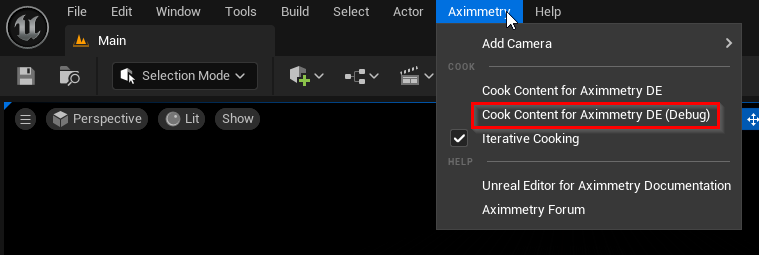
Debug Mode enables Unreal Engine to write logs directly into the Aximmetry's Message or Log panels. This could potentially reveal the reason behind the Unreal Engine crash when the crash occurs.
Warmest regards,
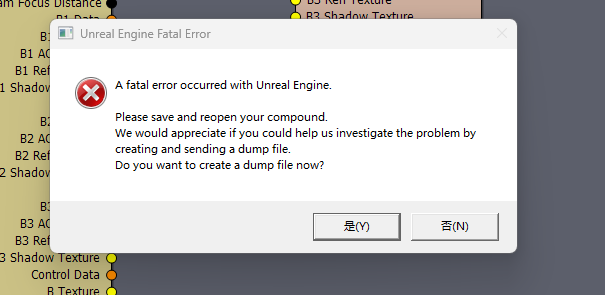
This is a resource for plugins and data https://drive.google.com/drive/folders/1VejXFgRJrrOqaxRRgzQlsizuy_HRVkfe?usp=sharing