This doesn't happen with the studio version of Aximmetry DE, my capture card is a DeckLink Quad HDMI Recorder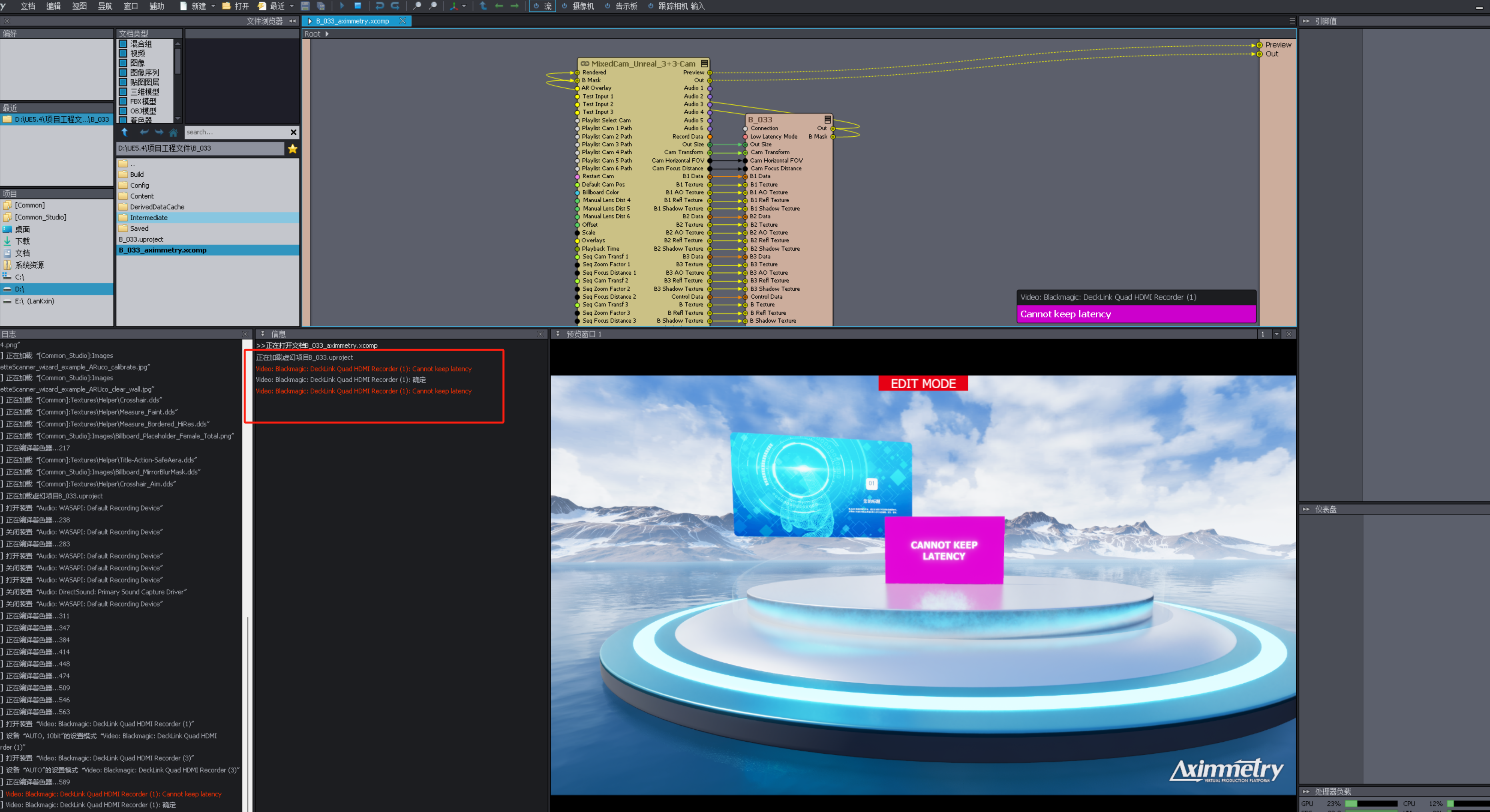
The broadcast version of Aximmetry DE keeps showing that the delay cannot be maintained after linking the capture card, what is the reason?
Comments
There is no delay in the Aximmetry de broadcast version, but there is a delay in the Aximmetry calibration software, what is the reason for this? I've lowered the delay.
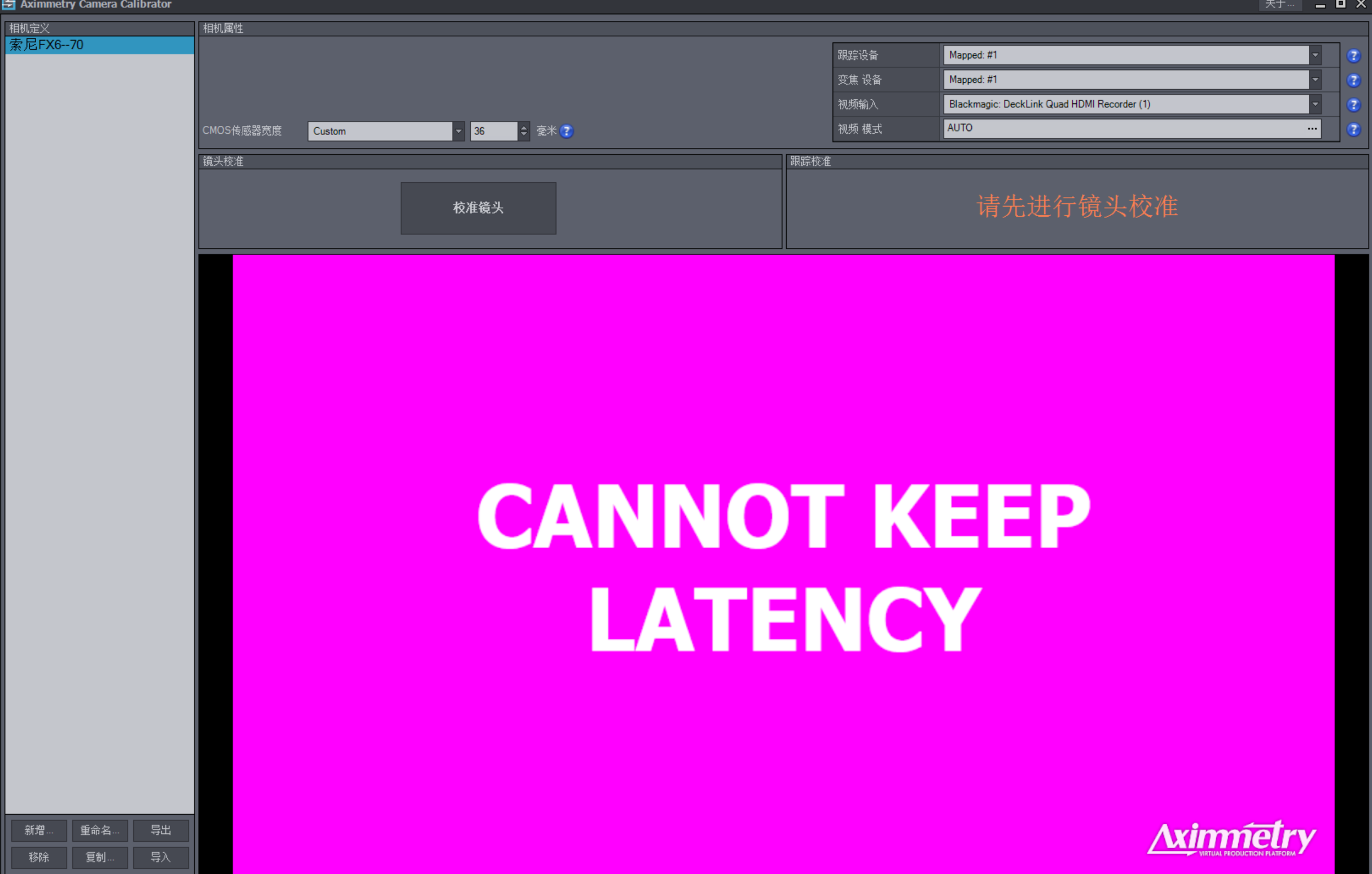
Hi,
That is unusual. The Aximmetry Calibration software is designed to inherit settings like In-to-out Latency from Aximmetry Composer, but these settings apply only to the specific installed version. Since it's possible to have multiple versions of Aximmetry installed on the same computer, there could be a version mismatch between Aximmetry Composer and the Aximmetry Calibrator software you use. For example, if you set the In-to-out Latency in Aximmetry version 2024.2.0, then the Aximmetry Camera Calibrator version 2024.3.0 will not inherit those In-to-out Latency settings.
Warmest regards,
I uninstalled Aximmetry and reinstalled it and it still has the same situation.,I only installed one version of the 2024.3.0 broadcast version on my computer.,I haven't installed other versions.,I'm wondering if it has something to do with my capture card?
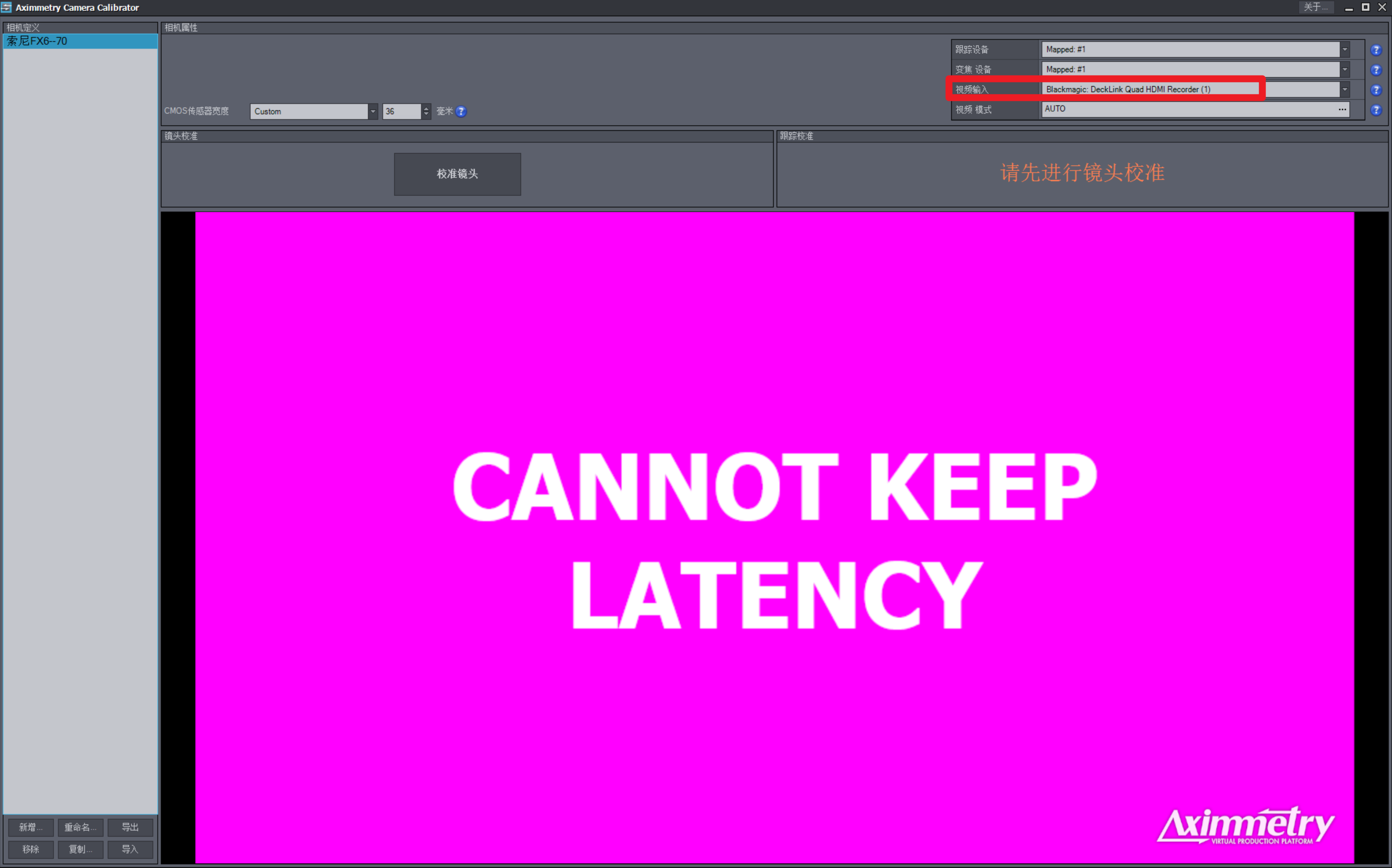
Hi,
First, you should try increasing the In-to-out Latency. You can find more information about this here: https://aximmetry.com/learn/virtual-production-workflow/inner-workings-of-aximmetry/in-to-out-latency/#in-to-out-latency-1
If that doesn't help, you should check for hardware issues, such as ensuring that all cables are properly connected and that the Blackmagic Desktop Video Utility is correctly configured.
Warmest regards,