How can I make a V CAM reset its position, rotation, zoom and focus to a standard value while it is *not* live?
I have Broadcast DE running Unreal with two tracked cameras and a static DSLR as a V CAM in the Mixed Unreal 3+3 Compound. This being a single machine installation I can't preview what the V CAM is doing, so to keep looks consistent I would like it to always start off with a defined framing (position, rotation, zoom and focus) when I take it live and then get it moving by triggering a camera path. Easy, right? Just set path 1 and all "A" points of the other paths to this (static) framing and automatically trigger it whenever one of the other cameras is taken live...
Except it doesn't seem to work this way consistently between the camera types. It works perfectly fine If I switch between different V CAMS, but whenever I switch from a tracked camera to a V CAM it will start at some weird default position and *then* rapidly move towards the position defined in Path 1. It makes no difference if I use the camera sequencer either; I can even watch the playhead in the sequencer move into the correct position (0:00:00:00) the instant I switch to a different camera (which automatically triggers Path 1 on the V CAM) but the V CAM does not go there yet; It will only do that once it is live. I have also tried to set the default position of the free cam to the same position as this, but that did not seem work either. What am I missing here?
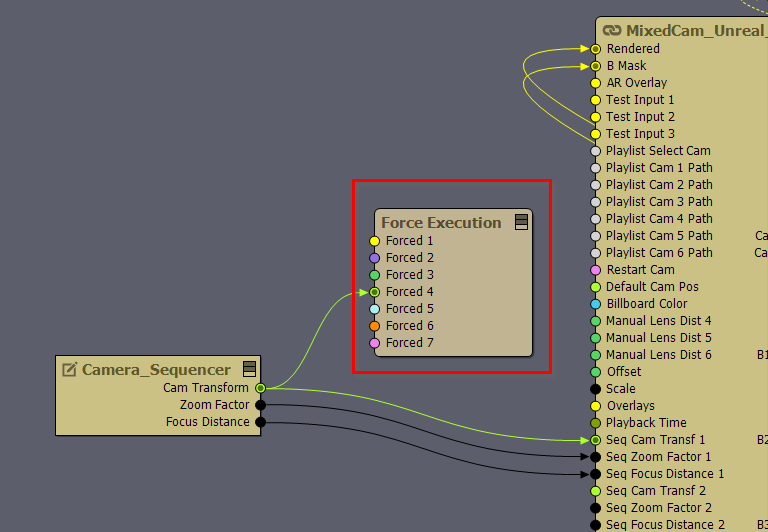
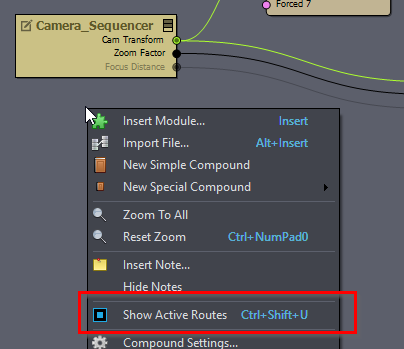

Hi,
It sounds like the issue may be caused by the Smooth Camera Path. Try turning off the Smooth Camera Path button on every camera:
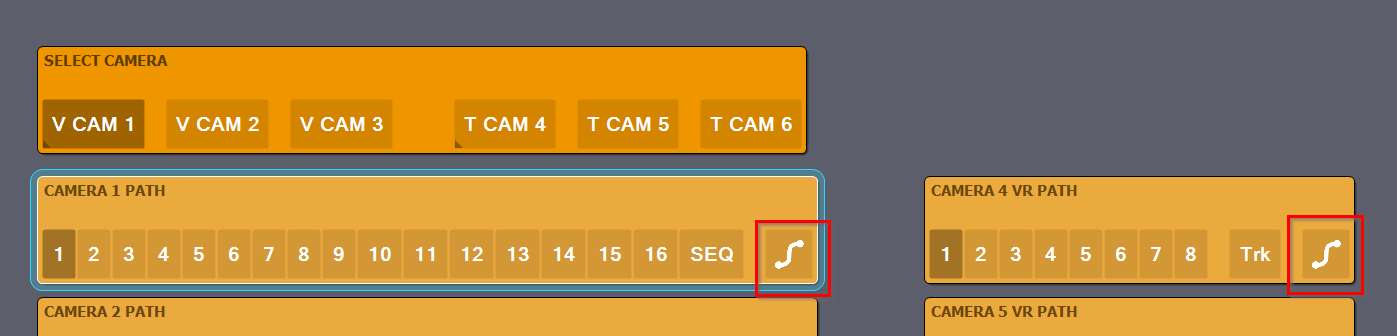 If it is turned off, the camera should move instantly to the virtual path's A position when switching between cameras.
If it is turned off, the camera should move instantly to the virtual path's A position when switching between cameras.
We are aware of this issue and are planning to address it in a future version.
Warmest regards,