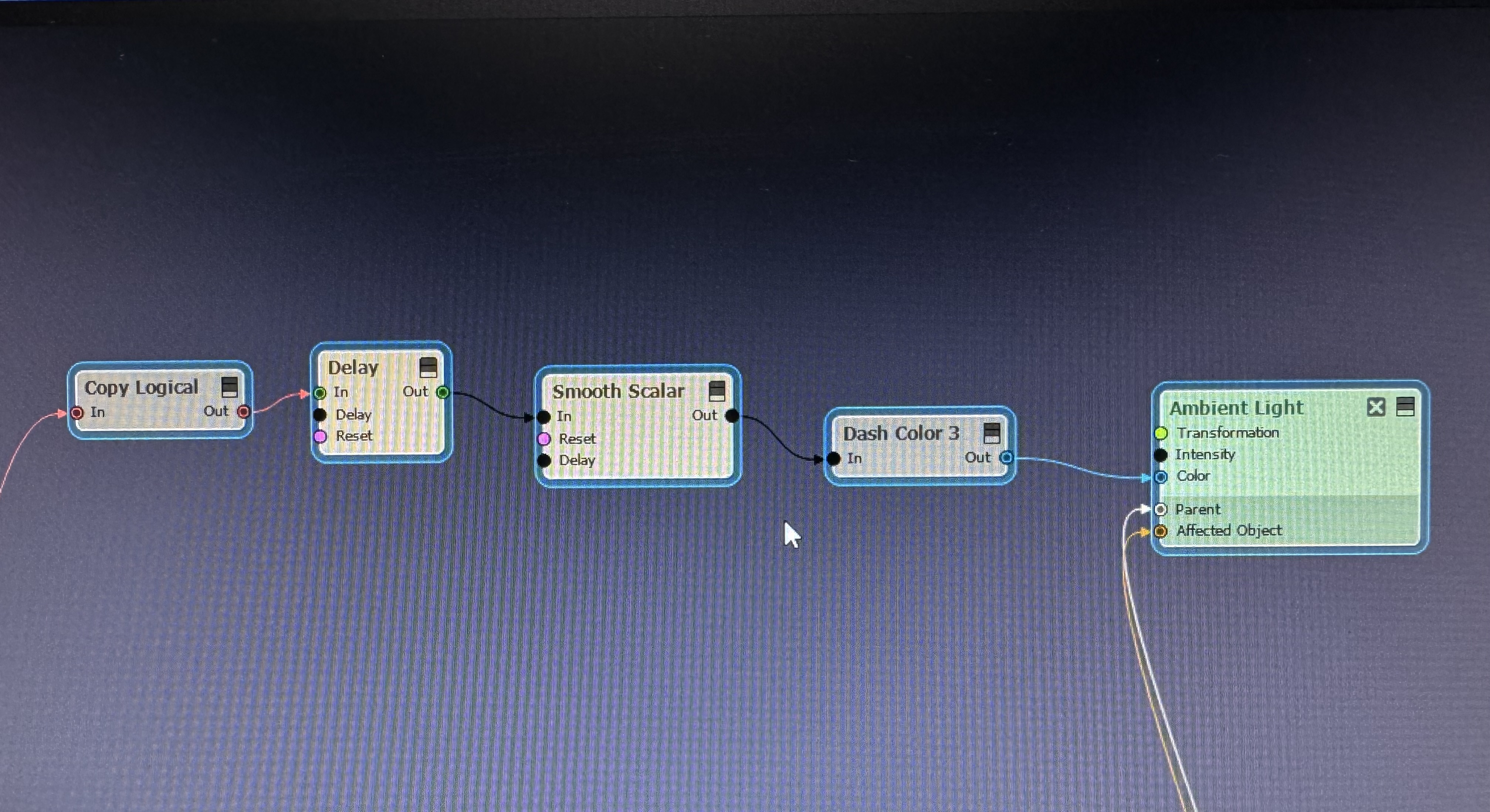 How to make the light turn on at some Delay parameters and turn off with other Delay parameters. You need to turn it on from the first second and turn it off after 5 seconds when you press
How to make the light turn on at some Delay parameters and turn off with other Delay parameters. You need to turn it on from the first second and turn it off after 5 seconds when you press
ON OFF Delay
Comments
No, when you press the button, it turned on after 1 second, if you press the button again, it turned off after 5 seconds
Hi,
In that case, I would suggest this logic of using Timer modules instead of Delay modules: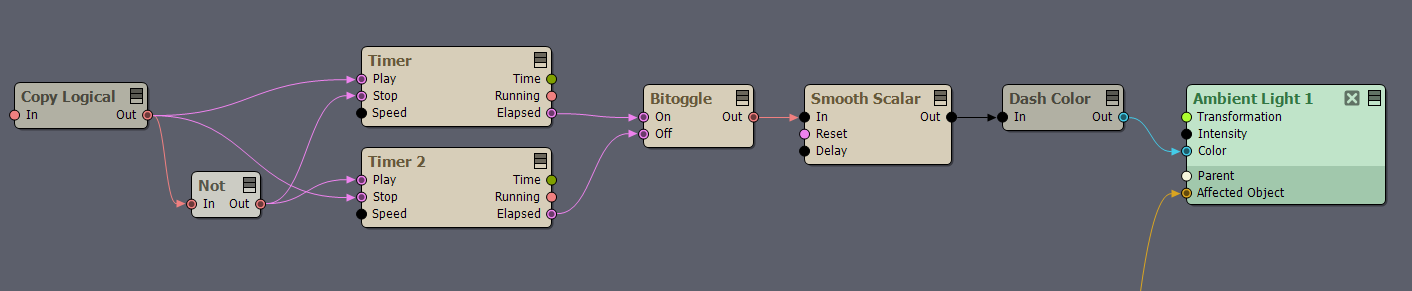
By using a Timer the above way, if you decide to change your mind after pressing the button and you press the button again, the Timer countdown will be canceled, preventing the light from changing to a different state compared to the state of Button (Copy Logical).
Warmest regards,
Excellent! Everything worked out! You have a lot of modules, but I couldn't find descriptions for them anywhere. Are there descriptions of the modules?
Hi,
Some modules include descriptions that you can view in the Info panel: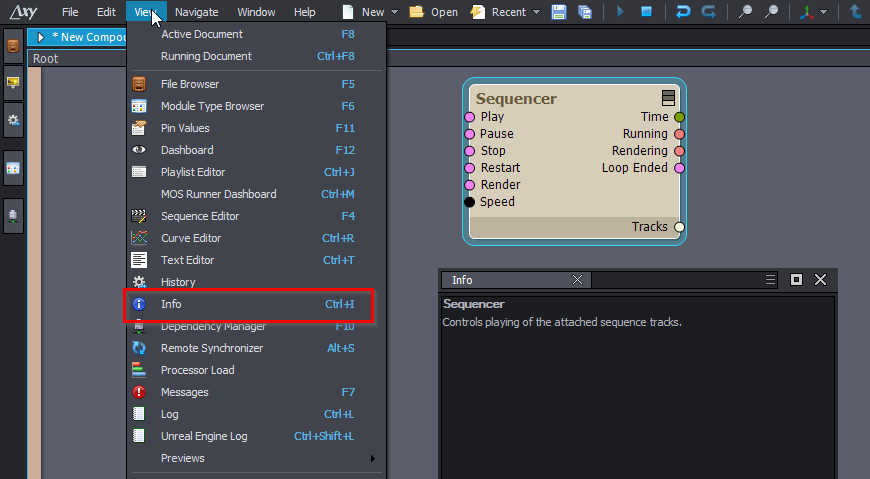
Additionally, pressing CTRL+F1 will display the full documentation for modules that have it.
Unfortunately, only a few modules have such documentation, and it is somewhat outdated. Completing the documentation is on our to-do list, which will also enable more detailed searches within the modules.
In the meantime, if you have difficulty finding what you need, I recommend familiarizing yourself with the categories of modules. Often, if you can't find a specific module, identifying the relevant category and browsing in that category may lead you to something that suits your needs: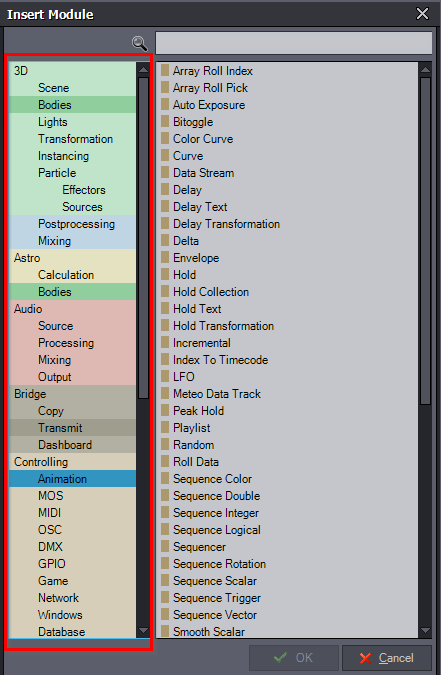
For example, the Delay, Timer, Sequencer, Smooth Scalar, and BitToggle modules are all part of the Animation category.
Warmest regards,
Hi
If I understand correctly, you want the light to turn on after a second when you press a button, stay on for 4 seconds, and then turn off.
Instead of using a second Delay module, I suggest using a Timer module to count the 4 seconds. For example:
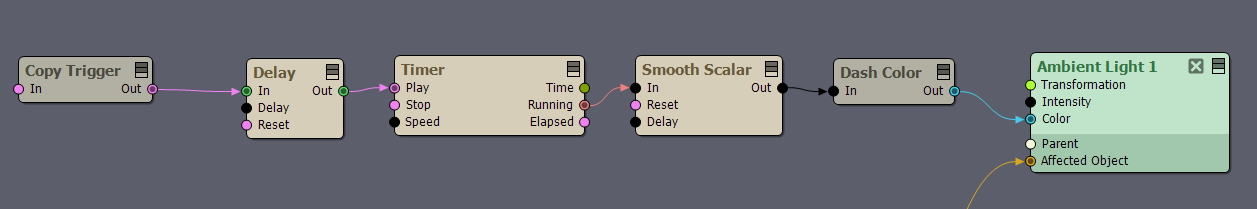 Where the Timer's End Time pin is set to 4.
Where the Timer's End Time pin is set to 4.
Since you're animating the color with the Smooth Scalar module, you could use a Sequencer module instead of the Timer, Delay, Smooth Scalar, and Dash Color modules:
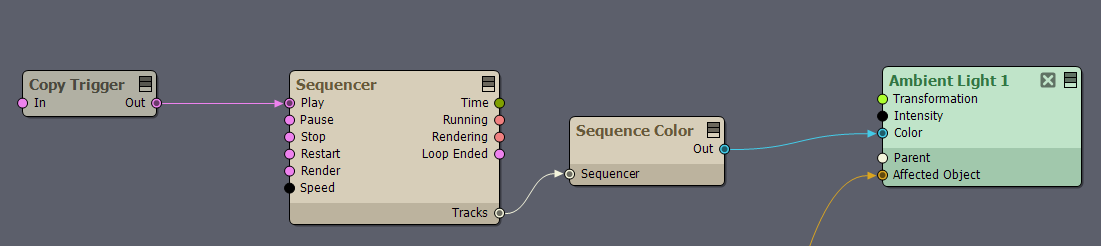
This allows you to animate the color change non-linearly by adjusting the midpoint in the animation's timeline:
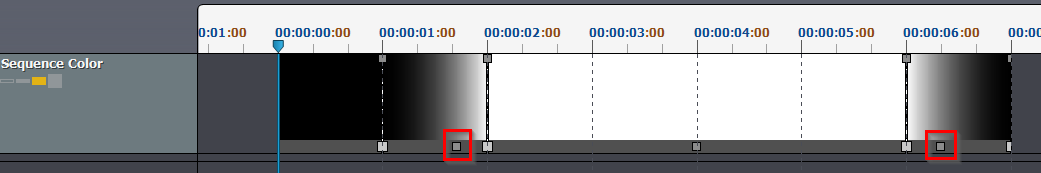 More on the Sequencer here: https://aximmetry.com/learn/virtual-production-workflow/scripting-in-aximmetry/sequencing/sequencer-and-sequence-editor/
More on the Sequencer here: https://aximmetry.com/learn/virtual-production-workflow/scripting-in-aximmetry/sequencing/sequencer-and-sequence-editor/
If you prefer using a Logical connection instead of a Trigger:
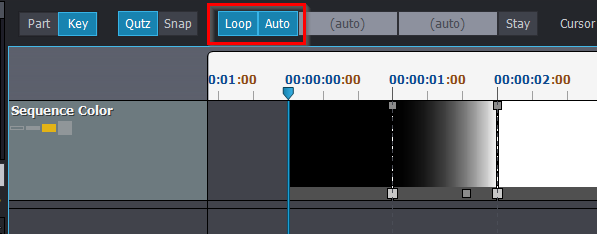
You can turn on Loop (and Auto) in the Sequence:
Then, implement logic where the Set Logical Pin turns off the Copy Logical module at the end of the Loop.
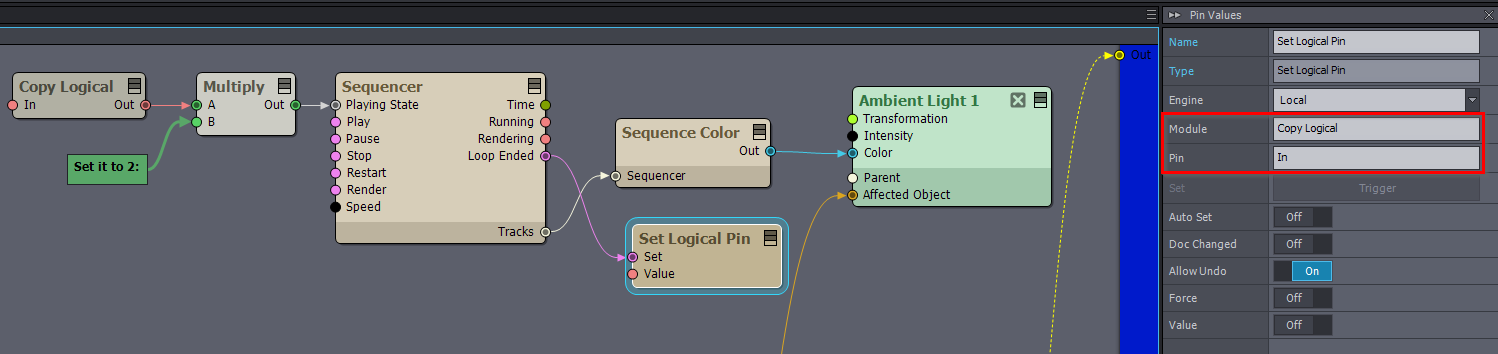 If you eventually transform this into a Control Board button, you should target the button pin on the Pin Collector with the Set Logical Pin module. More information on Control Board buttons can be found here: https://aximmetry.com/learn/virtual-production-workflow/scripting-in-aximmetry/flow-editor/special-pin-names/#button
If you eventually transform this into a Control Board button, you should target the button pin on the Pin Collector with the Set Logical Pin module. More information on Control Board buttons can be found here: https://aximmetry.com/learn/virtual-production-workflow/scripting-in-aximmetry/flow-editor/special-pin-names/#button
Note: I've connected the Playing State pin of the Sequencer to the Copy Logical, using a Multiply module to turn 1 (On) into 2. This is because the Playing State has 3 possible settings, and you want to use 0 (Stop) and 2 (Playing) while skipping 1 (Pause):
Warmest regards,