I'm always struggling to get perfect exposure/colors on a virtual screen inside Aximmetry.
I just tried the new MediaPlate workflow, and while it’s much better in terms of sharpness with moving elements in the image (due to anti-aliasing), the exposure/colors are not very good (just as bad as the old method).
I’m tweaking the Adjuster to try to match the source footage to the image displayed on the screen inside Aximmetry, but it’s not quite there yet. I can’t achieve a true white without ruining the rest of the image. It always looks greyish, as if it’s a low dynamic range image. Additionally, the colors are always different from the source footage.
However, the Billboard object (the main one that displays the camera feed/camera footage) shows a accurate color and exposure image. Is it possible to use the same method as the Billboard, but to display images on a screen? Using the same tonemapper adjust etc used in the Billboard, but applying it to the MediaPlate Method or the "old" method with the Material creation.
Thank you!
Hi,
Currently, this is not possible in Unreal Editor 5.4 for Aximmetry. However, we have added it to our request list and may include it in a future version of Aximmetry.
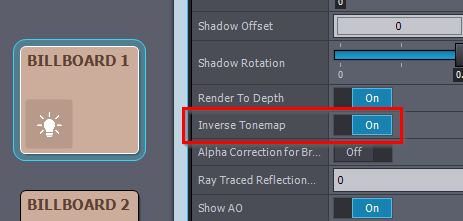
Note, that we refer to the method which corrects this in the Billboard as Inverse Tonemap:
If you know that nothing in Unreal will overlap this virtual screen during your production, you could actually render this screen in Aximmetry on Rectangle with Basic shader from the camera's angle, connect to the AR Overlay pin as discussed here: https://aximmetry.com/learn/virtual-production-workflow/obtaining-graphics-and-virtual-assets/creating-content-for-aximmetry-de/advanced-information-and-features/aximmetry-and-unreal-combined-render/#how-to-use-aximmetry-render-engine-combine-with-unreal-engine
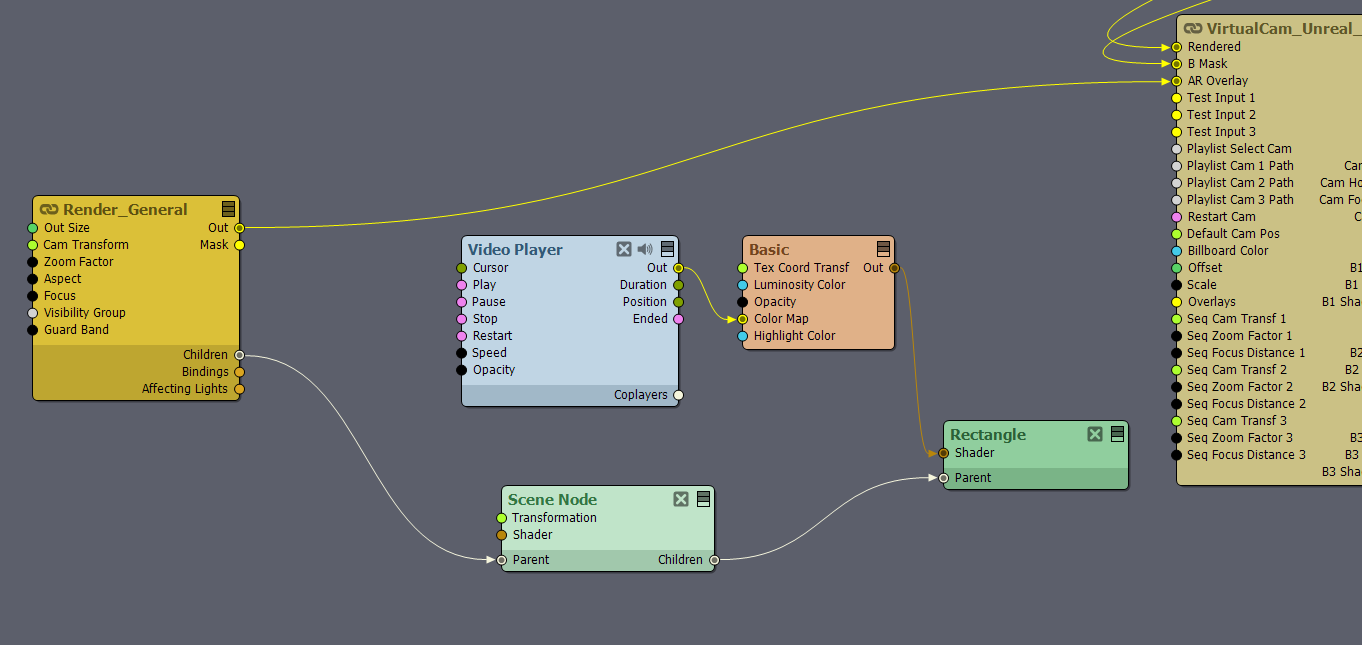
This way, you would obtain a virtual screen that has the unchanged coloring and is not affected by Unreal.
Warmest regards,