when importing a scene from Blender all objects are collected in a heap. there are a lot of them. how to show them in a list
Import Scene
Comments
No, it won't help me because it resets all the settings. When I edit a loaded project with Blender and then open new added objects, they go far down
Hi,
If I am right, clean reimport will only cause you to lose changes made to the model in Aximmetry and nothing else. From the screenshot above, it appears you haven't made any such changes yet
But if I understand your workflow correctly, you initially added a model in Aximmetry, made some modifications, and then added new elements in Blender. These new elements are appearing on top of each other within Aximmetry. Please confirm if that is the case as it will make this bug more relevant.
Unfortunately, there is no alternative method to separate those modules other than moving the modules one by one.
Warmest regards,
Hi,
If you go back and select Clean Reimport on the model, it should fix that the modules were placed over each other:
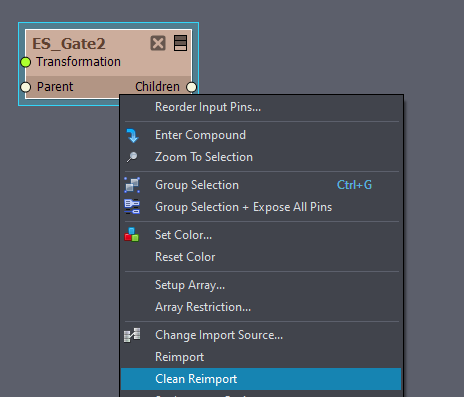
Warmest regards,