Hello!
I'm following the Media Plate Method of creating a screen inside Unreal (https://aximmetry.com/learn/virtual-production-workflow/obtaining-graphics-and-virtual-assets/creating-content-for-aximmetry-de/advanced-information-and-features/virtual-screens-in-unreal-from-aximmetry/?srsltid=AfmBOorV9fEI-q8MGQfIZUzsqag5Kob5FFTUjLhaP9vPcdrQZ_u1KGDu) but, after I added the Media Plate actor and right-clicked in the Outliner, I can't find the option "Apply Overlay Composite Materials".
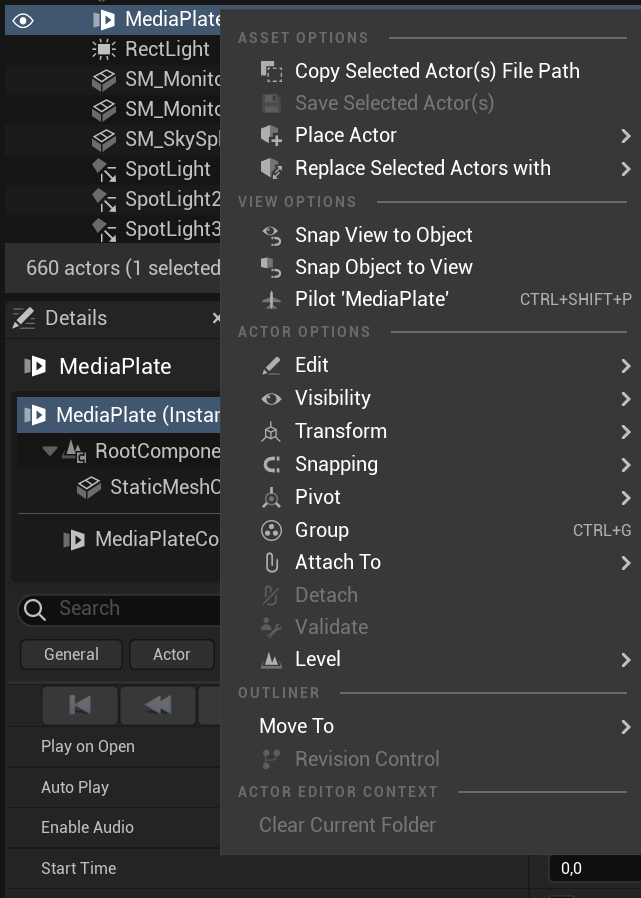
Anyone knows what I might be doing wrong?
Thanks!
Hi,
The Overlay Composite feature is available in Unreal Engine 5.4. To use Unreal Engine 5.4, you need Aximmetry version 2024.3.0 or higher.
Warmest regards,