Hello Ax-Experts,
I imported a Video with Audio. It plays well with Audio until I connect the "Out" on SBXStudio01 with "Rendered" on VirtualCam_Unreal_3-Cam. Then there is no sound.
Do you have a hint for me?
Frank
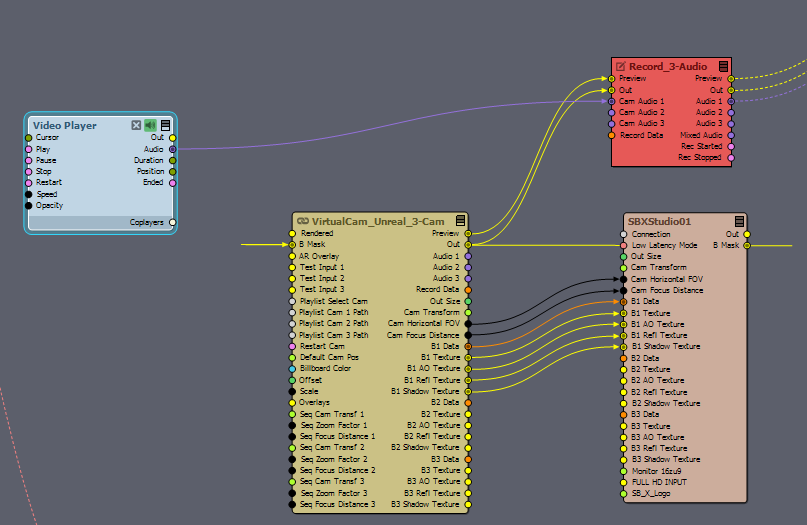
Hi,
I'm sorry, but it does not work. As soon as I connect "Preview" (Record_3-Audio) with "Preview" (Compound, right Side) the sound is gone.
Hm...
Frank
Hi Frank,
You should enable the audio as in my previous comment in the Record_3-Audio and disable it on the Video Player module.
The problem is due to the internal logic of the Record_3-Audio module, which gets executed when only audio is connected but no audio output is specified. Ideally, it should not run the audio under these conditions, as it does not run audio when the video pin is connected.
Hi,
To use the Cam Audio pins of the Record_3-Audio:
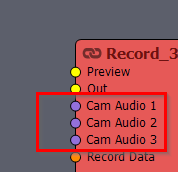
You need to turn on the Cam button in the Record control board:
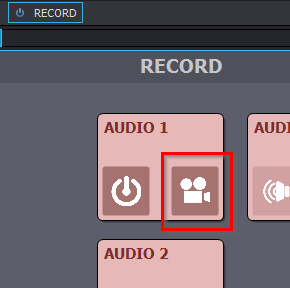
Note, it may have worked previously because the Use Audio Device button was activated on the Video Player module:
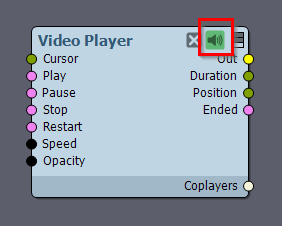
This button channels audio through the specified Audio Device regardless of whether or not the audio pin of the Video Player module is in use:
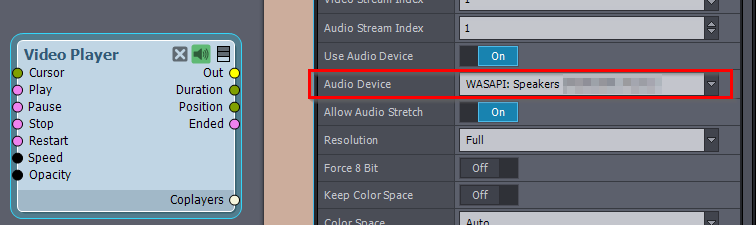
Warmest regards,