Hello.
I Have a 3d model of my studio stage whos geometry I use as a mask, following this guide:
https://aximmetry.com/learn/virtual-production-workflow/ar-production/ar-mask/
It works perfectly for my AR elements yet it fails to hide the reflection catcher I place in Unreal.
The followig image shows my stage with the Gray geometry which i am using as a mask.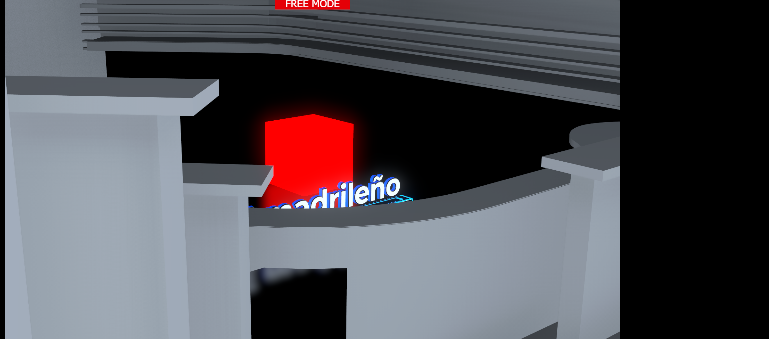
And after applying the alpha holdout material on the gray mesh you can see how it effectivly hides the text and the cube, but the reflections generated by the catcher are still visible.
 How can I mask out the reflection as well ?
How can I mask out the reflection as well ?
Thank you.
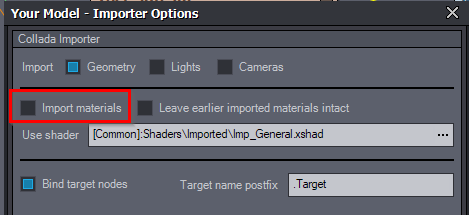
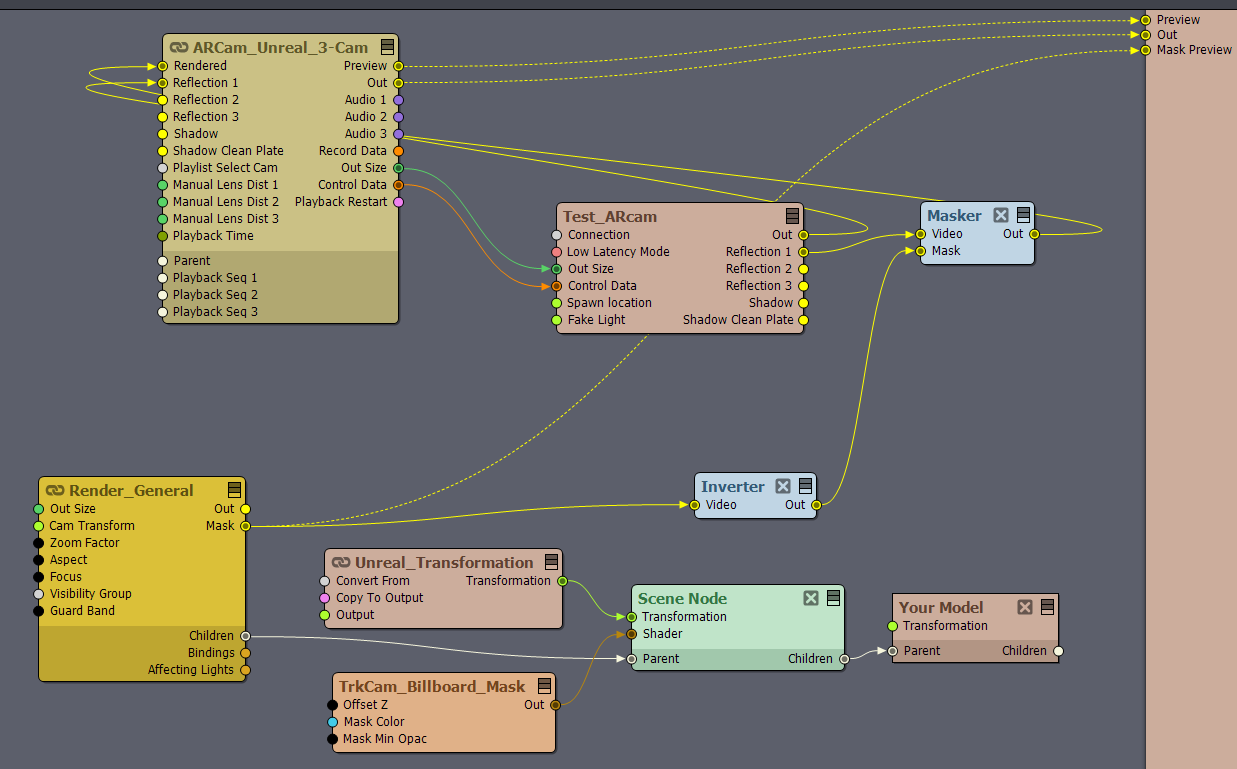
I think it's because both materials are translucent and cannot really obscure one another well.
The trick I discovered is to hide a mesh with an opaque material inside the AR mask geometry (it can be the same mesh, slighty smaller, depending on the shape).
The AR Mask will hide the opaque geometry, and the opaque geometry hides whatever is behind and you get the result you wanted.
Best,
Eric