Hello, last Aximmetry, all other software working without problems and see camera.
Last drivers for a card, i can set it as:
[Main] Setting mode "2160p29.97" for device "Video: Magewell: Eco Capture HDMI 4K M.2 / Channel 1" in Device Mapper.
But always getting No input after. Tried all settings, resolutions, etc - sadly, nothing helps (
Any solutions?
All is working under /dshowlegacy and with DirectShow only.
The main problem with DirectShow - i can't set 29.97 and not sure Aximmetry not using camera as 30 fps and not 29.97.
Hi,
Some Magewell HDMI cards function only as DirectShow devices.Sometimes, even if the device reports that it can operate at 30 fps, it might actually run at 29.97 fps.
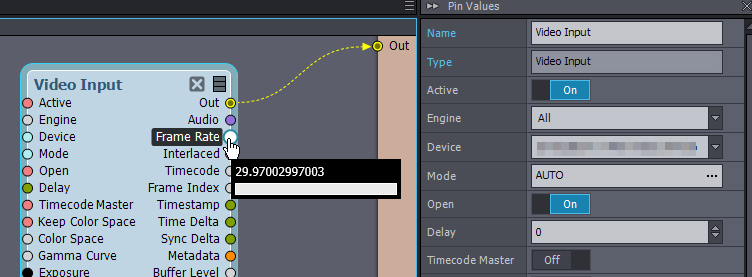
You can check the frame rate Aximmetry is receiving with a Video Input module. This module has a Frame Rate pin, which allows you to see the detected frame rate. You can peek at the Frame Rate pin by holding down the CTRL button:
Warmest regards,