When using the Unreal 3+3 Mixed camera compound is it possible to make the billboard of a virtual camera visible (checkerboard pattern) when setting it up? The billboard control panel does not have the "lightbulb" button you get with the SE virtual camera or a tracked camera, but is there another way of turning this on?
Virtual Camera billboard in UE - Lightbulb symbol
Comments
Ok, thanks for the quick response. Are there any known workarounds for properly setting the default position of a virtual camera in relation to the tracked cameras? It´s really disorienting to have to do that without a visible billboard...
Hi,
If I understand correctly, you want the Virtual Camera's Reset Free Cam or Virtual Path Reset (x) to reset to the location of the tracked camera: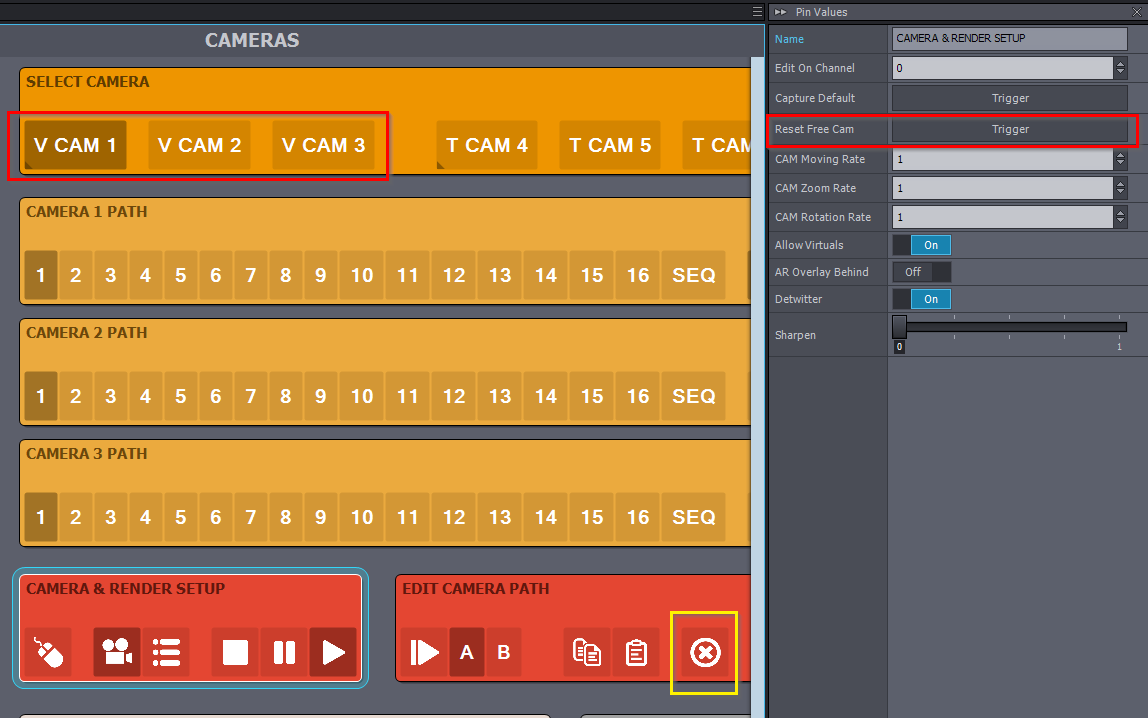
If so, note that both of these options reset to the position specified by the Default Cam Pos pin of the camera compound.
You can create the following logic to achieve this using the Cam Transform Key from the Control Data of the tracked camera:
Since the Control Data is empty when the tracked camera is not in use, you need the additional logic with the Hold Transformation and Force Execution modules.
This logic will set the Default Cam Pos to the last location of the Tracked Camera when it was selected in the SELECT CAMERA panel: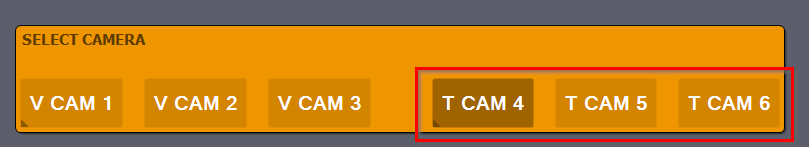
If this is what you were thinking of, it seems like a feature worth having in the Mixed Camera compounds by default. Could you provide more details about your use case so I can add this to our request list?
Warmest regards,
Hi,
The new Aximmetry 2025.1.0 Beta added the lightbulb buttons for virtual Unreal cameras, including mixed cameras.
You can download this new Beta version from: https://my.aximmetry.com/User/MyDownloads
Warmest regards,
Hi,
There isn't an easy way to add it.
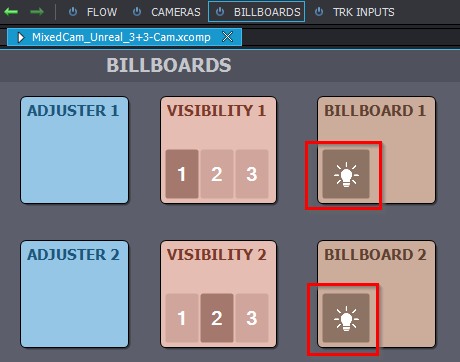
However, we have good news: it will be added in the next major version of Aximmetry, implemented as in the picture:
Warmest regards,