Cookie consent
Our website uses cookies to give you the best online experience, also we use other technologies to improve
and analyze our website traffic, and to understand where our visitors are coming from.
Strictly necessary cookies
Accept All
Accept selected
Hi,
Currently, there is no option to disable the warning message on the screen. To resolve the issue, you should address the root cause, which is likely due to your computer's inability to maintain the set frame rate smoothly. Note, that you can set the frame rate at Edit > Preferences > Rendering.
You should keep the FPS indicator on the ProcessorLoad panel consistently in the green zone, indicating no frame loss:
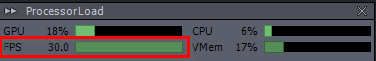
Warmest regards,