在最新的5.4版本中我按照这个设置参数,如果是模型的话就正常了,但是按照这个设置和材质设置粒子系统没有前景,求助
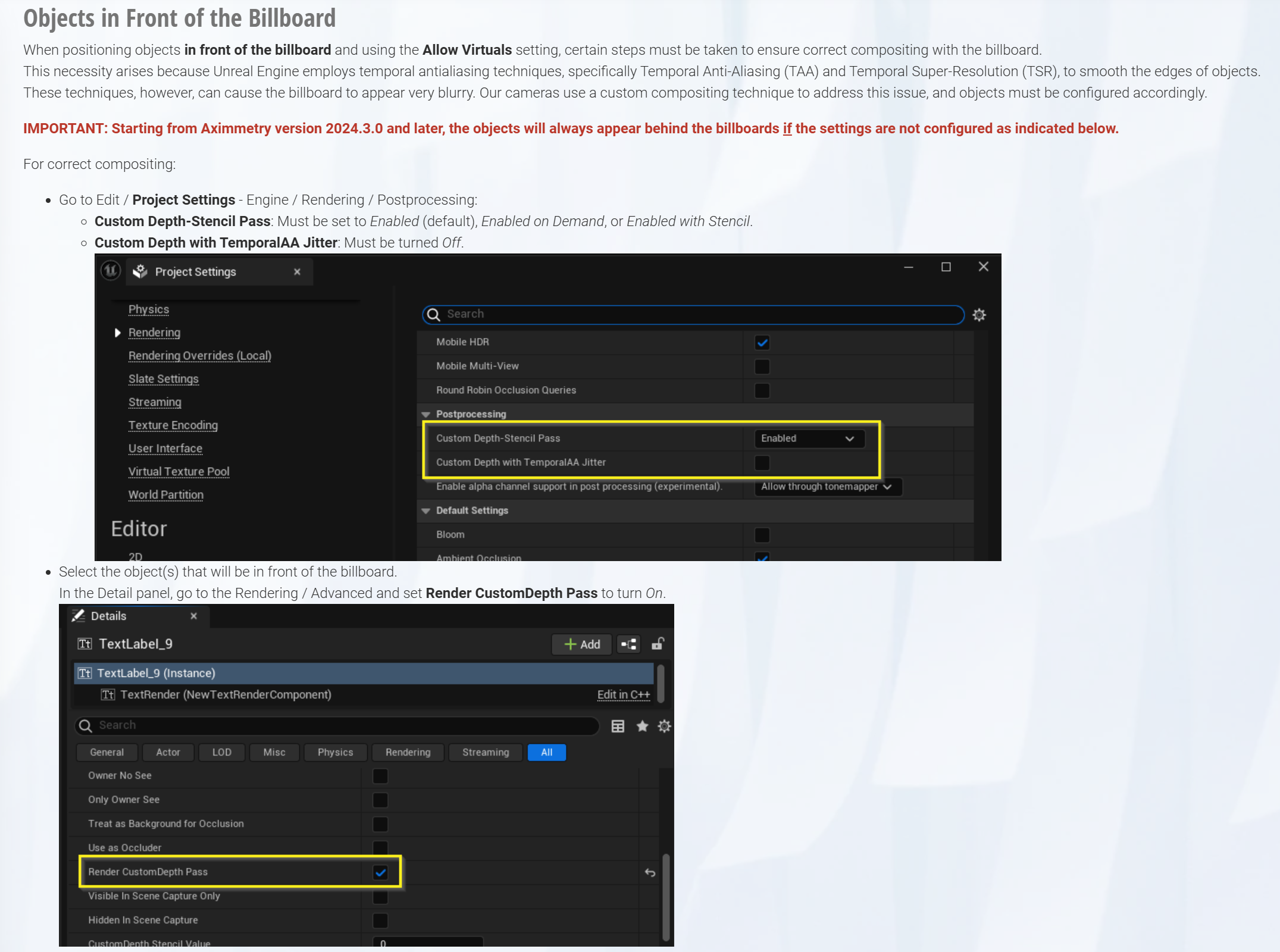
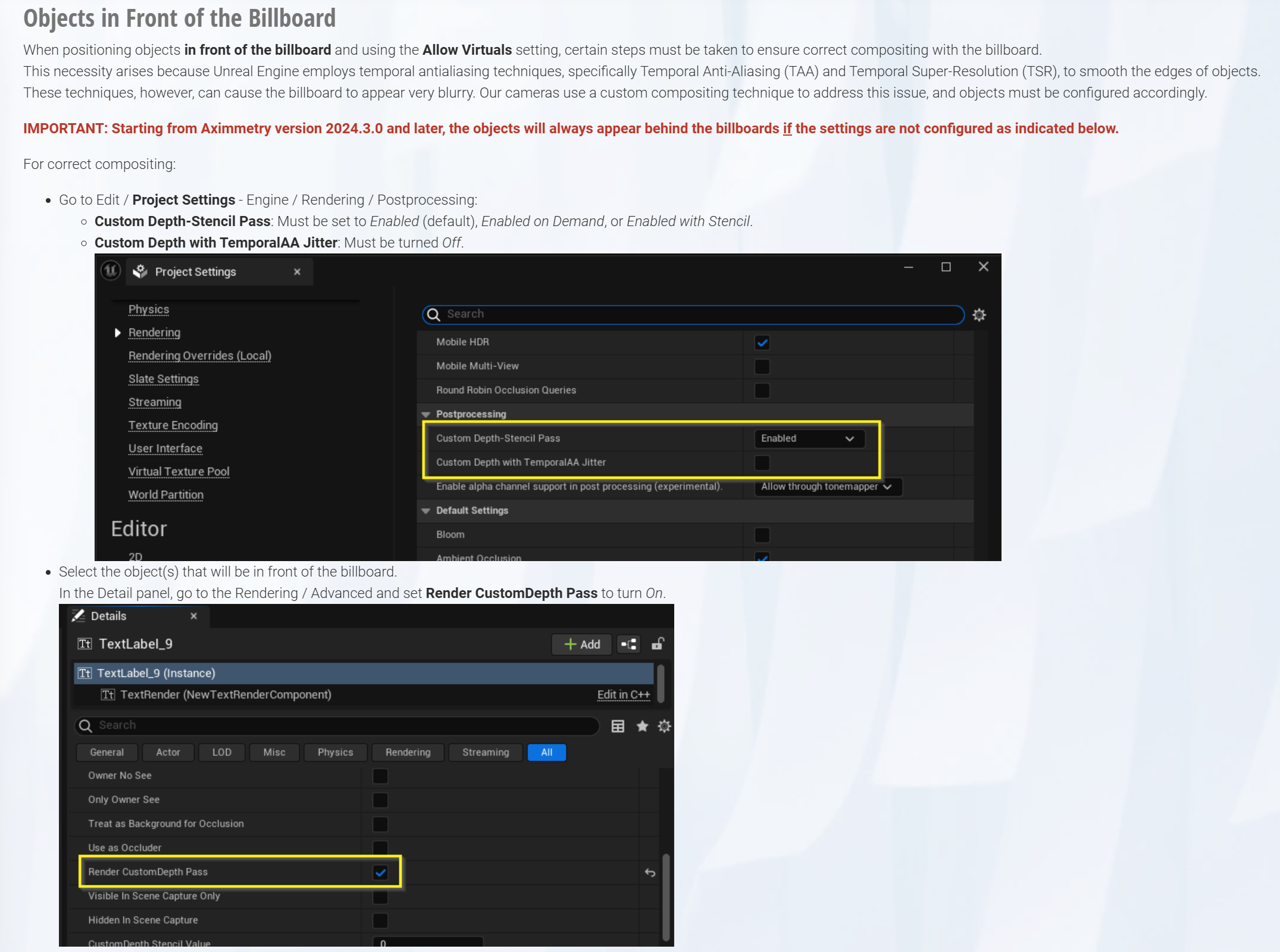
You might have better luck getting a reply if you post in English in an English language forum….
In the latest version 5.4, I set the parameters according to this. If it is a model, it is normal. However, according to this setting and the raw material setting of the condom system, there is no prospect. Please help
Hi,
To resolve your issue, start by locating the Particle Emitter within the Actor. These emitters are usually subcomponents of the Actor. First, select the Actor, then navigate through the Details panel's component hierarchy to find the relevant subcomponent. In the image below, this component is labeled "P_Steam_Lit".
Once you have selected the appropriate subcomponent, enable the Render CustomDepth Pass. Moreover, since most particles use translucent materials, open the Material settings and enable Allow Custom Depth Writes.
要解决您的问题,需要找到 Actor 的粒子发射器。通常,这些是 Actor 的子组件。首先,选择 Actor,然后通过“细节”面板的组件层级导航以找到相关的子组件。在下图中,此组件标记为 “P_Steam_Lit”。
选中相应的子组件后,启用“Render CustomDepth Pass”。此外,由于大多数粒子使用半透明材料,请打开材料设置并启用“Allow Custom Depth Writes”。
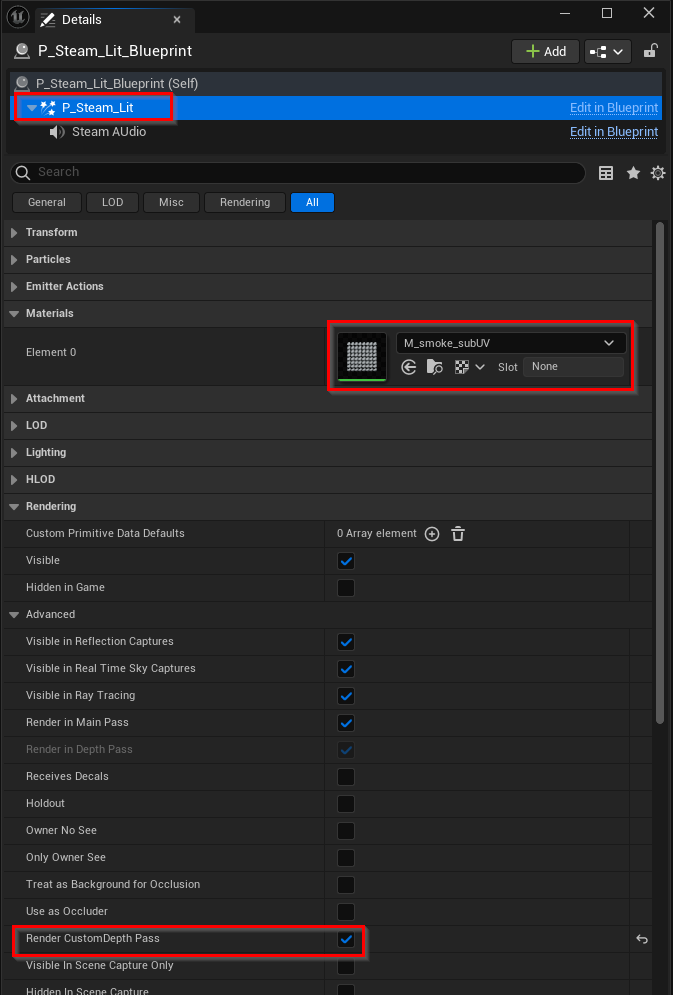
Warmest regards,
?