Hi everyone,
I'm using Aximmetry in combination with Unreal Engine 5 to embed elements like presentations into my scenes. However, I'm encountering an issue where the presentations always appear blurry. Increasing the resolution to 4K does help, but I'm looking for a more efficient solution - I tried the most recommendations out which were older posts but didnt really helped so much ... increasing the resolution was the only thing which helped a little bit.
Since presentations primarily consist of static text and images, I was thinking of reducing the FPS sent from the output computer. By lowering the frame rate, each frame could have higher quality, ensuring sharper content is displayed on the monitor surface. Essentially, presentations don't require high frame rates and something like 1 FPS might be sufficient.
Has anyone tried this approach, or is there another method outside of Aximmetry (or inside) that could help achieve clearer presentation visuals?
Any insights or suggestions would be greatly appreciated :)!
Thanks in advance!
Hi,
Text, complex images, and video may appear blurred in Unreal due to its anti-aliasing, motion blur, DOF, or other post-process settings.One solution is to use Aximmetry to render these elements. This approach gives you full control over their appearance without being affected by Unreal's rendering settings and features. Additionally, Aximmetry can offer easier control over these elements—not only for setting up and editing them live but also for implementing logic so that the image, text, and data are rendered only when their values change.
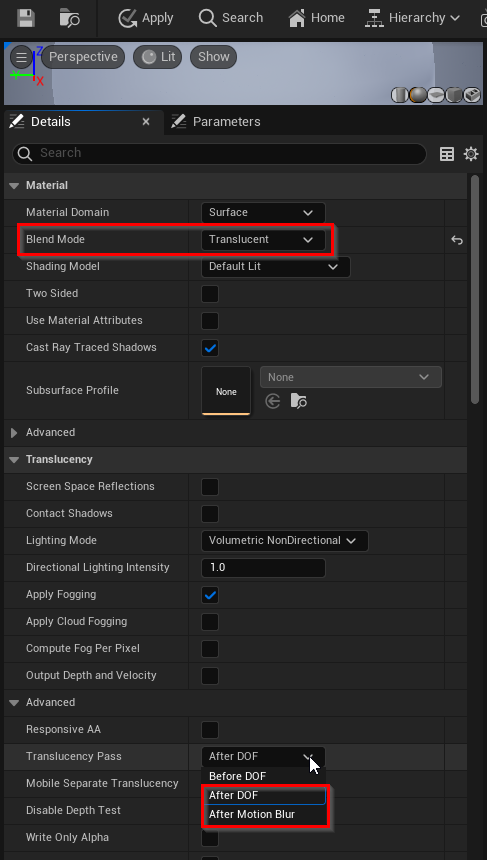
To accomplish this, you can connect Aximmetry-rendered graphics to the AR Overlay pin of the camera compound. A detailed document explaining this process is available here: https://aximmetry.com/learn/virtual-production-workflow/obtaining-graphics-and-virtual-assets/creating-content-for-aximmetry-de/advanced-information-and-features/aximmetry-and-unreal-combined-render/#introduction
If you still prefer to use Unreal for rendering, you can adjust the material’s Blend Mode to Translucent and set the material's Translucency Pass to After DOF or After Motion Blur to make them not affected by various post-process visual effects:
Warmest regards,