I am using DeckLink 8K to input a camera and the video sometimes gets stuck.
So I am trying to find a solution.
Is it possible to use WebPresenter4K as a backup for camera input?
Also, can you tell me if there are any precautions to take when setting up WebPresenter for use?
PC configuration:
Windows11
Processor: 13th Gen Intel(R) Core(TM) i9-13900KF 3.00 GHz
Mounted RAM : 64.0 GB (63.8 GB available)
GPU: GeForce RTX 4090
Camera : FX6
Input 1 (TrackingCamera): 1080P 29.97
Input 2 (VirtualCamera): 2160P 29.97
Hi,
I would like to investigate the underlying cause of the video freezing rather than applying a band-aid solution.Does the issue occur only with the INPUT, specifically your studio camera's feed, or does it also affect the rendered virtual environment, Unreal Engine, or the entire Aximmetry software? Additionally, when this happens, does any of the ProcessorLoad indicators show red? For example like this:
If only the INPUT freezes, there are several options available in Edit -> Preferences / Video Input:
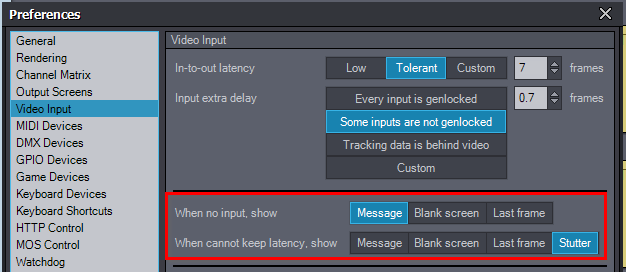
You can also create custom logic in Aximmetry for the system to behave differently in such cases if needed, and I can show you how to do so.Nevertheless, even if the issue is limited to the INPUT, I recommend debugging the hardware first to identify the source of the freeze. Possible issues could include inconsistent frame rate settings, insufficient SDI cables, insufficient computer motherboard, or faulty hardware.
Warmest regards,