Hello, I am using a virtual camera. I noticed that the billboard is just a flat surface, and when the model approaches the camera or moves away from it, the person will either sink into the ground or rise into the air.So I was thinking if we could replace the virtual camera's advertising board with a tracking camera's green box model.
I have a question about the virtual camera, could you please help me with it?
Comments
My idea is whether it is possible to replace the advertising board in the virtual camera with a studio tracking camera.
Yes, Aximmetry supports all camera tracking systems. The most popular budget tracking systems are ReTracker Bliss and Vive Mars.
Hi,
To clarify the function of the green box model in tracked camera setups:The green box you define in the STUDIO panel for tracked cameras does not relate to the billboard's position. Instead, it establishes the boundaries of your green screen within your real-world studio. This ensures that even if the camera's view extends beyond the green screen, the studio environment outside the green screen will remain hidden.
For virtual cameras, since they do not physically move, defining limits in three dimensions is unnecessary. It's sufficient to use the CROP panel to set these limits.
The feature you're interested in is the tracked camera's optical billboard tracking: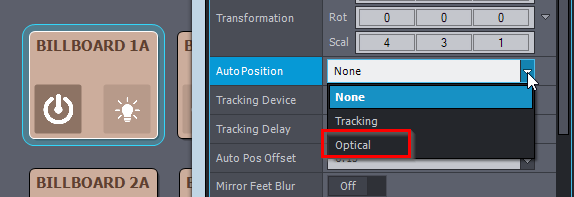
You can learn more about it here: https://aximmetry.com/learn/virtual-production-workflow/green-screen-production/tracked-camera-workflow/tracked-camera-billboards-placement/#optical-tracking
This feature is indeed only available with tracked cameras. However, be aware that optical tracking can sometimes cause issues, such as the talent’s feet appearing to slide on the floor. This occurs even when using the Auto Position feature with the Tracking option, where a tracking device is attached to the talent.
You could try the Optical tracking feature without purchasing a tracking system. You can achieve this by using the tracked camera compound and defining your static camera's exact position with the Delta Cam Transf parameter: https://aximmetry.com/learn/virtual-production-workflow/tracking/camera-and-head-transformations/#delta-cam-transf
You also need to enable the Manual lens and define your camera's exact zoom with the Manual Zoom parameter: https://aximmetry.com/learn/virtual-production-workflow/green-screen-production/tracked-camera-workflow/inputs-tracked-camera/#manual-lens-parameters
This won't be as accurate as a professional tracking system, and you won't be able to move your camera. However, it will give you some insight into how the Optical Auto Position works.
@TwentyStudios, regarding the curved projection plane (L-shaped) instead of a flat plane for the billboard to prevent talent from clipping through the floor, you can view this concept in action here: https://www.youtube.com/watch?v=PjFff1n0Nzk
We are investigating this approach, and it may become an available option in a near future release. This type of billboard setup is practical only when tracking the billboard using either the Optical Auto Position or Tracking Auto Position options.
Warmest regards,
@Eifert: I’ve seen the video before. A L-shaped, curved projection plane is definitely not just practical when tracking the talent or the camera! The point of it is that it gives you more flexibility when trying to align the talents feet to the virtual shadow and reflection plane and that’s very important for virtual cameras and billboards as well. Without talent tracking the person would of course have to be standing at roughly the same distance to the camera, but you at least won’t have to choose between them floating above their shadow/reflection and having their feet clipping through the floor. Your competitors have had this functionality since the beginning of time, so it’s surprising that it still hasn’t been implemented in Aximmetry. Here’s a demonstration on how it should be done with virtual cameras and billboards: https://youtu.be/Oxbl8yXB7UA?si=Bg6s3VpbtT5gxbuB
Hi,
The L-shaped billboard feature has been integrated into Aximmetry 2025.3.0 and is named the Horizontal Section. You can learn more about it here: https://aximmetry.com/learn/virtual-production-workflow/green-screen-production/tracked-camera-workflow/tracked-camera-billboards-placement/#horizontal-section
Note that this feature is currently available only for tracked camera movements. Support for virtual camera movements will be added in a future update.
Warmest regards,
Of course the Billboard is just a flat surface, since the camera only captures a 2D image. There’s no way around that and it’s a fundamental limitation of the technology that Aximmetry can’t do anything about until someone invents real-time volumetric video capture.
Not sure what you mean with replacing the billboard with a “green box”? That still wouldn’t make the billboard 3D. To get proper perspective shifts you would need an actual tracking system. Or do you mean that you would want a curved projection plane instead of a flat plane for the billboard to avoid the talent clipping through the floorr? That would make a lot of sense and is something I’ve suggested to Aximmetry many, many times. I hope they’re listening and are implementing this essential feature soon.
@Eifert: Any news on this?