Hi,
I've been experiencing an ongoing issue with the red preview screen in Aximmetry 2024.1.0. After performing a clean install, the issue initially seemed resolved—everything worked correctly after opening and closing the software a couple of times. However, the red preview problem has returned, even after multiple clean installs.
I've tried clearing the resource cache and following other troubleshooting steps suggested by support, but nothing seems to provide a permanent fix. Has anyone else encountered this issue or found a lasting solution? Any suggestions would be greatly appreciated!
I've included an image to provide a clearer understanding of the issue.
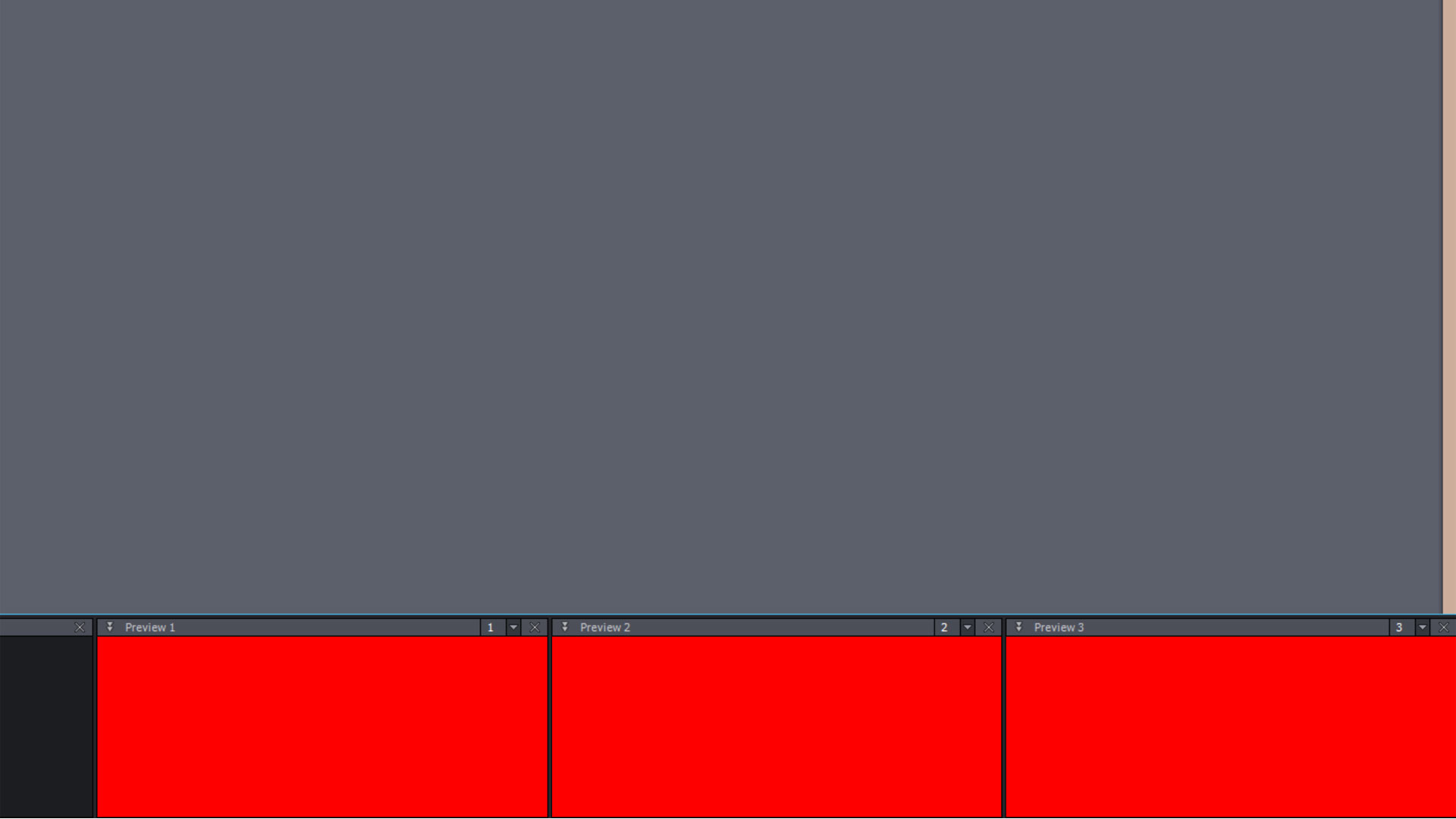
Thank you!
Hi,
You should perform a clean installation using the installer if you haven't done so already:

NOTE: If you have deleted the installer since the initial installation, do not worry. You can run it from Windows Settings -> Apps -> Installed Apps and select the modify option for the installed Aximmetry. Alternatively, you can download the installer again, ensuring it matches the version of your installed Aximmetry.
If the issue persists, please write an email to mailto:sales@aximmetry.com and refer to this forum thread. We will be able to investigate it in greater detail through email contact.
Warmest regards,