I am using the latest version of aximmetry 2024.0.3 with antilatency and everything is working fine until i import the tracking data fbx camera file into the same project of unreal editor for aximmetry the camera is rotating in right directions but overall path is rotated in z axis
for instance i am recording the front of the hall (and turning right and left , up and down ).after recording when i importing it to unreal its going to back of the hall (and turning right left up and down perfectly)
i have tried everything and nothing is going to work for me also while importing the camera in the sequencer i have tried checking all the options and unchecking them but nothing helped me out
also i have tried the older and latest version of aximmerty but its still the same problem
also tried creating fresh projects and calibrating my antilatency devices several times
may be its a bug.....
UPDATE : so what i found is if i parent the camera to an object like a cube and rotate it 180 degrees on the z axis then everything matches perfectly , it workes for me but its isn't a fix so it should be get fixed asap
please reply @aximmetry
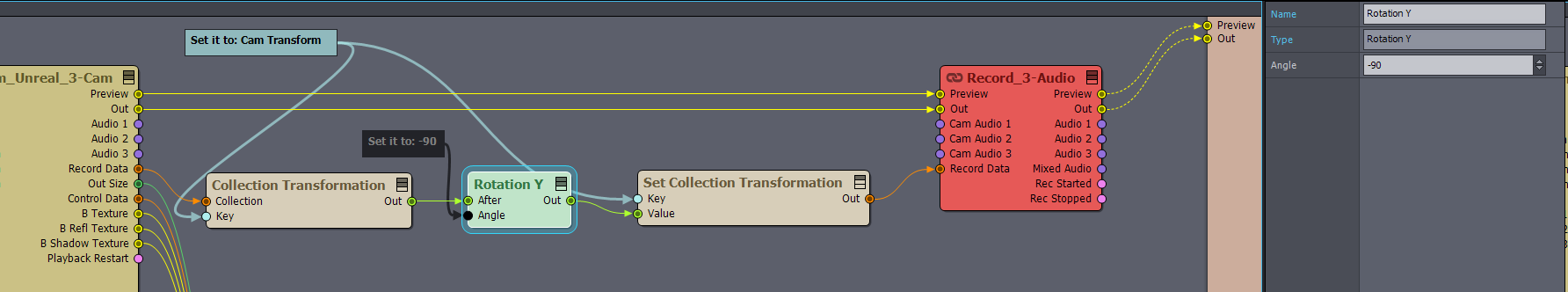
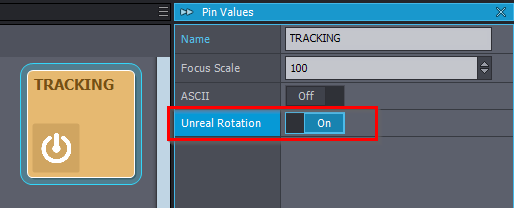
This isn’t really a bug. Unreal uses a non standard world coordinate system that no other program uses. Aximmetry adheres to a different standard, so you will need to compensate for that when you import the FBX into Unreal. Pairing the camera to a rotated Null object in Unreal is a valid solution.
https://techarthub.com/a-practical-guide-to-unreal-engines-coordinate-system/