Is there a way to increase the digital extension area?
I'm using Aximmetry with an LED wall for ICVFX digital extension. When calibrating the LED wall in Aximmetry, it recognizes an area beyond the actual LED wall. Following capture is the issue.
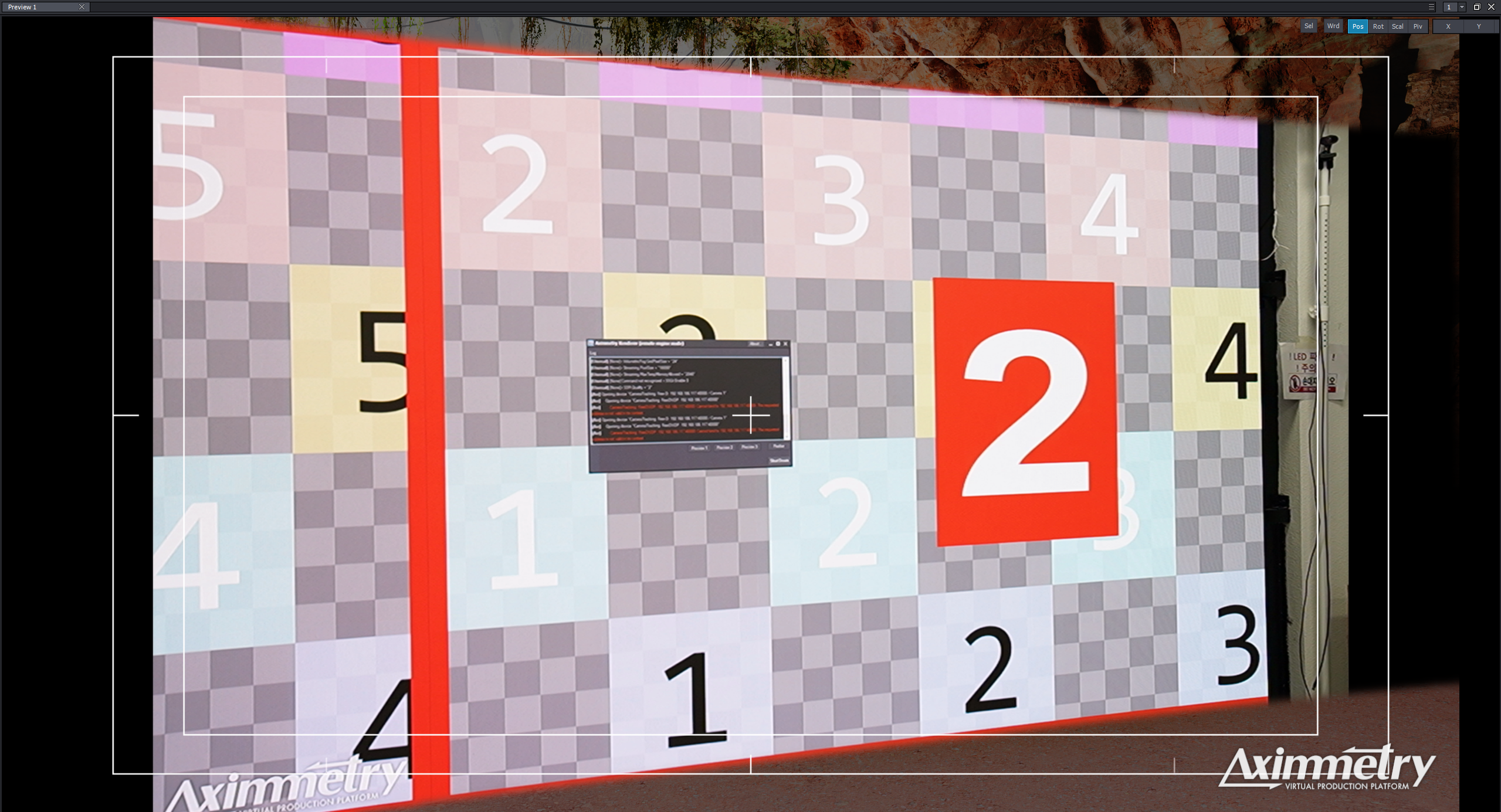
This is when I turned on digital extension.(Pls ignore the left part. It is just another part of led wall and it works fine.)
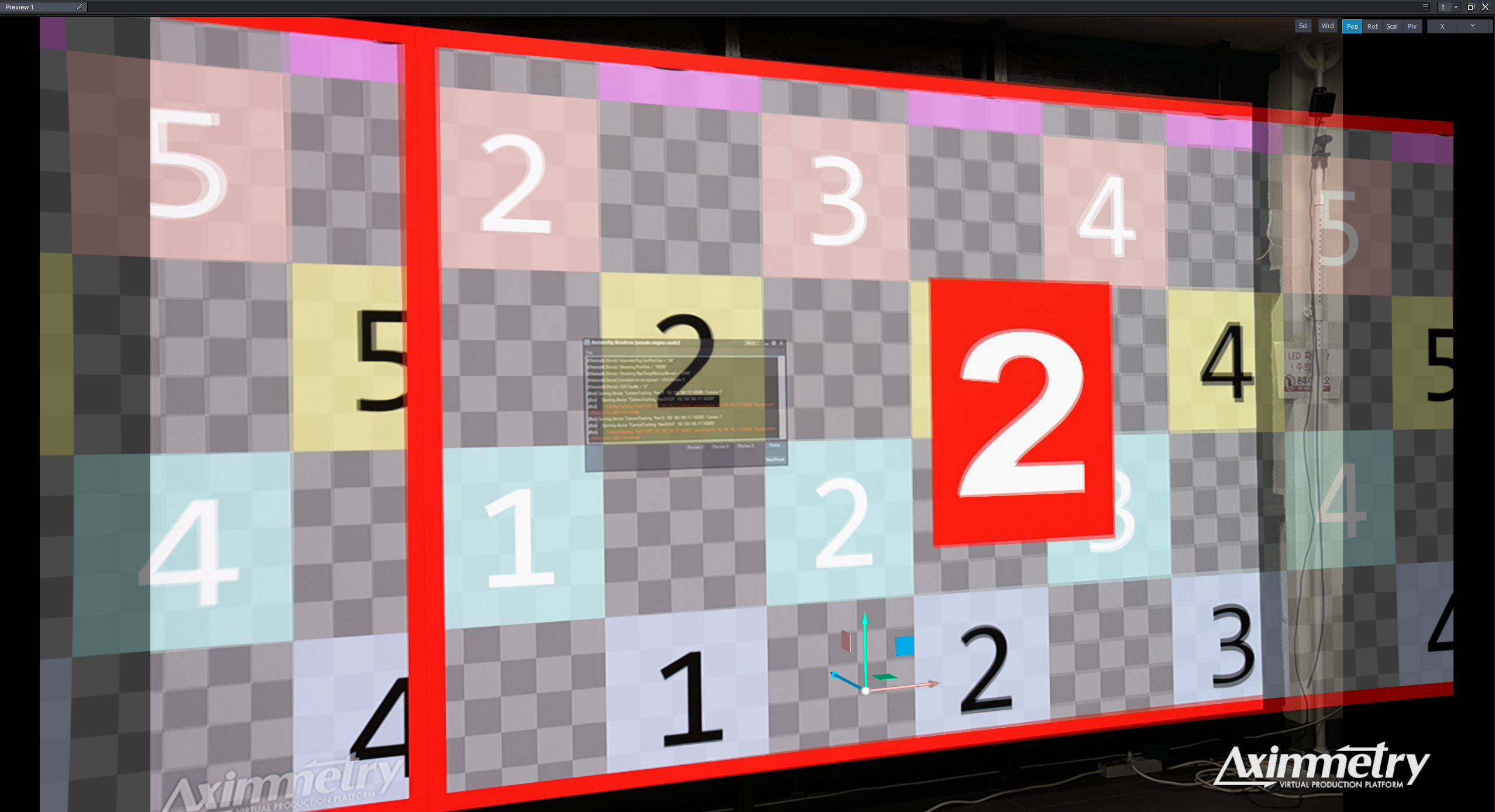
And this is the capture of led wall calibration. You can see that little bit transparent part where a thin poll is standing.
I tried adjusting the size and resolution of the LED wall in Aximmetry, but a black margin appears on the left, and the issue remains unresolved.
I also firstly tried adjusting the display settings and resolution in the nDisplay control panel, but this didn't solve the problem either.
Could you advise on how to resize the digital extension area?
Thanks
Hi,
I have a hard time telling what is going on. I see a black line on both sides (left and right).
It seems likely that the Size dimensions you have specified for the LED Wall are incorrect:
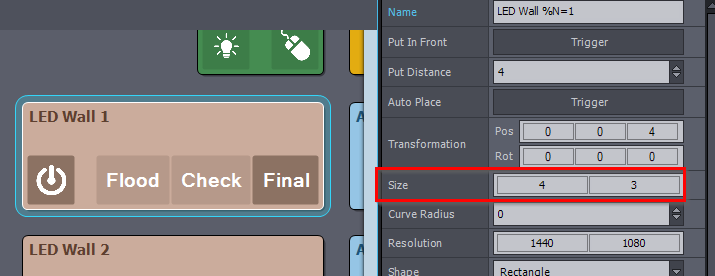
I suspect this by looking at the pattern on the LED Wall.

Each large cube in the pattern represents half a meter.
For example, if you have a pattern that is 3 cubes in height and 3 cubes in width, that indicates an area of 1.5 meters by 1.5 meters:
In the first picture, I see 4 full cubes in height. This suggests that the height setting for your LED Wall is over 2 meters. However, the nearby thin pole does not appear to match that length.
You should measure the width and height of your LED Wall, and enter these dimensions as the values for Size in the LED Wall panel.
This will also change the Digital Extension's area.
Warmest regards,