Hello!
Is it possible to convert the color space of an Unreal project using a LUT within Aximmetry so that it isn’t affecting the video input? I might have found a way to convert the Unreal Engine project from sRGB Linear to Arri Log C using OCIO transforms and getting that into Aximmetry. It worked with virtual and tracked cams and didn’t show any issues when I opened the recorded video clip (without any video input) in Davinci Resolve and applied a LUT.
Obviously it won’t be possible to output both the Unreal scene and the live input video source in LOG because keying and despill can’t work properly. But you could (seperately) convert the LOG Unreal scene and the LOG video input inside Aximmetry when applying the same LUT and push the final image in the same direction.
Any thoughts?
Hi,
Yes, you can change the color space without affecting the video input.
Note that the Converter module can change the color space of any video connection in Aximmetry.
It's also important to be aware of the Allow Virtuals setting because if it's turned off, the video input won't be rendered in Unreal Engine. Further details can be found here: https://aximmetry.com/learn/virtual-production-workflow/green-screen-production/virtual-camera-workflow/setting-up-billboards-in-virtual-camera-compounds/#billboards-in-virtual-camera-compounds-with-aximmetry-de-unreal-engine-rendered
I am not exactly sure where you want to apply the LUT in Aximmetry or in Davinci Resolve in post-production?
In Aximmetry you could apply LUT with the Color Mapper module.
Otherwise, you could record two videos (you may need to edit the camera compound accordingly) one for the virtual scene and a separate one for the billboard which could be properly masked out according to the object obscuring it in the virtual world.
Lastly, keep in mind the default color space in Aximmetry is sRGB Gamma, which can be set in File -> Properties:
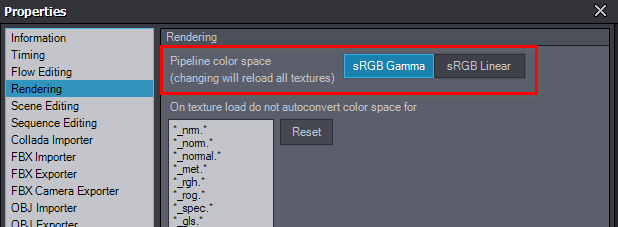
You might want to change this, for example, changing it will set in which color space the video input is processed (keying) by the camera compound.
Warmest regards,