Hi! I found a very strange bug regarding the video distortion in the newest Aximmetry version.
This is my video input:

The lens is set at its widest angle. Without SCENE edge expand the studio monitor view looks like this:
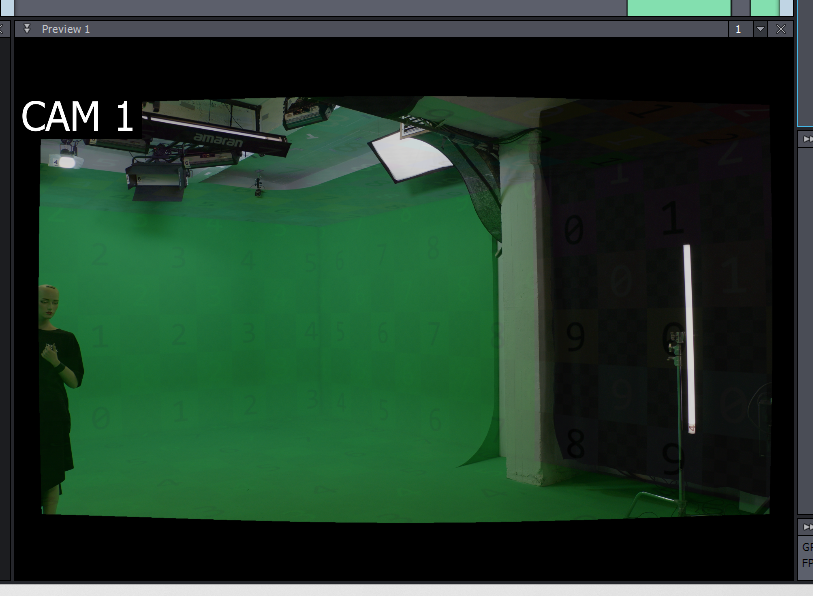
With a 0.06 edge expand it gets corrected:
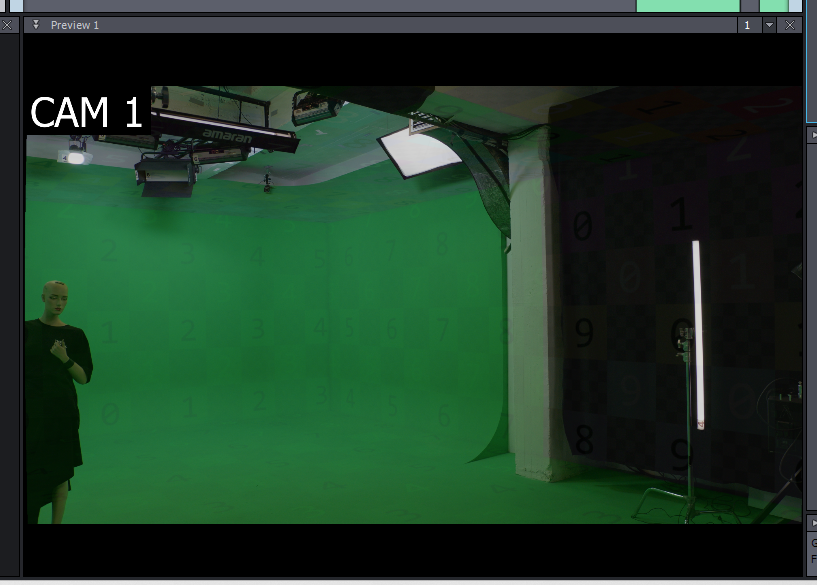
BUT in my final output, the video signal gets cut the same as I had set no edge expand:
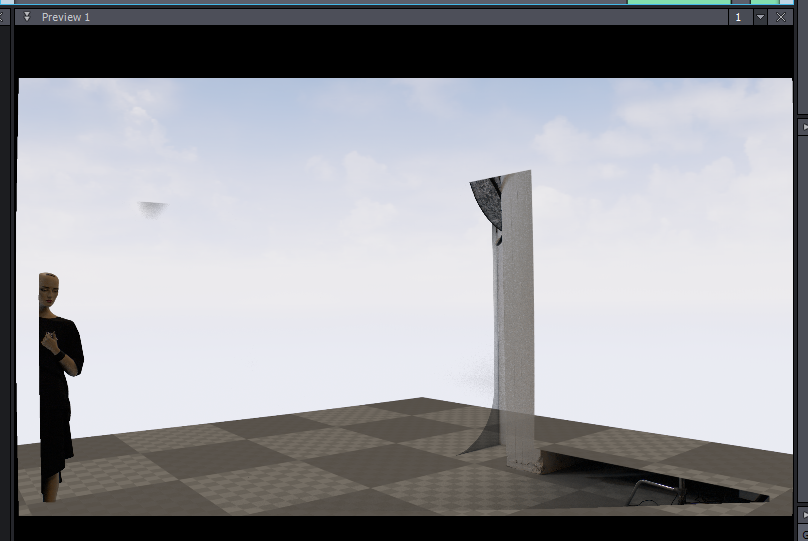
My solution (for now) is to edit the camera compound:
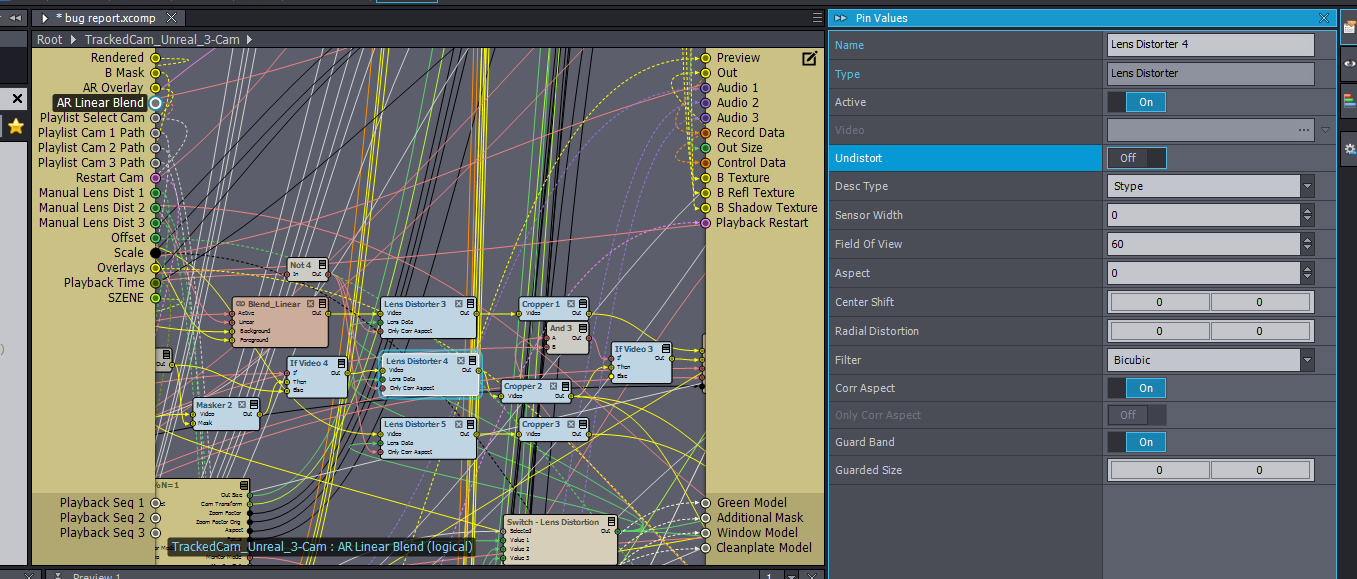
When I set the "Lens Distorter 4" to "Undistort - On", the video output looks correct.
Is this a bug and what I did is the correct way to fix it? Or will it cause some other problems that I'm not aware about right now?
We have a few productions next week, so I hope for quick feedback!
Thank you, Jan
Hi Jan,
There is indeed a bug that occurs when the Use Billboards setting is not enabled:
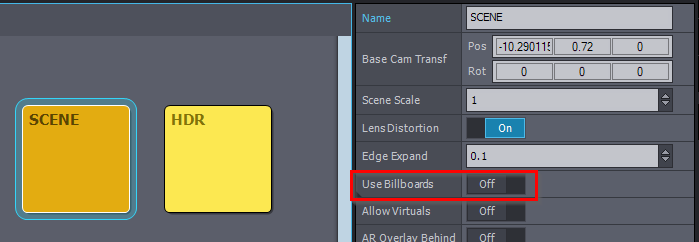
This issue will be addressed in the next major version of Aximmetry.
You've found a good workaround, but you can also just disable the Lens Distorter 4 if "Use Billboards" is not being used, instead of setting Undistort - On:
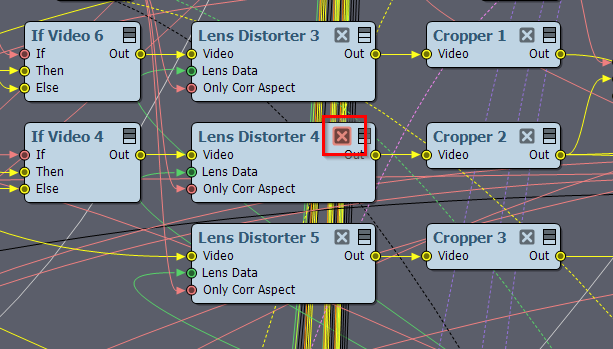
If you're experiencing similar issues with the billboard when Use Billboards is turned on, it will be probably due to the scale of the billboard:
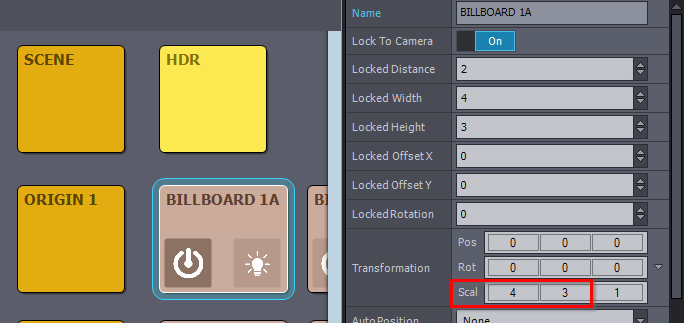
Warmest regards,