Hi,
I would like to check for LED Wall production using Aximmetry, what would be the workflow for setting up 12bit or HDR output?
For the color bits depth do I just set it in the Nvidia Control Panel, or I would also need to setup in Aximmetry as well?
For HDR workflow, I'm not sure how to go about it.
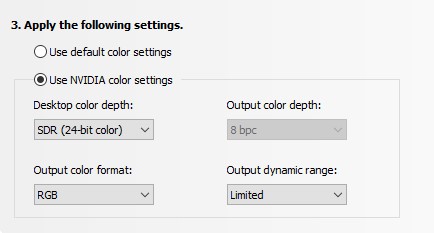
Hi,
No, If you are using an HDMI or DisplayPort connection, you must enable Use HDR in the Windows Display settings:
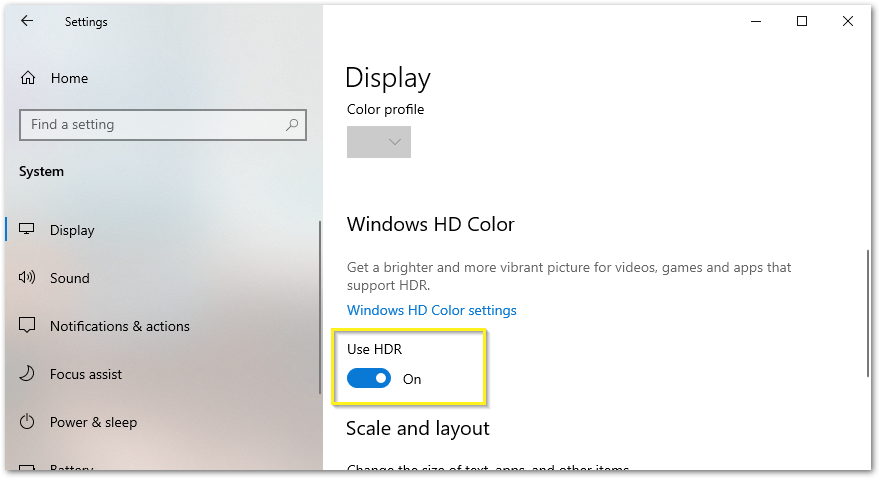
For those using SDI or NDI connections, you can set the output to 10-bit in the Aximmetry Video Outputs window.
We currently don't have a dedicated document on the HDR workflow. However, we are working on documents related to it. Until that, I'm more than happy to assist with any questions you may have.Note that you can render in HDR using both Aximmetry's render engine and Unreal Engine. In both cases, there are specific settings you'll need to adjust.
Warmest regards,