@Eiffert : I have my video configured for SDI and taking SDI video out form Aximmetry to my external mixer and monitors. using a BBM Mini Monitor. Video on the SDI is OK however I cannot get the audio to work on the SDI. How do I reconfigure to allow for embedded audio on the Out ports.
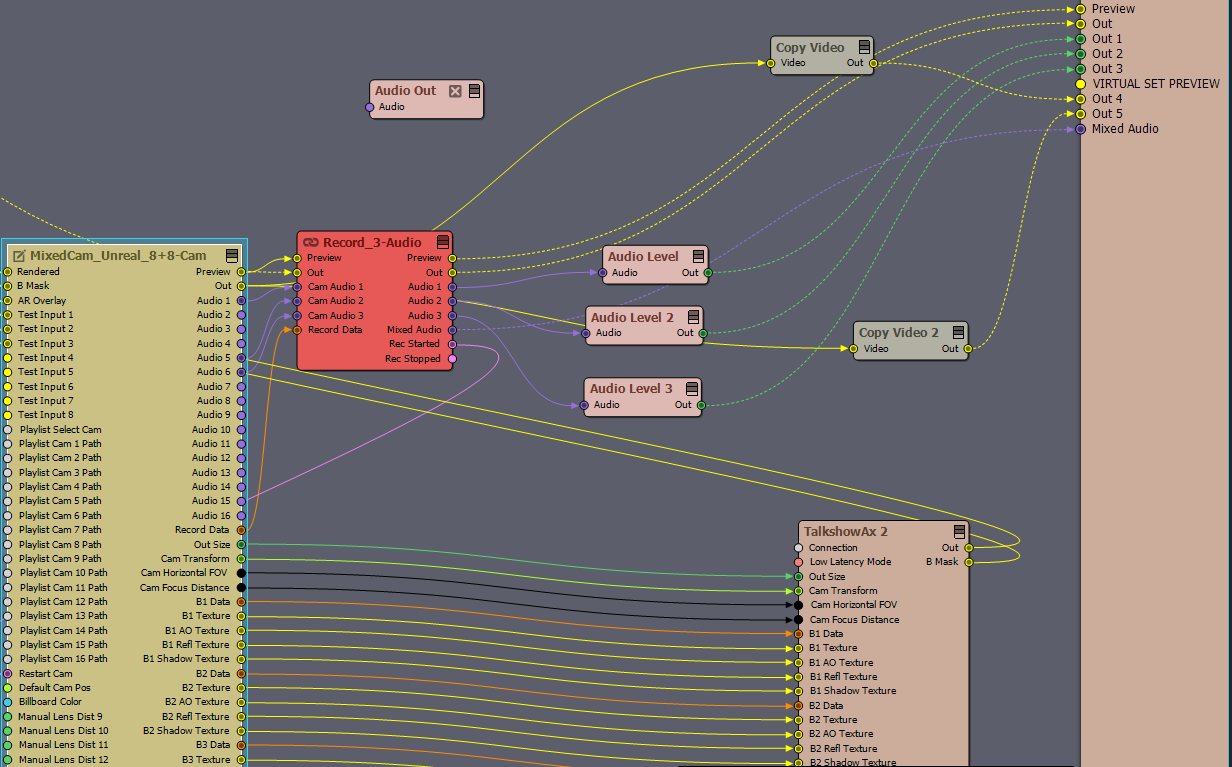
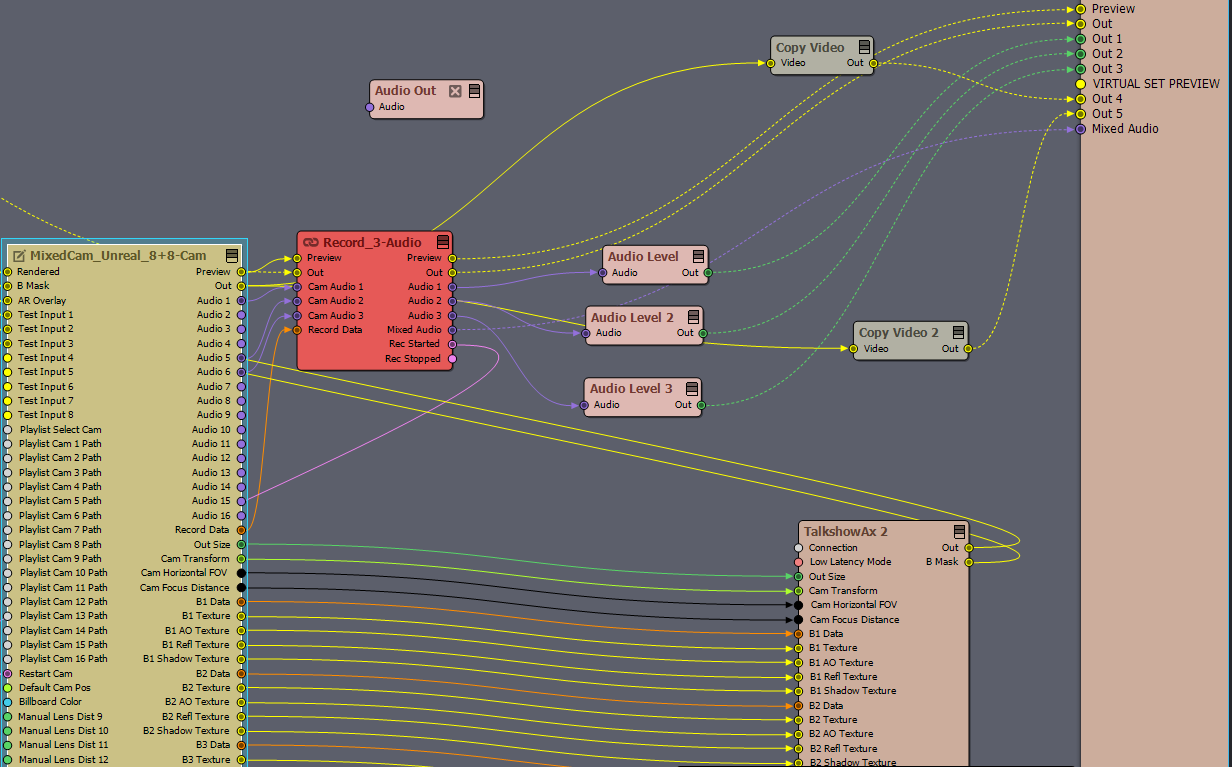
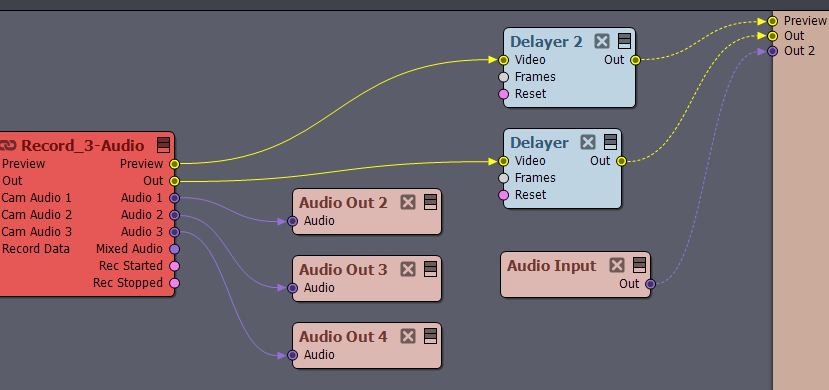
Hi Linford,
The Audio Level module does not change the loudness of the audio; it is used for visualizing the loudness. This module outputs a vector value (green pin) that corresponds to the loudness of the audio, instead of outputting the audio itself (blue pin). If you want to adjust the loudness or mix together the three audio connections, you probably want to use an Audio Mixer module.To embed audio into a video, you need to connect one audio pin under the respective video pin. You can find more information about this process here: https://aximmetry.com/learn/virtual-production-workflow/starting-with-aximmetry/aximmetry-composer/basics-of-the-flow-editor/#exposing-area-of-input-and-output-pins
Warmest regards,