I encountered an issue when compositing two videos: one as the background and the other as the foreground, using Ultimatte 12 HD as an external keyer.
After applying the key and transforming the keyed foreground, I've noticed some edge artifacts around the original frame line, as shown in the screen captured video link below.
FYI, BG video is mov from the machine and FG video is Key and Matte coming from SDI port of Decklink Duo2.
Wondering if anyone has got same issue with me.

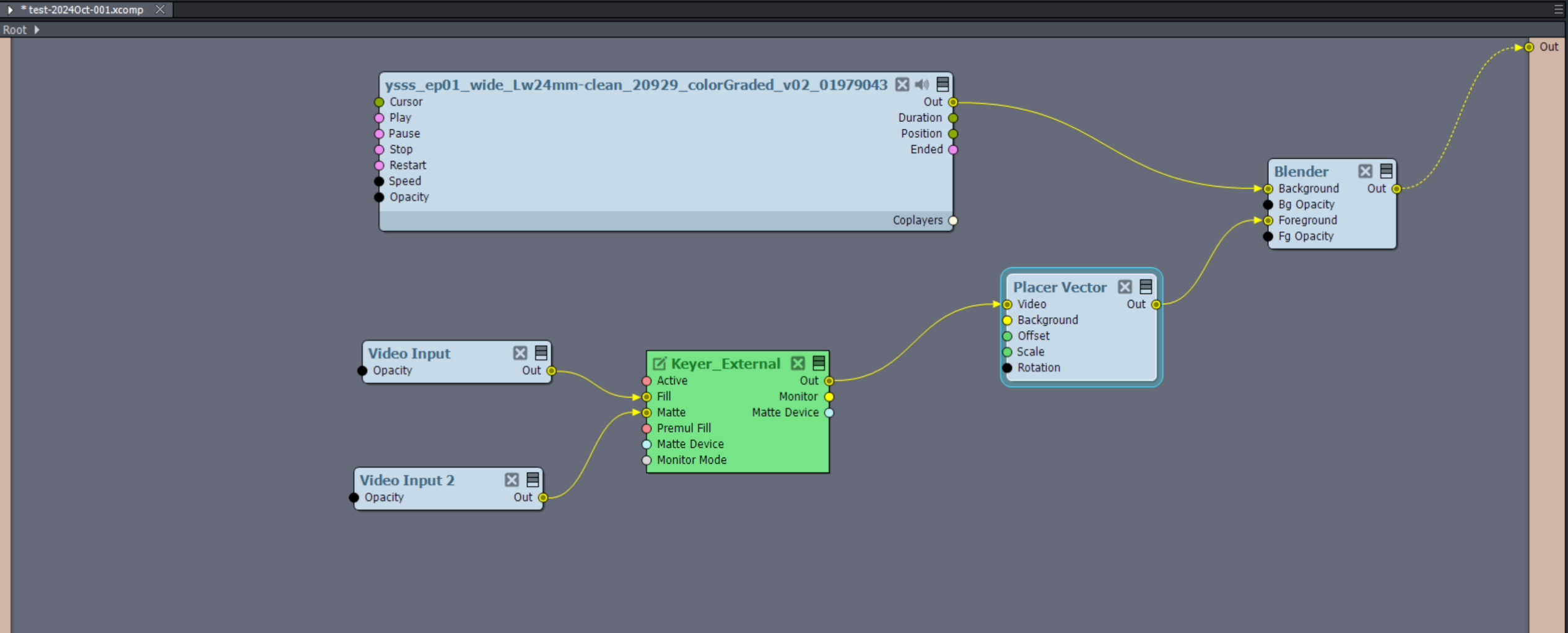
Hi,
It is hard to tell where the single line of black pixels was added since the background of the preview panels is also black. To tackle this, I suggest using the Cropper Precise module. Set the Height to 1 pixel and match the Width to your video's width.
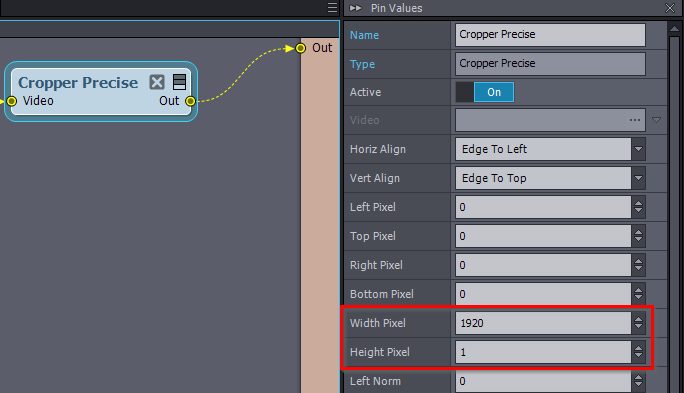
After setting this up, go through each phase of the video processing with it, starting from the Video Input module, to check where the black line first appears and hence the video after Cropper Precise turns fully black (except for the Matte, which I think should be black there).
Also, are you using interlaced video? It might cause such an artifact if not handled properly. You can find more information on interlacing here: https://aximmetry.com/learn/virtual-production-workflow/setting-up-inputs-outputs-for-virtual-production/video/interlaced-video-signal/
Warmest regards,