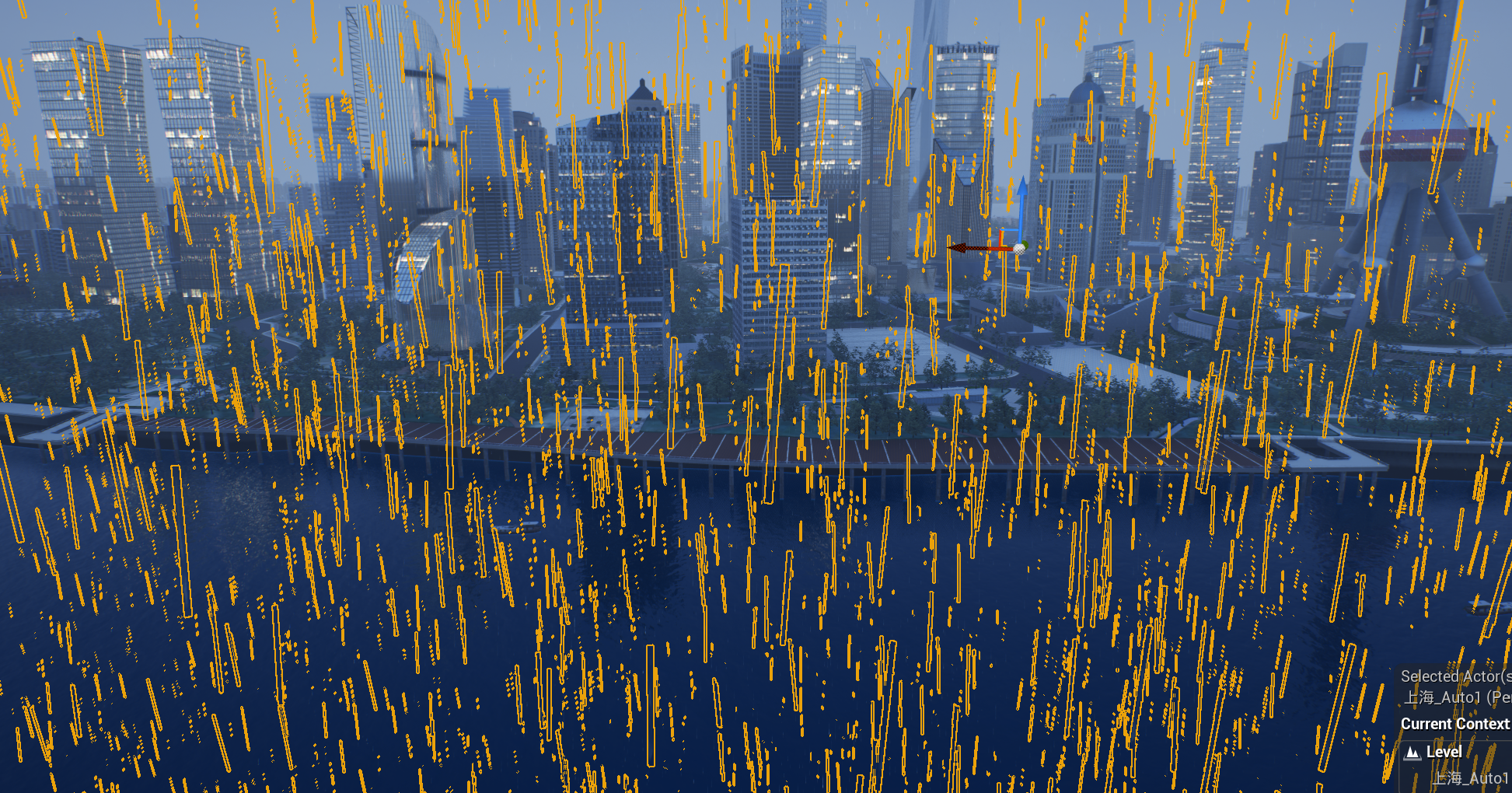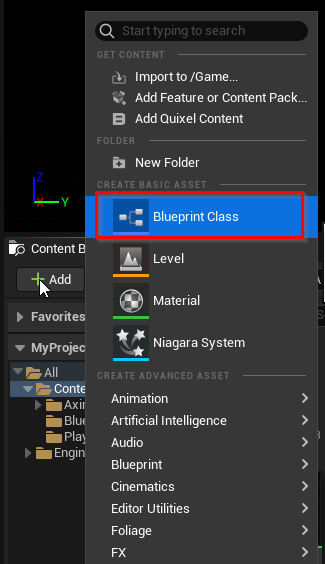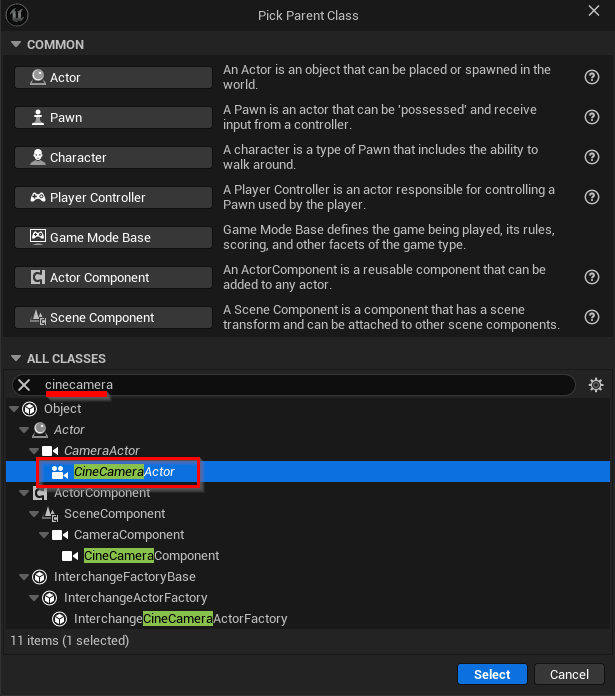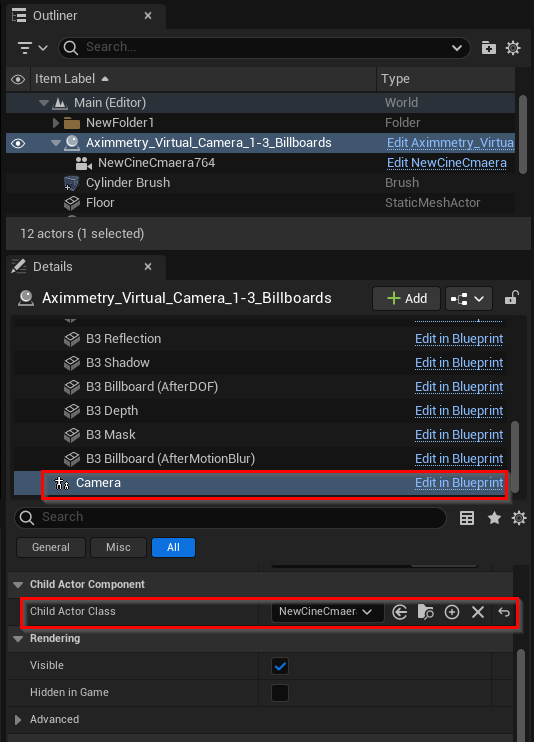When update to aximmetry 2024 3.0, there is a big change as i mentioned in the post title. i used to change the aximmetry camera parameters a lot, so here now in this version, how to set the camera raw para.
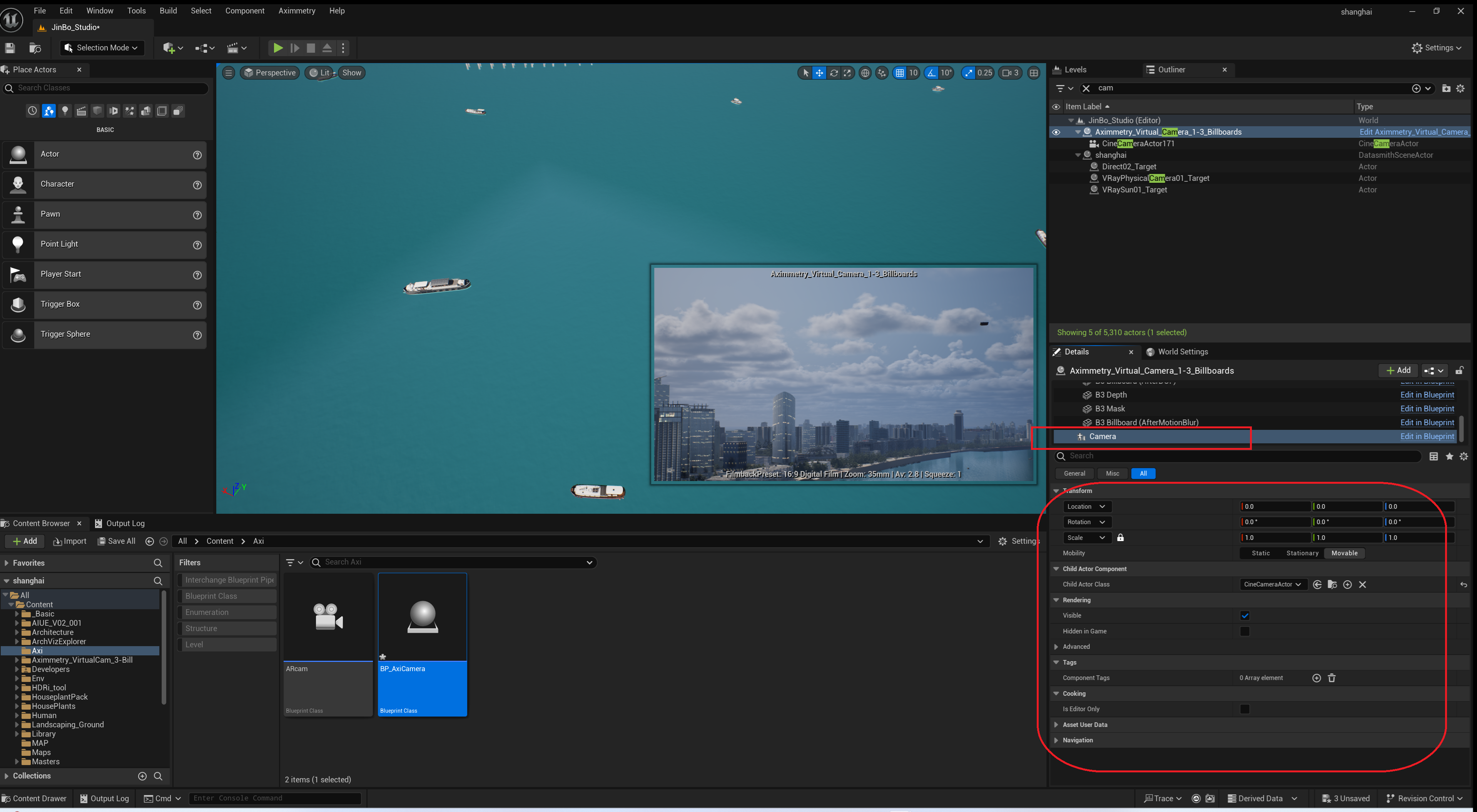
In old version, you also told me a way to change it . To build a camera blueprint my own like this pic blow
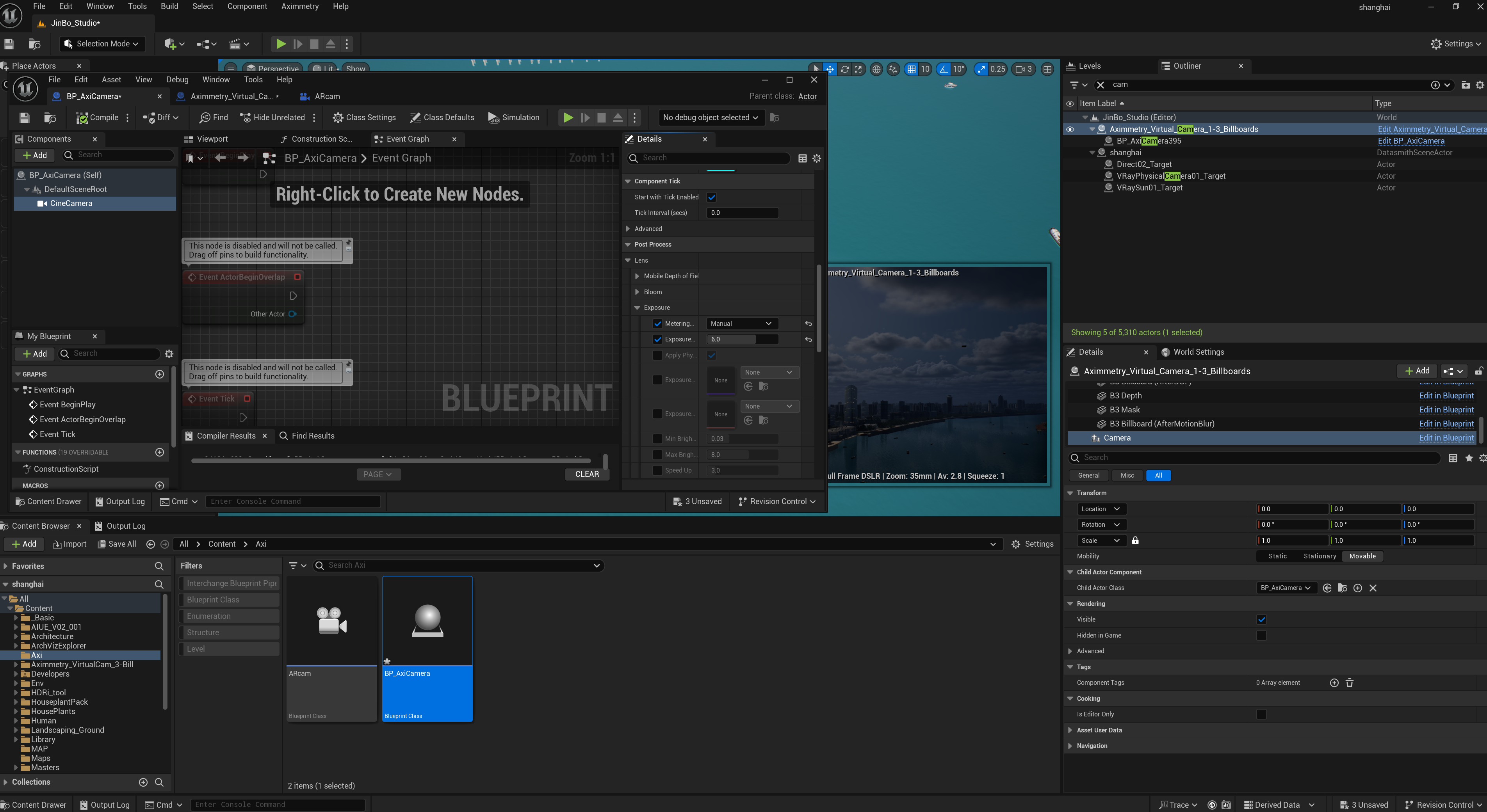
In this way, i can change the para,but only when the ue is not running, i can't make Synchronous adjustments to see how the cam view goes when i change the camera value ,this can be done in aximmetry 2024.2.0.
And the cam view looks quiet different between play and design mode, i changed the exposure of the lens
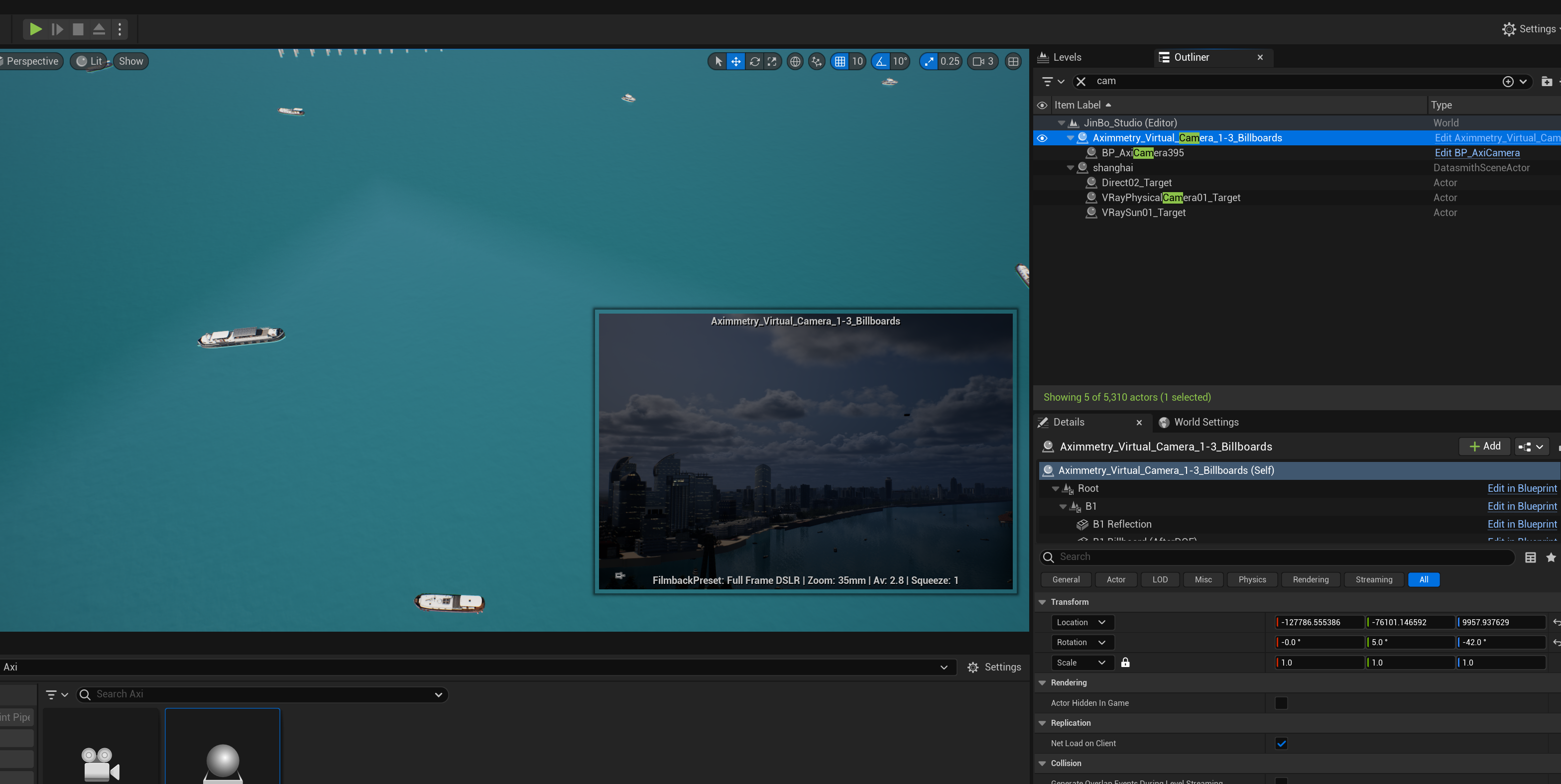
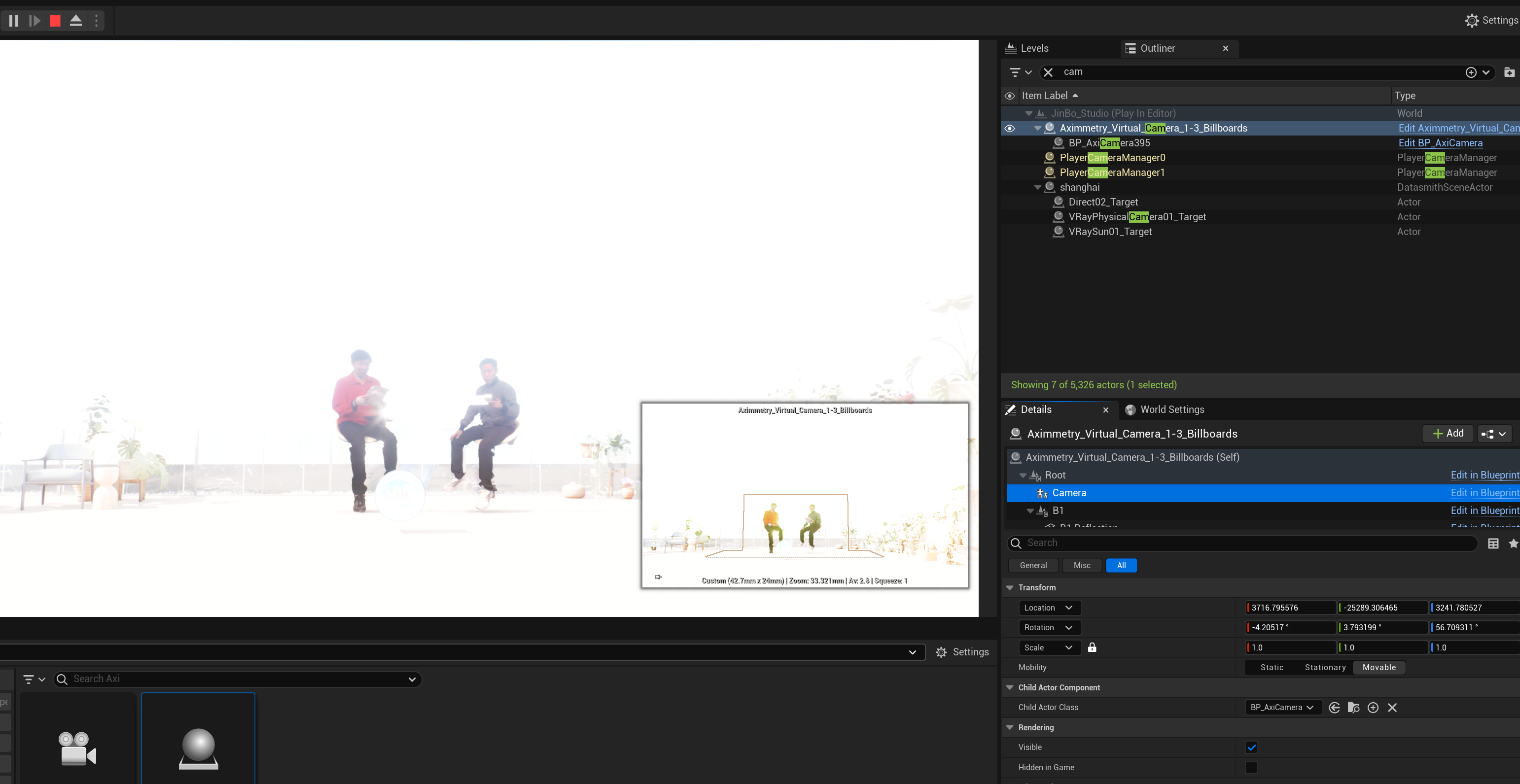
Thanks for your coming advise ~~