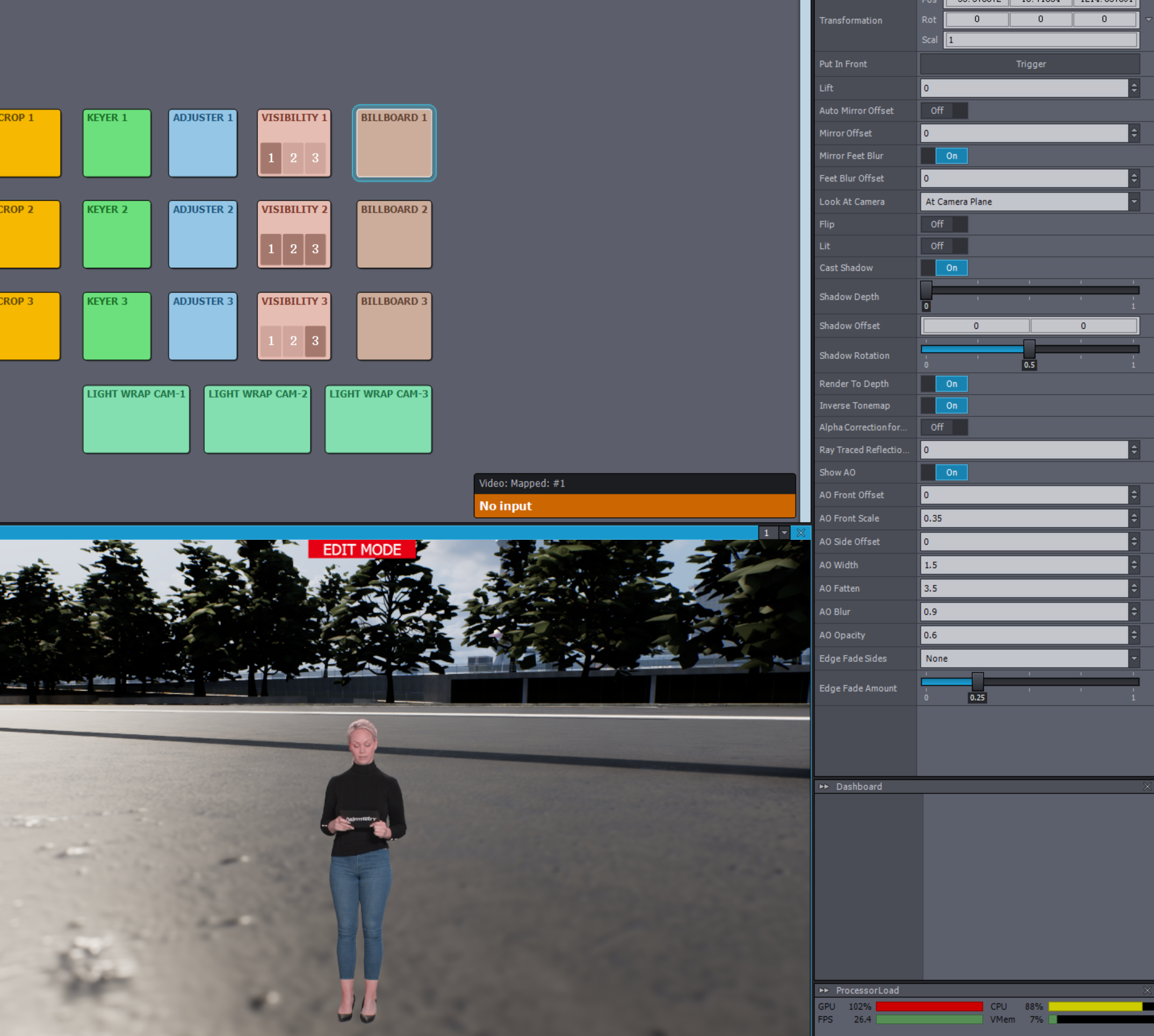
The picture below should be right, the anchor should be cut when it is under the floor,not the one above.

Any advise, thanks.
Hi,
You need to set the floor's actor in Unreal to Render CustomDepth Pass. You can read more about it here: https://aximmetry.com/learn/virtual-production-workflow/green-screen-production/aximmetry-de-scene-setup-green-screen/#setting-up-objects-in-front-of-the-billboard
Warmest regards,
thanks,I have read this before, so i should off the allow virtual to make the billboard and scene occlude right?
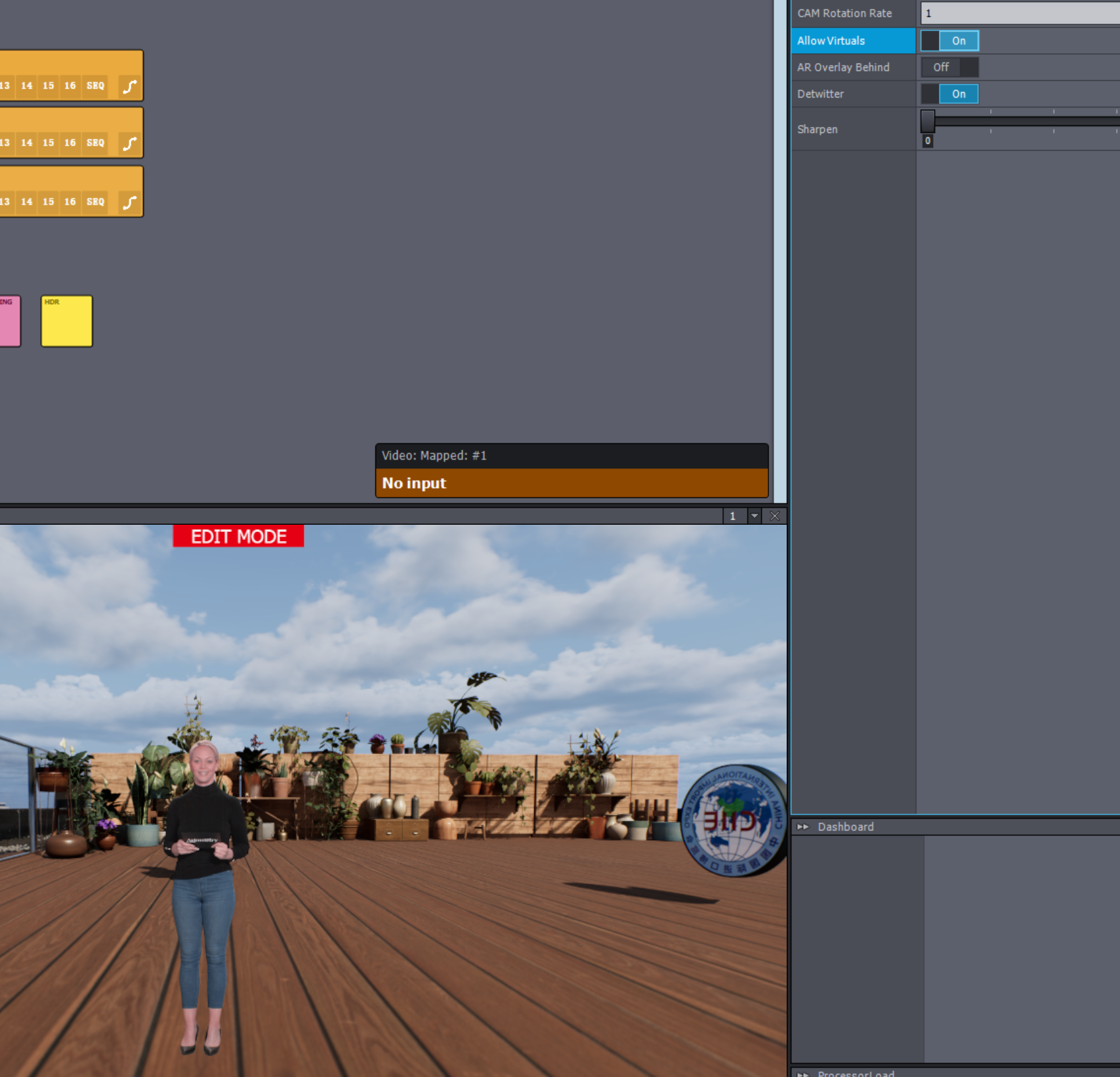
turn off the allow virtual ,,it is right
But as the manual said, Virtual objects can occlude the talent no matter it is on or off
Allow Virtuals: OFFAximmetry renders the image of the talent on top of the Unreal scene. Virtual objects can occlude the talent, reflections, and shadows are supported. The camera image is accurately reproduced without adding noise or distortions.
Allow Virtuals: ONCompositing is done entirely in Unreal. Virtual objects can occlude the talent, reflections, and shadows are supported. With this method, the talent can be lit by the lights in the Unreal scene. Virtual camera movement is also supported. The quality of the talent’s image may be slightly degraded.
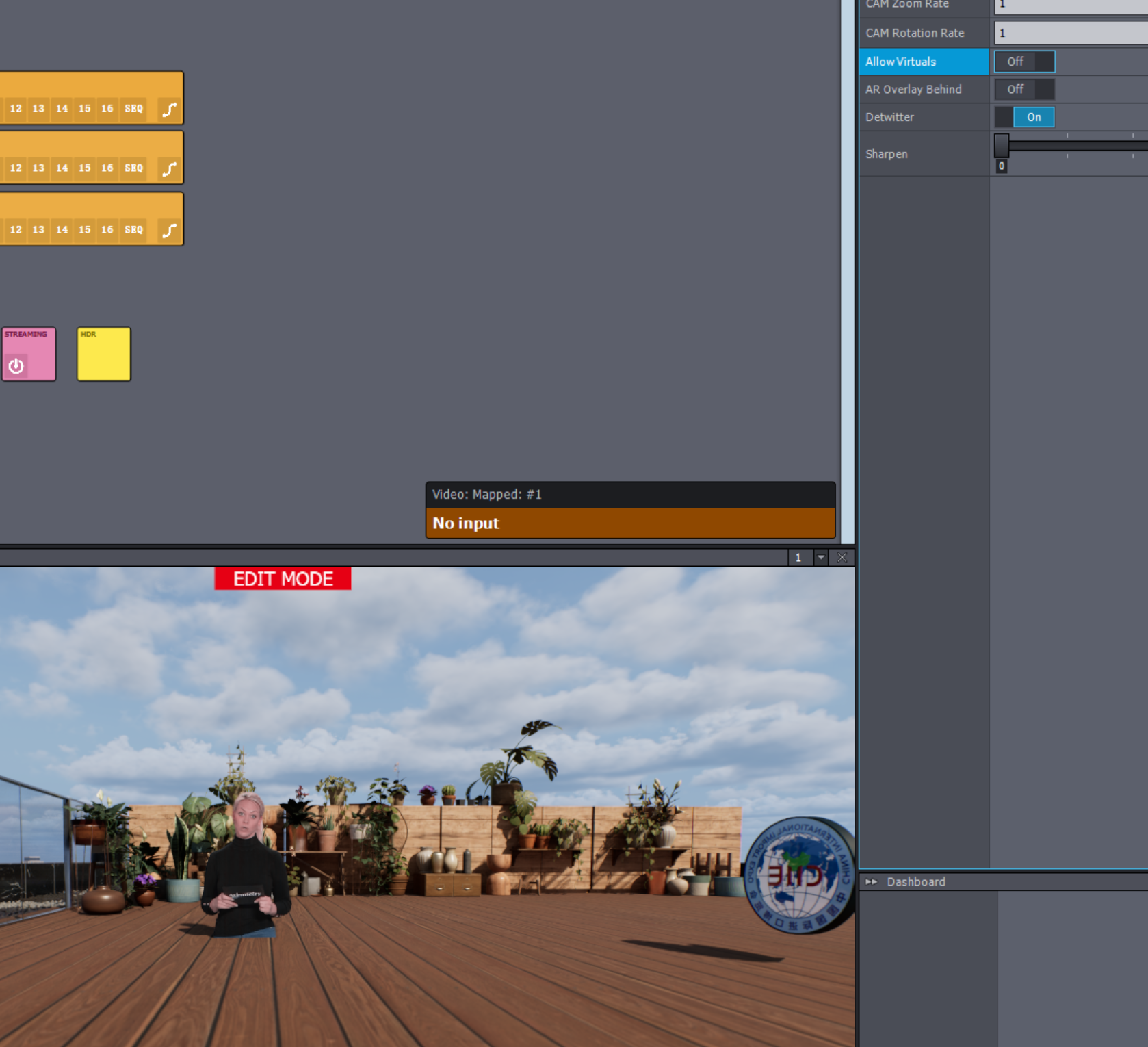
Hi,
You should select the wooden floor in Unreal Editor and enable the Render CustomDepth Pass option in its details:
This is only needed if you want to turn on Allow Virtuals.
In the document the Objects in Front of the Billboard paragraph talks about this: https://aximmetry.com/learn/virtual-production-workflow/green-screen-production/aximmetry-de-scene-setup-green-screen/#setting-up-objects-in-front-of-the-billboard
Warmest regards,
Great,Thanks again,Eifert. I have to say , i did read the doc but not carefully enough. https://aximmetry.com/learn/virtual-production-workflow/green-screen-production/aximmetry-de-scene-setup-green-screen/#setting-up-objects-in-front-of-the-billboardhttps://aximmetry.com/learn/virtual-production-workflow/green-screen-production/aximmetry-de-scene-setup-green-screen/#setting-up-objects-in-front-of-the-billboard
Byw, allow virtual is set ON in picture 1,how to make the mask working.like put a object in front of the input when using allow virtual