Window 11 insiders preview Buid 27723 not opem Aximmetry 2024.3
Comments
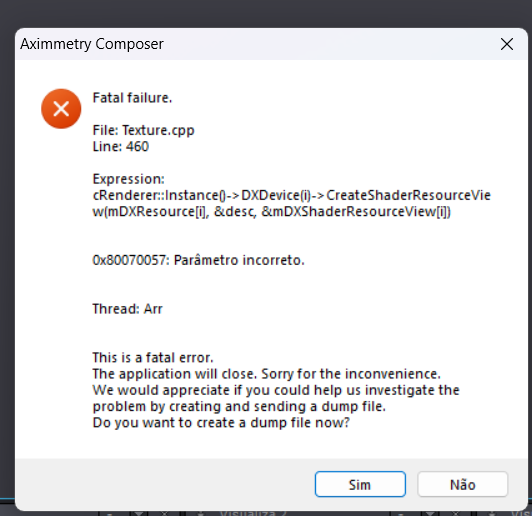
Everything has been updated, including Visual Studio, but this crash occurs with soos .xcomp, which is from Unreal, which crashes and closes the program. I installed the previous version on another HD and it opens normally. only when it is updated does it crash. giving the above message
Hi,
Does this issue occur only with compounds that include Unreal projects?
If Unreal is not compatible with a new insider version of Windows, it’s likely that Windows will address the issue on their end.
Also, have you installed the MSVC v143 - VS 2022 C++ x64/x86 build tools (v14.38-17.8) for Visual Studio, as outlined here: https://aximmetry.com/learn/virtual-production-workflow/starting-with-aximmetry/how-to-install-aximmetry/#aximmetry-de It's important to use this exact version when using plugins or C++ code, as Unreal has compatibility issues with newer ones.
Warmest regards,
Hi TV Grande,
When this window appears, could you click on Sim: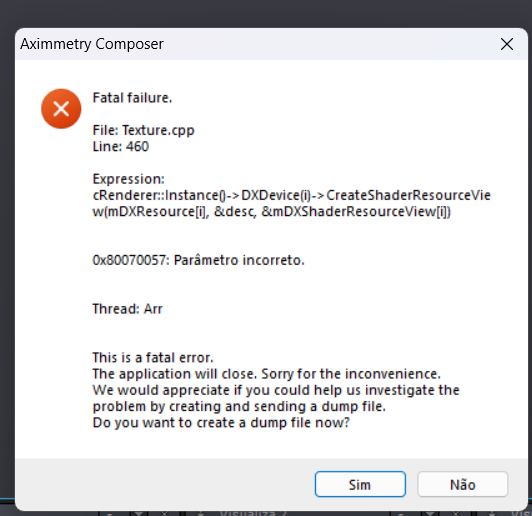
Then, send the created dump file to sales@aximmetry.com. In your email, reference this forum post. Although the dump file is large, you can share it with a free file-sharing service like Google Drive.
Warmest regards,