Once you have a better understanding, you will want to connect the OSC signals to a Camera Mover module. For movements up, down, left, and right, you could have four OSC Scalar modules. These modules should be connected to the Camera Mover like this:
I recommend initially testing this logic in a simple scene, such as [Common]:Compounds\Scene\Default_3D_Scene.xcomp.
Note, that if you lose sight of your scene, then you can use the Camera Mover's Reset pin to get back to the Default Position instantly.
Moreover, you can use the Camera Mover's Control Rotate and Control Zoom pins in a similar manner to control the camera's rotation and zoom.
An error occurred while uploading, please try again.
We are planning maintenance on MyAximmetry site from 2026-FEB-17 08:00 to 2026-FEB-17 09:00 UTC. During this period, the site will not be available. Please refrain from initiating any ordering processes around this time to avoid potential issues.
Cookie consent
Our website uses cookies to give you the best online experience, also we use other technologies to improve
and analyze our website traffic, and to understand where our visitors are coming from.
Hi,
First, I suggest reading this page to familiarize yourself with setting up OSC: https://aximmetry.com/learn/virtual-production-workflow/setting-up-inputs-outputs-for-virtual-production/external-controllers/osc-in-and-output-setup/
And this page on how you can use OSC in the Flow Editor:
https://aximmetry.com/learn/virtual-production-workflow/setting-up-inputs-outputs-for-virtual-production/external-controllers/osc-messages-in-aximmetry/
Once you have a better understanding, you will want to connect the OSC signals to a Camera Mover module. For movements up, down, left, and right, you could have four OSC Scalar modules. These modules should be connected to the Camera Mover like this:
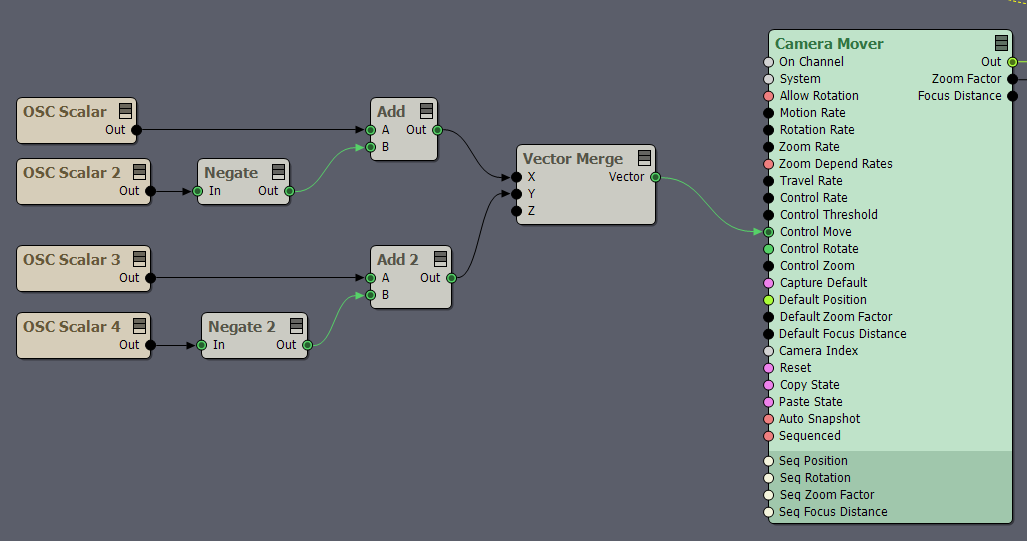
I recommend initially testing this logic in a simple scene, such as [Common]:Compounds\Scene\Default_3D_Scene.xcomp.
Note, that if you lose sight of your scene, then you can use the Camera Mover's Reset pin to get back to the Default Position instantly.
Moreover, you can use the Camera Mover's Control Rotate and Control Zoom pins in a similar manner to control the camera's rotation and zoom.
When you're ready to apply the solution to camera compounds, locate the relevant Camera Movers within the camera compound. You can find more detailed information on that here: https://aximmetry.com/learn/virtual-production-workflow/setting-up-inputs-outputs-for-virtual-production/external-controllers/using-xbox-game-controller-to-control-a-scene/#moving-cameras
Warmest regards,