Cookie consent
Our website uses cookies to give you the best online experience, also we use other technologies to improve
and analyze our website traffic, and to understand where our visitors are coming from.
Strictly necessary cookies
Accept All
Accept selected
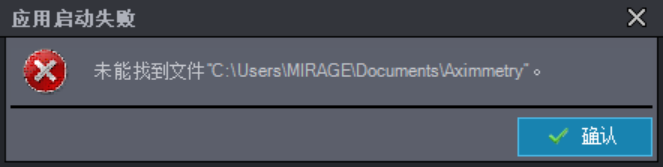
Hi,
When Aximmetry is installed, it automatically creates an Aximmetry folder, along with several subfolders, within the Documents directory on Windows systems. These folders are used for various purposes, such as saving log files.
Here are some steps you can take that might resolve the error you are experiencing:
Please let us know if any of these steps resolve the error. If the problem persists, it may be necessary to know your exact system configuration to locate the source of the issue.
Warmest regards,