Hello everyone,
Just curious if anyone has seen these strange distortions around the billboard. I have a scene created in UE 5.3 and imported into Axy Studio DE 2024.2.0.
It's a little hard to see in the still image, and I wish I could post a video because it's really obvious and obnoxious in the video. The only thing that makes them go away is to ratchet up the low cut in the keyer to .98 or .99, and obviously that's not a solution. I tried it with both Lit on and off and "Allow Virtuals" on and off with no change. I've also toggled the "hide highlights" checkbox with no avail.
I am rendering this out to a file, and it shows up in the final render as well as the preview. No idea how to fix this, so any advice is greatly appreciated. Hoping that it's just a configuration thing like most of the other issues I've posted here.
Hi,
In your scene's background, there is glass with a transparent material, which can lead to issues with the billboard when certain transparent material settings are used in the background.
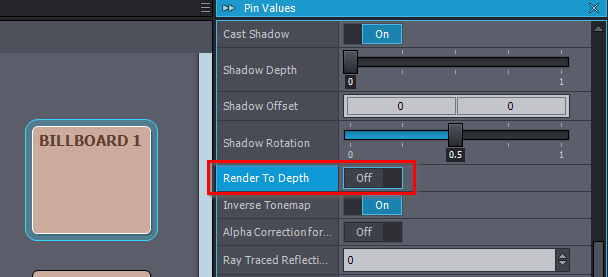
However, this problem should not occur when Allow Virtuals is turned off and Render To Depth is disabled.
To potentially resolve the issue even when Allow Virtuals is turned on, try changing the glass material's Translucency Pass to After DOF. If the problem persists, you might also need to set the console parameter r.Translucency.AutoBeforeDOF to 0.
Warmest regards,