Trying to set up a RTMP stream in Aximmetry. I can add the name and the stream key but the Stream URL field is greyed out and not possible to enter anything into. Anyone know what the problem could be?
I am using the Studio DE version of the software.
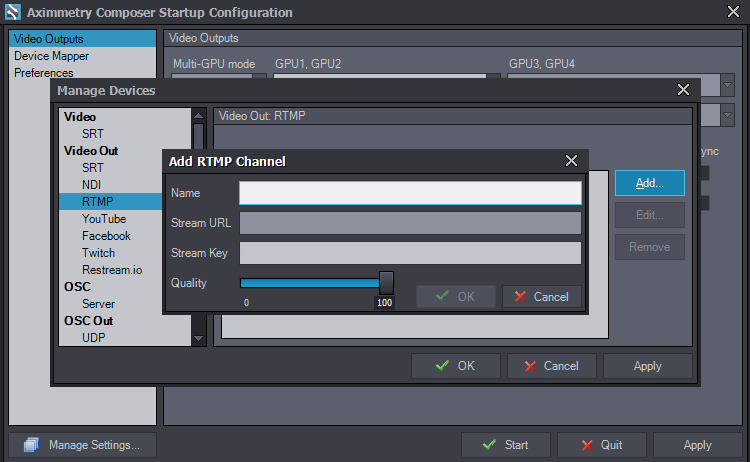
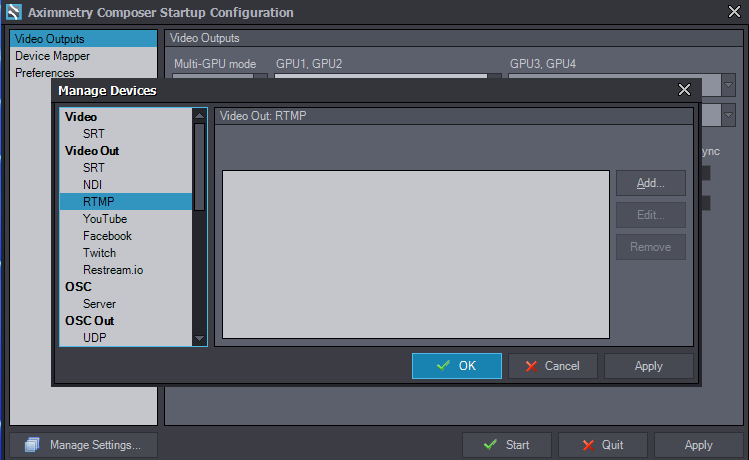
Hi,
You should make sure that are selecting RTMP in the Manage Devices window and not platforms like YouTube, Facebook, Twitch, or Restream.io, as those have predefined URLs:
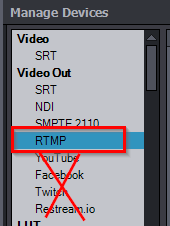
If that's not the case, could you please post a screenshot? This would help us better understand and diagnose the issue.
Warmest regards,