In AximmetryDE, TwoSided material becomes transparent.
I want to display a character as an AR object in AximmetryDE. In 3DCG animation, it is common to display the character's outline using TwoSided materials.
In UE, the back side of the normal is rendered correctly, but in Aximmetry, it becomes transparent.
The material structure looks like this, and it is the simplest material as an Inverted Hull method.the image is in Japanese, translating it from the top, they are connected to:
- Emissive Color
- Opacity Mask
- World Position Offset
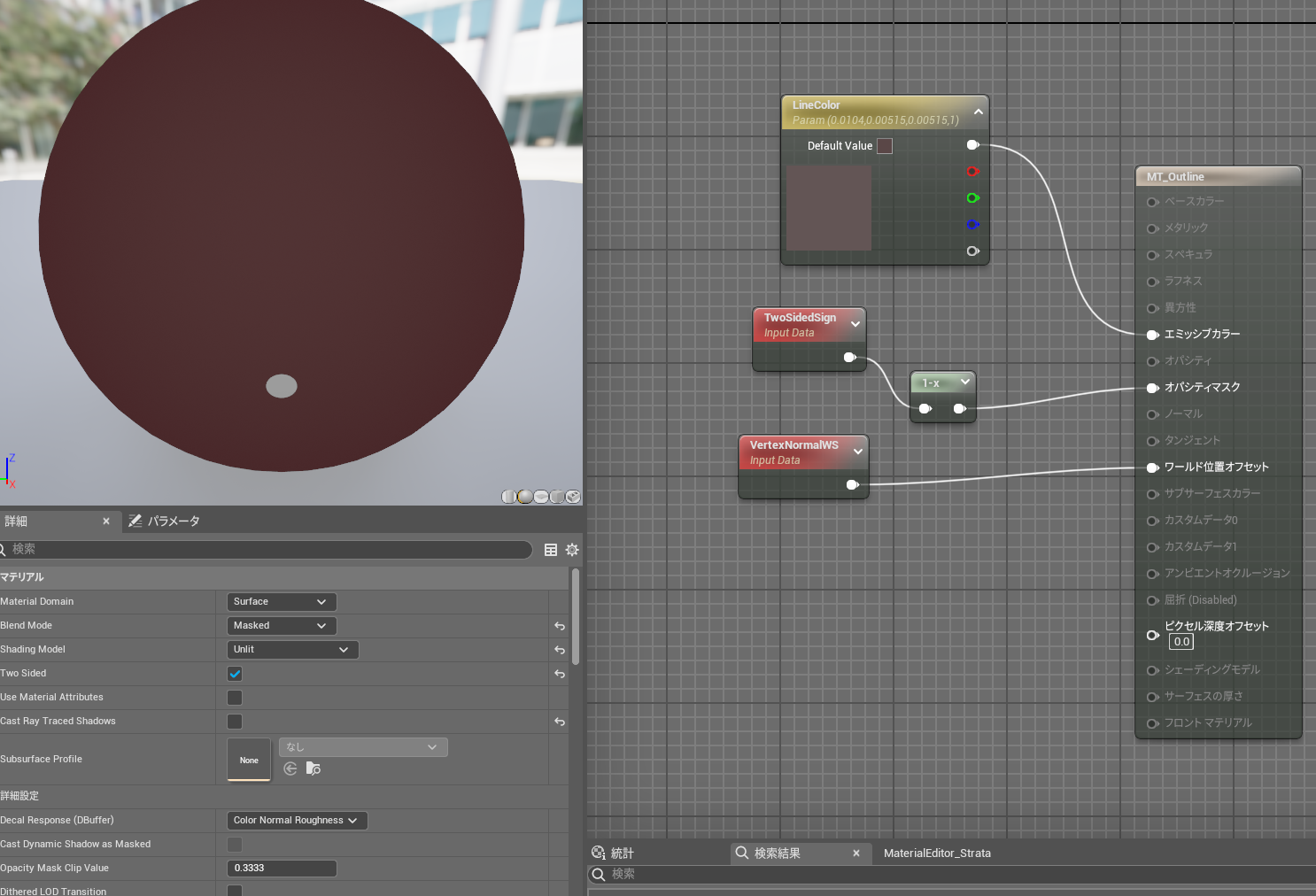
In UE, the outline is displayed correctly like this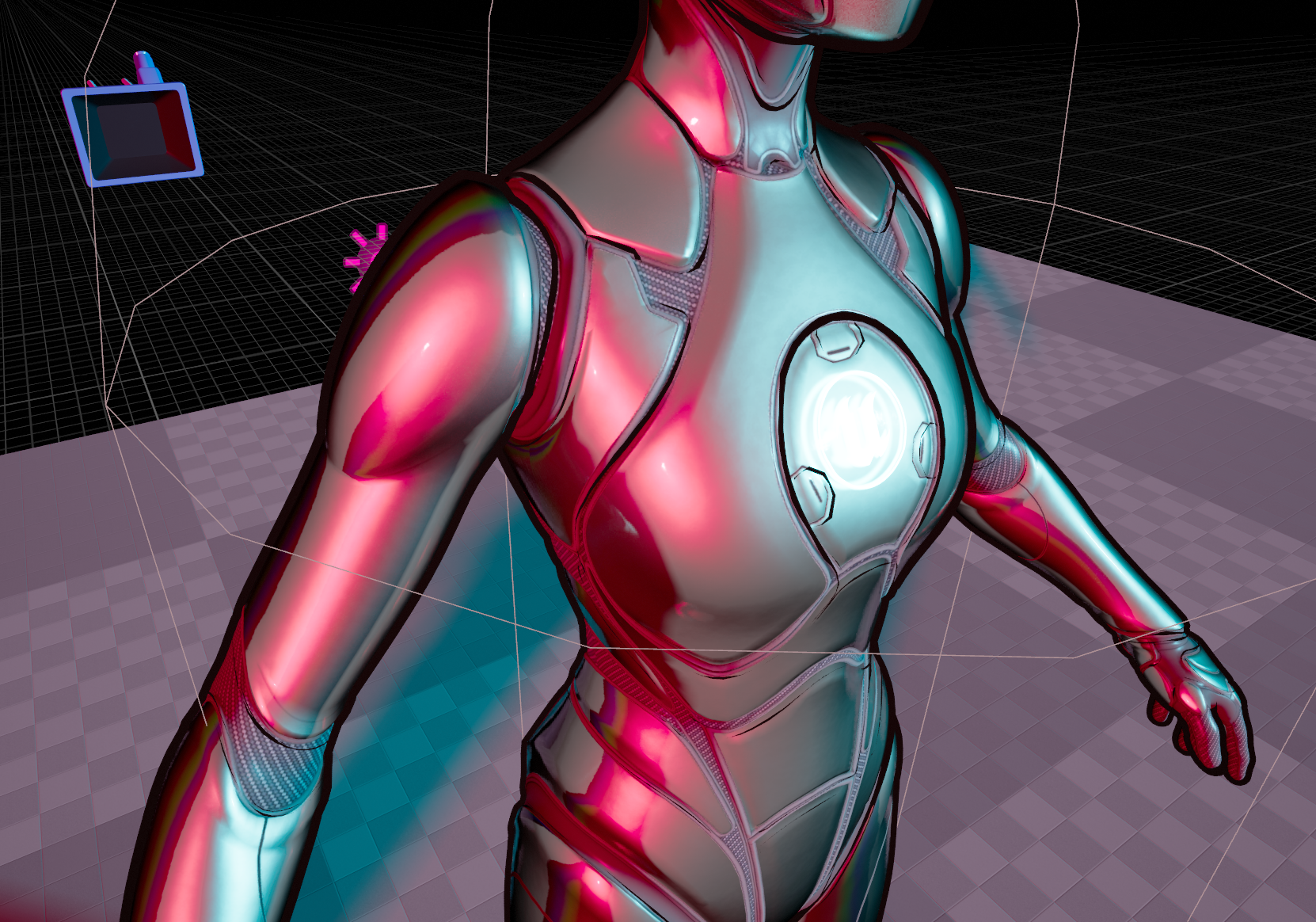
However, in AximmetryDE, it becomes transparent.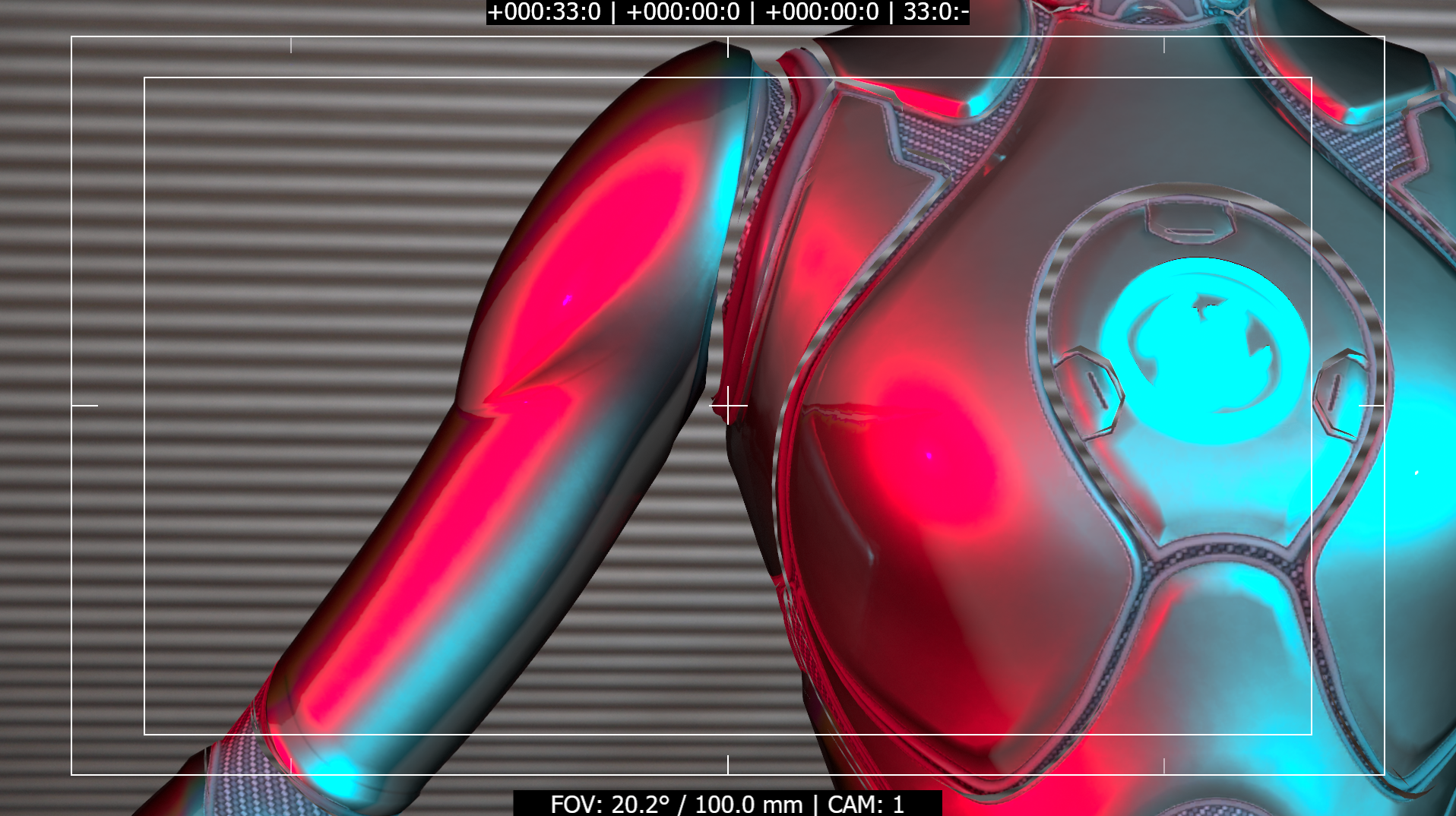
The Inverted Hull Method is a basic function in CG, so I don't think it is unsupported.
However, I am not sure how to render it correctly.
Hi Jun,
I attempted to replicate the issue using your material in Aximmetry 2023.3.0, and I did not encounter any problems.
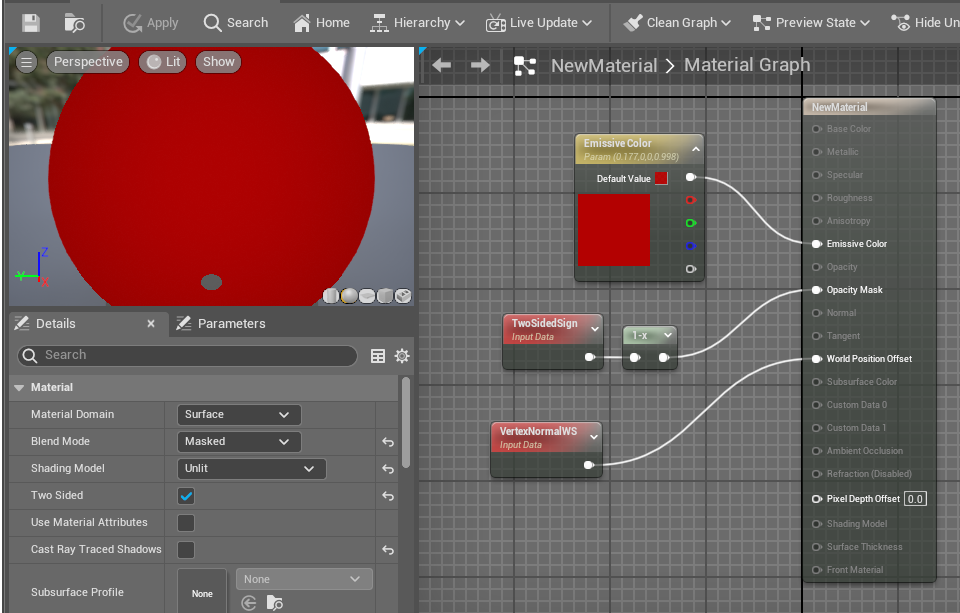
However, I suspect that the material your outline uses might not be the same or is not the only one being used. The issue may arise from a material utilizing the AlphaHoldout Blend Mode. This specific blend mode could indeed cause the problem you are experiencing.
It can be used as a trick to hide areas in AR, as detailed here: https://aximmetry.com/learn/virtual-production-workflow/preparation-of-the-production-environment-phase-i/ar-production/ar-mask/#aximmetry-de-in-scenes-rendered-by-unreal
If you find such a material, you may be able to resolve the issue by setting the AlphaHoldout material's Translucency Pass to After DOF.
Warmest regards,