Hello everyone,
I am currently working with Aximmetry in a multi-machine environment, where all the machines access project files and resources from a centralized Synology NAS RackStation RS2423RP+. We have a shared folder on the NAS, mapped as the Z: drive on each machine, called AXSHARE, which contains all the Aximmetry projects and resources.
The issue arises when I make changes to a completely separate volume called FOGREPO on the same NAS. This volume is not mapped on any of the Aximmetry machines and they do not have read or write permissions to it. However, whenever there is a modification on FOGREPO, Aximmetry crashes, even though the machines have no direct access to this folder.
It seems like Aximmetry is somehow detecting file changes on a volume it should not be monitoring, leading to instability. I’ve already verified that there are no explicit references to FOGREPO in my project files, and only AXSHARE is set as the project directory.
Has anyone encountered a similar issue? Any ideas on how to prevent Aximmetry from detecting or reacting to changes on unmapped volumes?
Thanks in advance for your help!
Hi,
If you receive a prompt window to generate a dump file when the crash happens, please share that file with us. You can do so by sending it to sales@aximmetry.com. It will greatly aid us in figuring out the issue. We've attempted to recreate the crash using some permission changes, but haven't had any success.
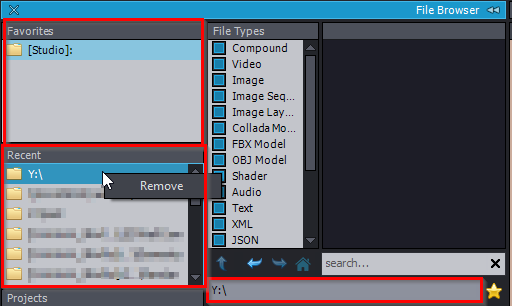
Note that it could be that you have a folder or file within the shared folder that is linked to the FOGREPO volume.
In Command Prompt, you can use the dir /S /A:L command to locate such files and folders.
Besides the project root folders, Aximmetry also monitors the Favorites, Recent folders, and any folder currently viewed by the File Browser. You can remove folders from Favorites and Recents by right-clicking on them.
Warmest regards,