How do I increase video inputs?
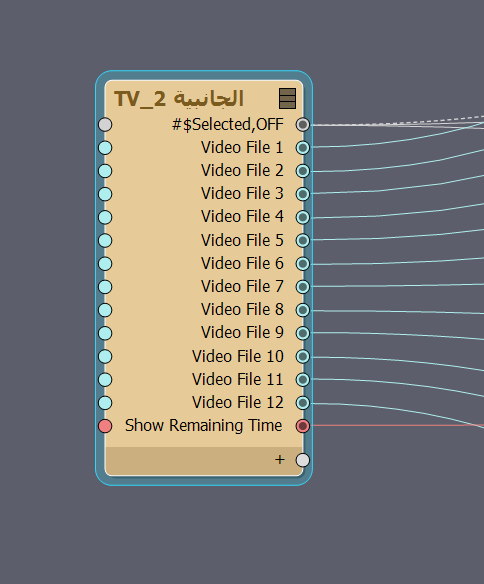
Hi,
You add another Video Player module and connect it like this: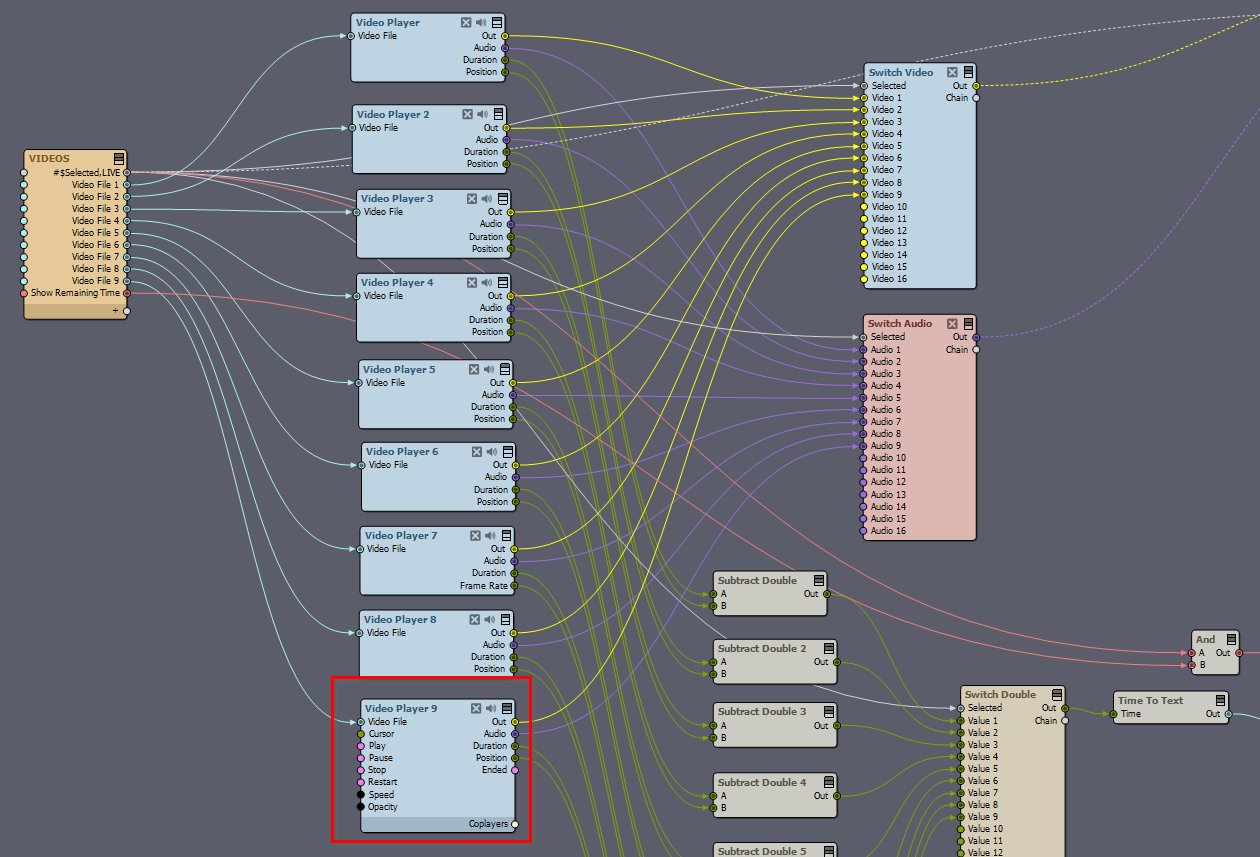
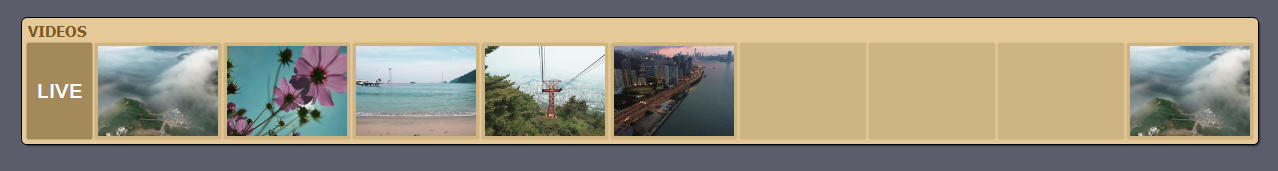
Note, you can connect the Video File pin to the Pin Collector's + sign:
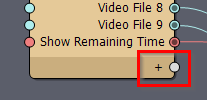
After that, you need to reorder the pins so that the Video File pin will be over the Show Reaming Time pin.
Warmest regards,
Hi,
You can chain Switch modules to switch between any number of pins.
To do this, use the Chain output pin and connect it to the Selected pin.
For the Switch Video Smooth module, use the video Out pin of the first module.
For other Switch modules, use the Out pin of the last module, such as the Audio Switch module in the following example: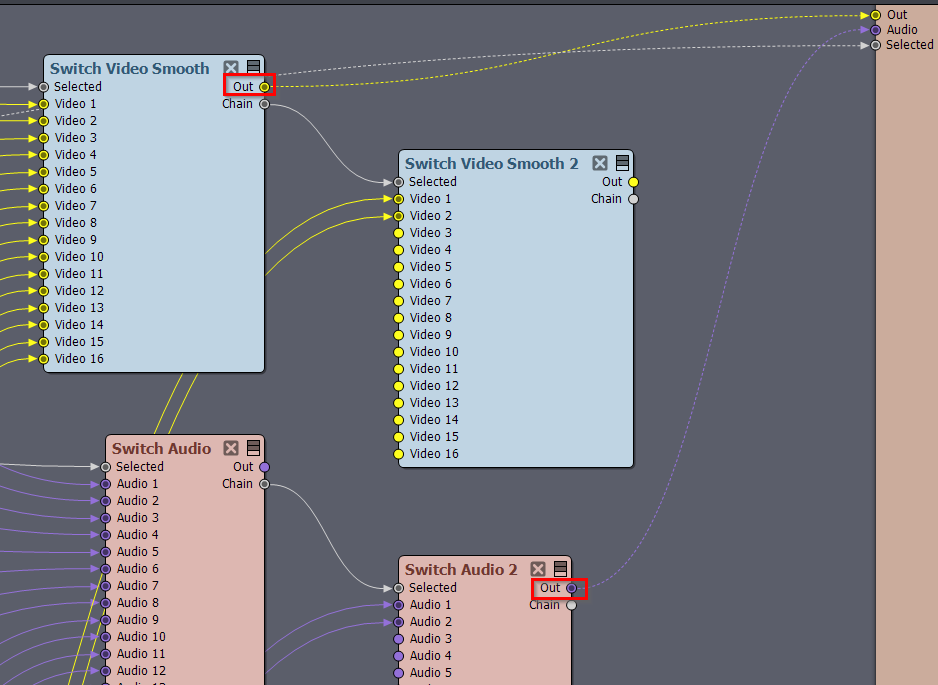
Note that this functionality with the Switch Video Smooth module is available starting from Aximmetry version 2024.2.0.
Warmest regards,
Hi,
You can find the documentation on these types of Video Button pin names here: https://aximmetry.com/learn/virtual-production-workflow/preparation-of-the-production-environment-phase-i/scripting-in-aximmetry/flow-editor/special-pin-names/#add-a-video-image-switch-to-the-control-board
Note, that the pins must not be interrupted by other pin types, so ensure all other pin types are placed below the video pins:
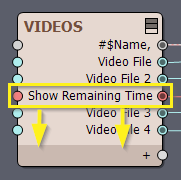
Warmest regards,