@Eiffert:The News Studio stock virtual set. Using Flow I am able to remove some of the objects like the big and small tables and screens. How do I remove the rotating globe . Where do I find it in Flow editor.
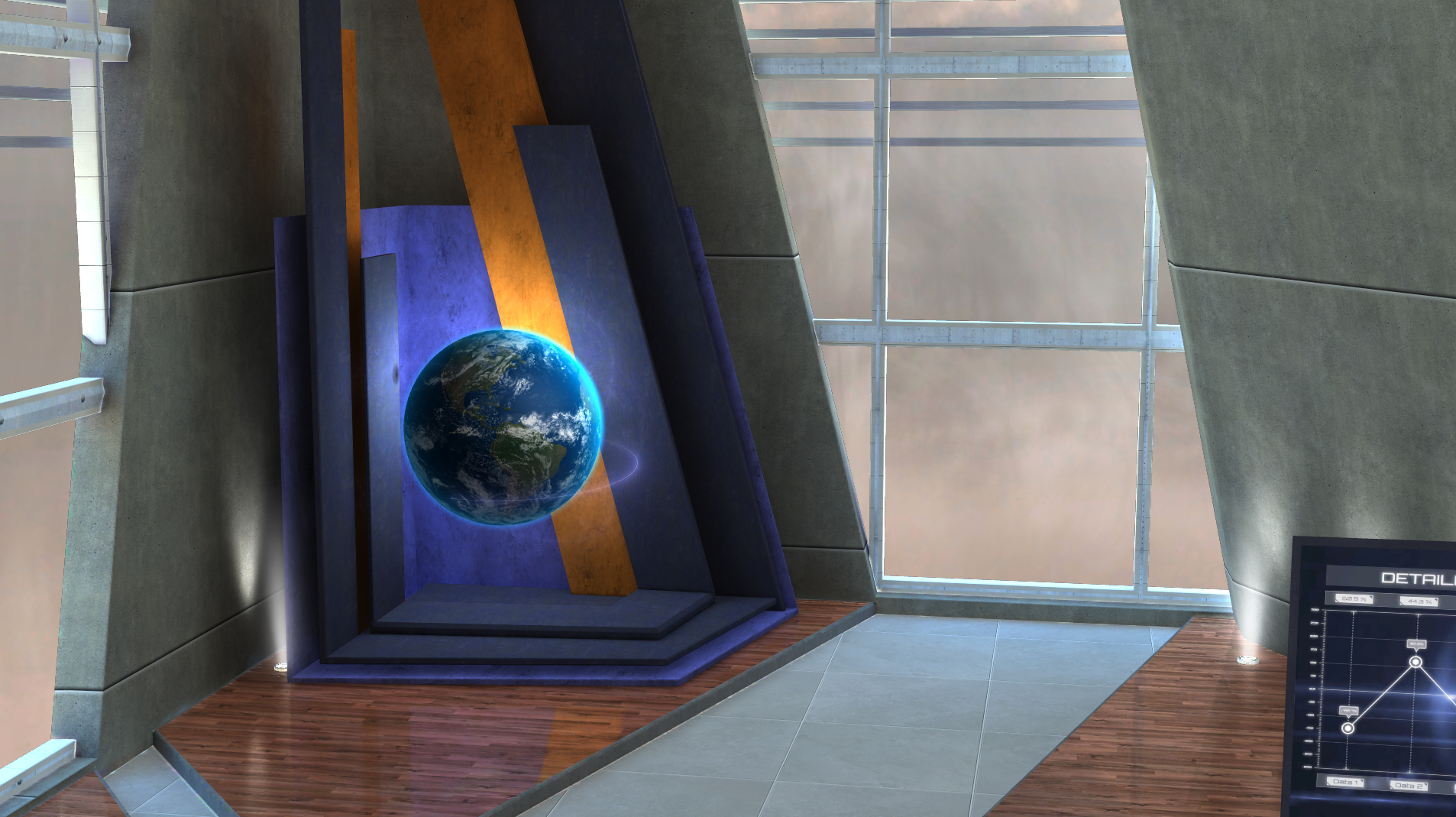
Hi,
It is located inside the NewsRoom-Studio-Preset-Mode linked compound.
You can open the linked compound by right-clicking on it and selecting Edit Compound In-Place option: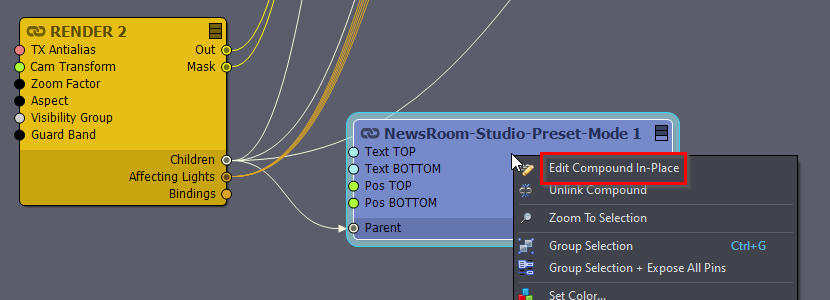
You can read more about Linked compound structures here: https://aximmetry.com/learn/virtual-production-workflow/preparation-of-the-production-environment-phase-i/scripting-in-aximmetry/flow-editor/compound/#linked-compound
Now, double-click on NewsRoom-Studio-Preset-Mode to enter it. Inside, you will find a pin called EarthHide, which can turn on and off the Globe: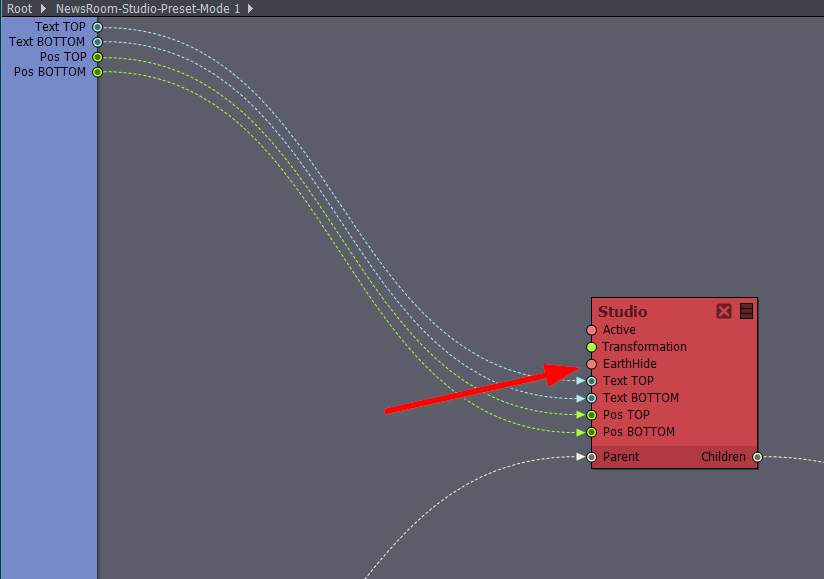
If you want to edit or change this Globe, you can follow deeper inside this EarthHide pin the find the actual location of the imported Globe model.
Warmest regards,
@Eiffert: Some help please. I need to use this for a project. Cant figure out how to remove the rotating globe