Hey,
I started randomly getting like 500 rows of these messages whenever I start up a project. The same project works on another computer.
I have my projects installed on
C:\AximmetryProjects\MyProjects
I can see all the "missing" [Common] and [Common_Studio] under
C:\Aximmetry\2024.2.0
Couldn't find a way to relink the files, any idea what's going on?
I tried to repair and reinstall Aximmetry but it didn't help.
![[Solved] Cannot find import source file [Common] / [Common_Studio] [Solved] Cannot find import source file [Common] / [Common_Studio]](https://aximmetry.blob.core.windows.net/forumimages/id9481_FEDD3F5FC17E498BC590A7DDAB502DE2.png)
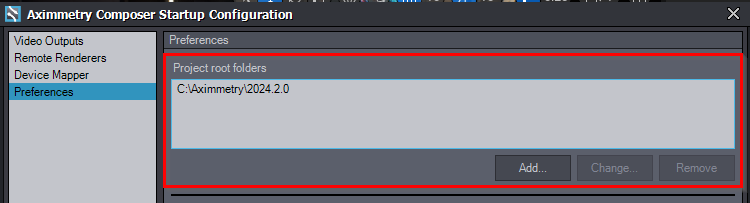
Of course I immediately found the dependency manager icon in the top left after posting this, it could be a bit more pronounced. It fixed all the errors, still no clue what I did to cause them though.