Hello,
After I finished creating and cooking a scene in UE and then closed UE to open the Aximmetry separately, two different GPU engine modes appeared in the Task Manager. One shows as "unrealgame" with "GPU-COPY," while the other shows "GPU-3D."
This is the same scene, baked and opened on two different computers in Aximmetry . It’s obvious that when it shows as "GPU-COPY," the processor load is much smaller when opening the cooked scene in Aximmetry .
Could this be due to different settings on my computers? How should I configure it properly?
Here are my two screenshots below.
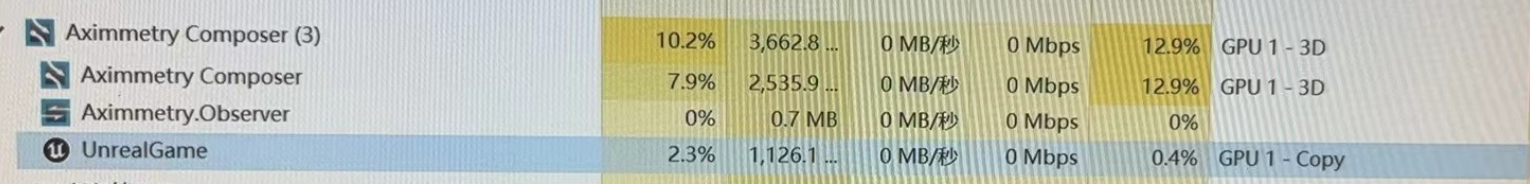
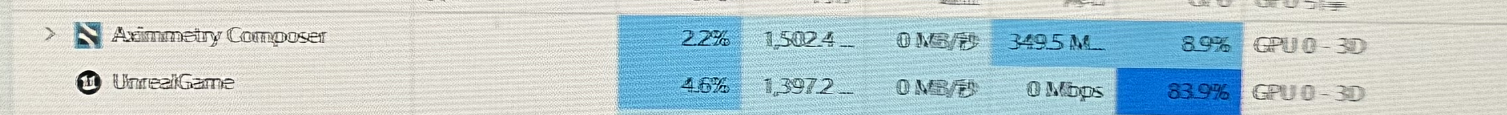
Both Copy and 3D are used by the Unreal process. It's just a matter of how Windows chooses to display them.
There's no need to worry about how the processes are listed and there aren't any settings that can change this.In your first screenshot, there was probably a separate UnrealGame process that is not shown in your screenshot.
If you want to compare the two computer's performance in detail, you should use the Performance tab in the Task Manager:
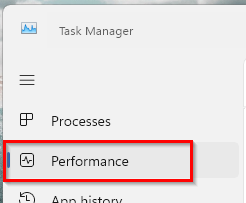
Warmest regards,