HELP,
When l open Live link Plugins(Edit-Plugins-Live Link) ,Then Clik "COOK Content For Aximmetry Or COOK Content For Aximmetry(DE)"=The Result is Bad “Cooking Failed”
But When I close "Live Link Plugins" The Result is good.
LogSlate: Window 'Project Setting"being destroyed
LogD3D12RHI: Creating RT View Heap with 250000 entries
LogD3D12RHI: Creating RT Sampler Heap with 2048 entries
LogD3D12RHI: Creating RT View Heap with 250000 entries
LogD3D12RHI: Creating RT Sampler Heap with 2048 entries
LogViewport: Scene viewport resized to 800x580, mode Windowed.
LogViewport: Scene viewport resized to 1612x1260, mode Windowed.
LogUObjectHash: Compacting FUObjectHashTables data took 0.53ms
BlueprintLog: New page: Aximmetry Blueprint Validation
LogMonitoredProcess: Running Serialized UAT: [ cmd.exe /c ""C:/Program Files/Aximmetry/2024.2.0_UnrealEngine/Engine/Build/BatchFiles/RunUAT.bat" BuildCookRun -nop4 -utf8output -nocompileeditor -skipbuildeditor -cook -platform=Win64 -installed -project="C:/Users/admin/Desktop/Yanboting_CeShi/A/A.uproject" -unrealexe="C:\Program Files\Aximmetry\2024.2.0_UnrealEngine\Engine\Binaries\Win64\UnrealEditor-Cmd.exe" -stage -package -build -pak -iostore -compressed -iterate" -nocompile -nocompileuat ]
UATHelper: Cooking (Windows): Running AutomationTool...
UATHelper: Cooking (Windows): Using bundled DotNet SDK version: 6.0.302
UATHelper: Cooking (Windows): Starting AutomationTool...
UATHelper: Cooking (Windows): Parsing command line: BuildCookRun -nop4 -utf8output -nocompileeditor -skipbuildeditor -cook -platform=Win64 -installed -project=C:/Users/admin/Desktop/Yanboting_CeShi/A/A.uproject -unrealexe="C:\Program Files\Aximmetry\2024.2.0_UnrealEngine\Engine\Binaries\Win64\UnrealEditor-Cmd.exe" -stage -package -build -pak -iostore -compressed -iterate -nocompile -nocompileuat
UATHelper: Cooking (Windows): Initializing script modules...
UATHelper: Cooking (Windows): Total script module initialization time: 0.11 s.
UATHelper: Cooking (Windows): Executing commands...
UATHelper: Cooking (Windows): Setting up ProjectParams for C:\Users\admin\Desktop\Yanboting_CeShi\A\A.uproject
UATHelper: Cooking (Windows): ********** BUILD COMMAND STARTED **********
UATHelper: Cooking (Windows): Running: C:\Program Files\Aximmetry\2024.2.0_UnrealEngine\Engine\Binaries\ThirdParty\DotNet\6.0.302\windows\dotnet.exe "C:\Program Files\Aximmetry\2024.2.0_UnrealEngine\Engine\Binaries\DotNET\UnrealBuildTool\UnrealBuildTool.dll" A Win64 Development -Project=C:\Users\admin\Desktop\Yanboting_CeShi\A\A.uproject -Manifest=C:\Users\admin\Desktop\Yanboting_CeShi\A\Intermediate\Build\Manifest.xml -remoteini="C:\Users\admin\Desktop\Yanboting_CeShi\A" -skipdeploy -log="C:\Users\admin\AppData\Roaming\Unreal Engine\AutomationTool\Logs\C+Program+Files+Aximmetry+2024.2.0_Un
realEngine\UBT-A-Win64-Development.txt"
UATHelper: Cooking (Windows): Log file: C:\Users\admin\AppData\Roaming\Unreal Engine\AutomationTool\Logs\C+Program+Files+Aximmetry+2024.2.0_UnrealEngine\UBT-A-Win64-Development.txt
UATHelper: Cooking (Windows): Creating makefile for A (no existing makefile)
UATHelper: Cooking (Windows): Total execution time: 0.33 seconds
UATHelper: Cooking (Windows): Platform Win64 is not a valid platform to build. Check that the SDK is installed properly.
UATHelper: Cooking (Windows): Took 0.44s to run dotnet.exe, ExitCode=6
UATHelper: Cooking (Windows): UnrealBuildTool failed. See log for more details. (C:\Users\admin\AppData\Roaming\Unreal Engine\AutomationTool\Logs\C+Program+Files+Aximmetry+2024.2.0_UnrealEngine\UBT-A-Win64-Development.txt)
UATHelper: Cooking (Windows): AutomationTool executed for 0h 0m 2s
UATHelper: Cooking (Windows): AutomationTool exiting with ExitCode=6 (6)
UATHelper: Cooking (Windows): BUILD FAILED
LogAximmetry: Error: Cooking failed. (Result: "Failed".)
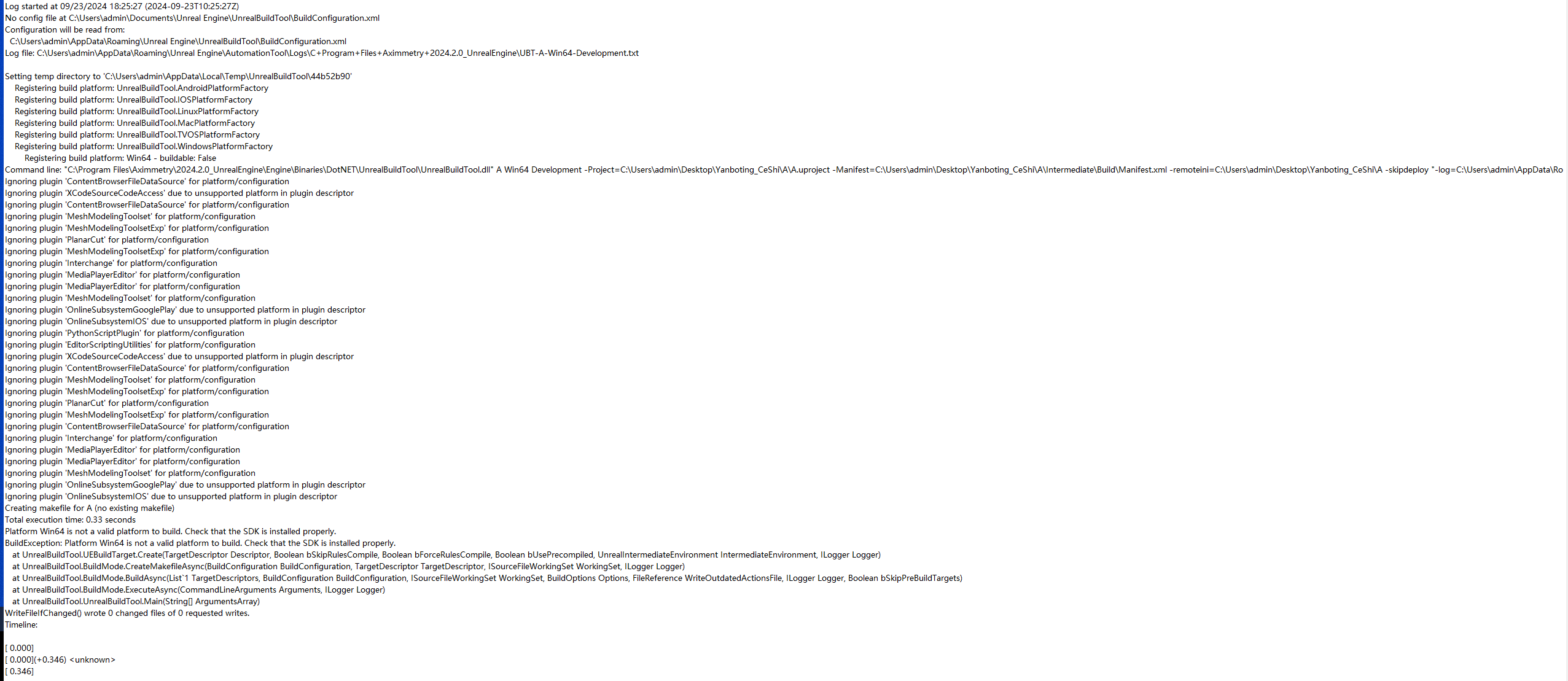
Hi,
Your project likely includes plugins with C++ code or the project includes code.
Hence, you must install Visual Studio 2022 with specific workloads to be able to cook your projects. Detailed instructions can be found here: https://aximmetry.com/learn/virtual-production-workflow/preparation-of-the-production-environment-phase-i/starting-with-aximmetry/how-to-install-aximmetry/#aximmetry-de
Warmest regards,