Does axi can receive camera data from 3DEqualizer, bojou,or ae? any way to add virtual element to a marked video without tracking system
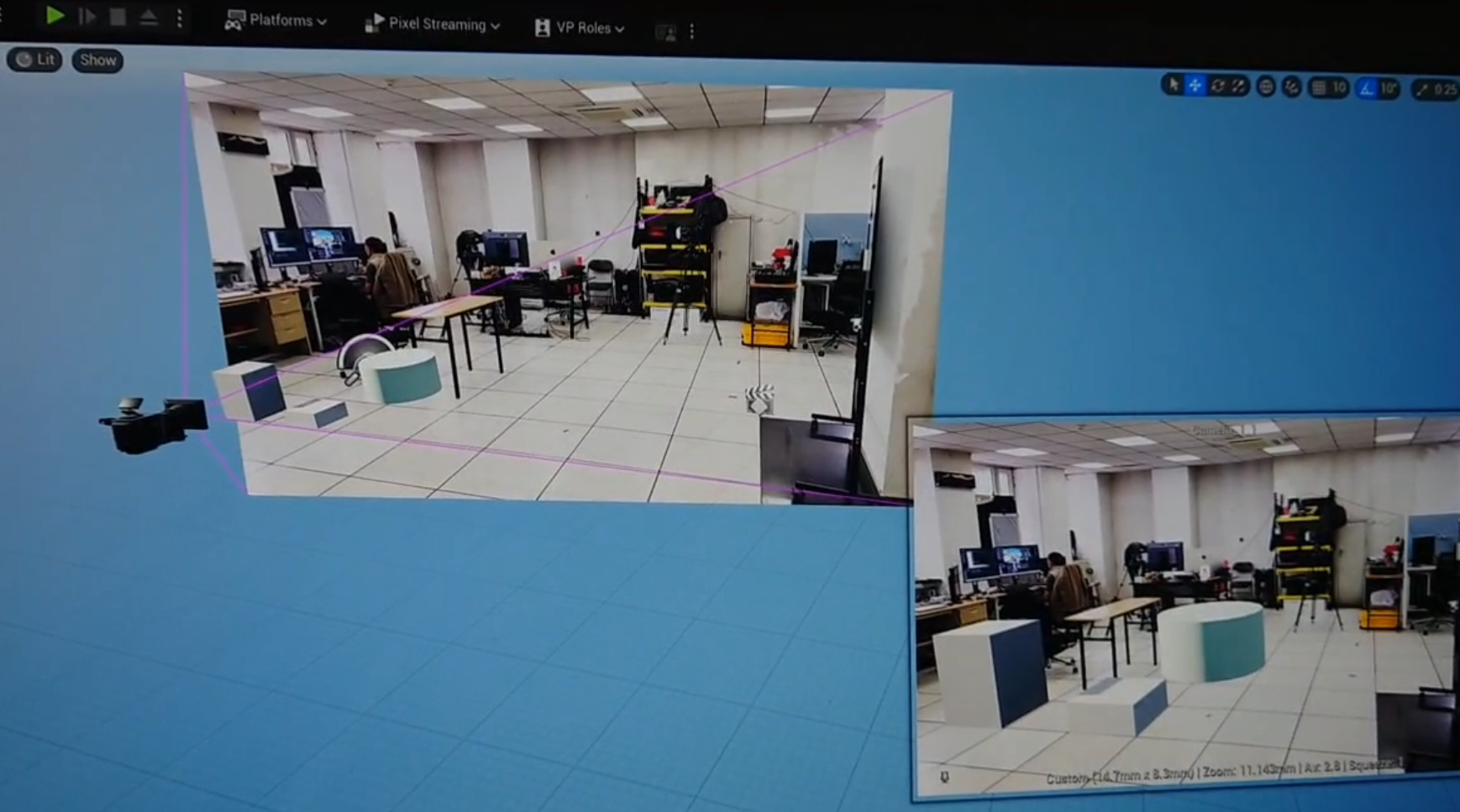
Hi,
If you want to use 3DEqualizer, it offers an option to directly convert data into Blender. There are tutorials available on YouTube, such as this one: https://www.youtube.com/watch?v=PCsKdAZgcAA
Once exported into Blender, you will need to export the data in the DAE format. Afterward, you can import the DAE file into Aximmetry. You can find general information on importing models into Aximmetry here: https://aximmetry.com/learn/virtual-production-workflow/preparation-of-the-production-environment-phase-i/obtaining-graphics-and-virtual-assets/creating-content/creating-content-in-aximmetry-se/importing-a-3d-model/
In Aximmetry, locate the camera and connect its World Transf pin to the Camera Compound:
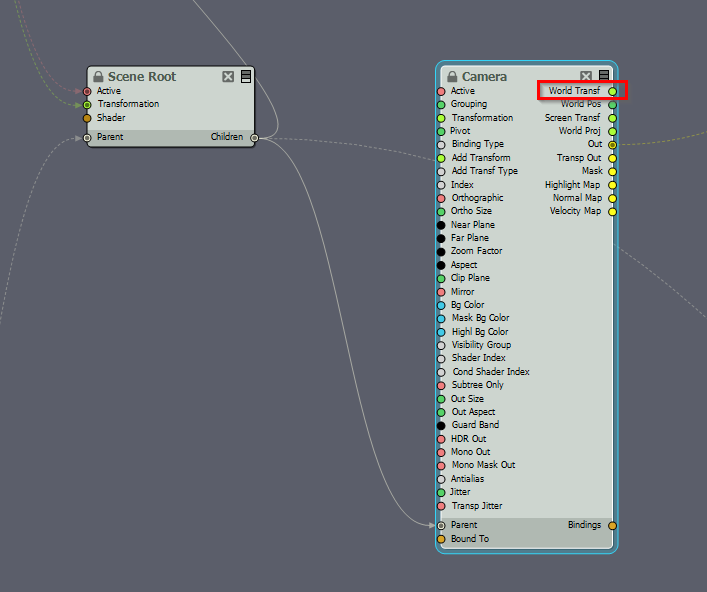
In the case of Virtual camera compounds, you can use the Seq Cam Transf pins: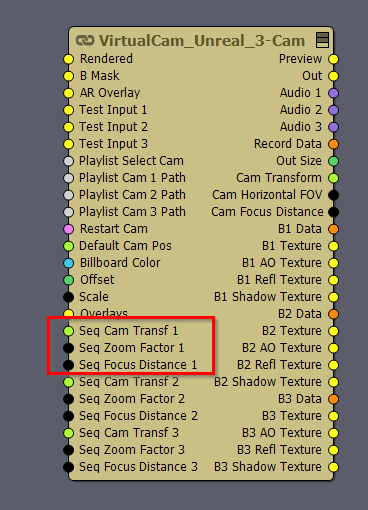
To enable these pins, you need to turn on the SEQ button:
If you intend to import animated Zoom and Focus data, the process can become significantly more complex.
Note: Blender can also calculate tracking data based on video images, similar to 3DEqualizer.
Warmest regards,
Hi,
Software applications like 3DEqualizer, Boujou, PFTrack, Syntheyes, and the Tracker in After Effects analyze each frame of recorded video to generate tracking data. This process is quite different from what Unreal Engine does.
I am not sure if any of these software options offer real-time capabilities.
They are primarily designed for post-production use, where the entire video is recorded beforehand. Typically, these programs require you to manually specify measurement point attributes to some degree.
If your work happens in post-production, you can likely use any of these programs, provided they offer the option to export tracking data as a 3D model. This exported model can then be imported into Aximmetry, as detailed on this page: https://aximmetry.com/learn/virtual-production-workflow/preparation-of-the-production-environment-phase-i/obtaining-graphics-and-virtual-assets/creating-content/creating-content-in-aximmetry-se/importing-a-3d-model/
Note that you have to use the DAE (Collada) model format to import into Aximmetry. If that is not supported as an export format, you can convert most model formats into DAE using third-party free software like Blender.
Once imported, you will need to connect the model's transformation pin to the transformation for the camera within the Flow Editor. Note that the process can vary significantly depending on the nature of your production. If you can tell me which production type you are going to use and how, then I can show you how to connect the model once it is imported into Aximmetry. https://aximmetry.com/learn/virtual-production-workflow/preparation-of-the-production-environment-phase-i/different-studios-for-virtual-production/introduction-to-different-studios-for-virtual-production/
For live production, you can use your camera in a stationary setup without tracking, meaning the camera remains fixed in one position in your studio during the production. You can use virtual camera compounds or in tracked camera compounds, you measure the camera's position and set it as Delta Cam Transf in the Origin panel: https://aximmetry.com/learn/virtual-production-workflow/preparation-of-the-production-environment-phase-i/tracking/camera-and-head-transformations/
Some of these software programs may now offer real-time tracking capabilities based solely on video images, utilizing advances in machine learning (AI). I am aware of other companies attempting this with mixed results.
Warmest regards,