Hi, I am trying to cook my unreal projects for several days now and dont know what to do further.
This is the output log after I cooked it: LogUObjectHash: Compacting FUObjectHashTables data took 0.82ms
BlueprintLog: New page: Aximmetry Blueprint Validation
LogMonitoredProcess: Running Serialized UAT: [ cmd.exe /c ""C:/Program Files/Aximmetry/2024.2.0_UnrealEngine/Engine/Build/BatchFiles/RunUAT.bat" BuildCookRun -nop4 -utf8output -nocompileeditor -skipbuildeditor -cook -platform=Win64 -installed -project="C:/Users/nicos/OneDrive/Dokumente/Unreal Projects/Tornadostage2 5.3 the real one 5.3 (with static Crowd)/Tornadostage22.uproject" -unrealexe="C:\Program Files\Aximmetry\2024.2.0_UnrealEngine\Engine\Binaries\Win64\UnrealEditor-Cmd.exe" -stage -package -build -pak -iostore -compressed -iterate -clientconfig=Shipping -nodebuginfo" -nocompile -nocom
pileuat ]
UATHelper: Cooking (Windows): Running AutomationTool...
UATHelper: Cooking (Windows): Using bundled DotNet SDK version: 6.0.302
UATHelper: Cooking (Windows): Starting AutomationTool...
UATHelper: Cooking (Windows): Parsing command line: BuildCookRun -nop4 -utf8output -nocompileeditor -skipbuildeditor -cook -platform=Win64 -installed -project="C:/Users/nicos/OneDrive/Dokumente/Unreal Projects/Tornadostage2 5.3 the real one 5.3 (with static Crowd)/Tornadostage22.uproject" -unrealexe="C:\Program Files\Aximmetry\2024.2.0_UnrealEngine\Engine\Binaries\Win64\UnrealEditor-Cmd.exe" -stage -package -build -pak -iostore -compressed -iterate -clientconfig=Shipping -nodebuginfo -nocompile -nocompileuat
UATHelper: Cooking (Windows): Initializing script modules...
UATHelper: Cooking (Windows): Total script module initialization time: 0.22 s.
UATHelper: Cooking (Windows): Executing commands...
UATHelper: Cooking (Windows): Setting up ProjectParams for C:\Users\nicos\OneDrive\Dokumente\Unreal Projects\Tornadostage2 5.3 the real one 5.3 (with static Crowd)\Tornadostage22.uproject
UATHelper: Cooking (Windows): Project contains multiple Game targets (Tornadostage2, Tornadostage22) but no DefaultGameTarget is set in the [/Script/BuildSettings.BuildSettings] section of DefaultEngine.ini
UATHelper: Cooking (Windows): (see C:\Users\nicos\AppData\Roaming\Unreal Engine\AutomationTool\Logs\C+Program+Files+Aximmetry+2024.2.0_UnrealEngine\Log.txt for full exception trace)
UATHelper: Cooking (Windows): AutomationTool executed for 0h 0m 3s
UATHelper: Cooking (Windows): AutomationTool exiting with ExitCode=1 (Error_Unknown)
UATHelper: Cooking (Windows): BUILD FAILED
LogAximmetry: Error: Cooking failed. (Result: "Failed".)
When I try to Build the Level I get 3 messages in the message log after building:
1. Revision control is disabled
2. Localization service is disabled
3. Map check complete: 0 Error(s), 0 Warning(s), took 3,408ms to complete.
I have also reinstalled Visual Studios and added all of them
- .NET desktop development
- Desktop development with C++
- Windows application development
- Game Development with C++.
and by the game developement with c++ I added these installations:
- C++ profiling tools
- C++ AddressSanitizer
- Windows 10 or 11 SDK (10.0.18362 or Newer)
- Unreal Engine installer
I have also added MSVC v143 - VS 2022 C++ x64/x86 build tools (v14.38-17.8) this component and changed the compiler version to Visual Studio 2022 in unreal and restarted my pc.
After all that I tried to cook the project and also cook it with the debug but I still get the cooking error.
Hi Tornado,
The "Project contains multiple Game targets" error, which is likely causing the cooking failure, is not related to the Aximmetry installation.
To resolve this, delete the Intermediate folder in your Unreal project:
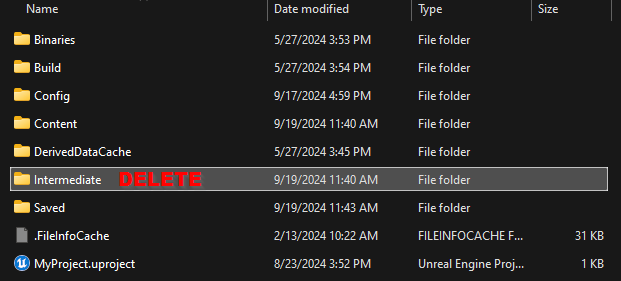
The Intermediate folder contains temporary files used during the cooking.
Warmest regards,