@Eiffert : The "device unavailable" issue when using the Decklink Mini monitor as a second BM card in Aximmetry 2024.2 has been fixed in the 2024.3.0 Beta version. I am trying to use this card in order to generate an HDMI and SDI output. My configuration is a BM Decklink Duo 2 card for three camera SDI in and one genlock in, and the Mini Monitor card. I have three monitors , one for the Control Panel, one as a Preview monitor and the third as an output monitor. All of these are fed from the 4090 RTX video card. I need to find a way of using the Mini monitor for additional outputs. I can do this now but at the sacrifice of my existing output monitor. In Manage Devices I cannot assign the same output to the Mini Monitor and Decklink Duo 2 at the same time, - Its either one or the other. How can I achieve this.
Thanks
Hi Linford,
To output the same video to two output slots, you need to generate a new output channel.
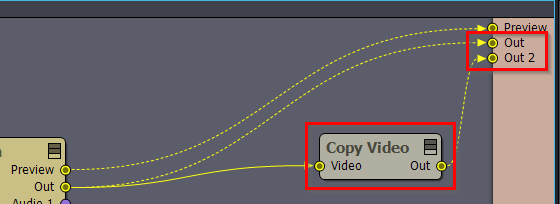
The easiest way to achieve this is by using the Copy Video module:
By doing so, you will create a new output channel that you can then use on the other output:
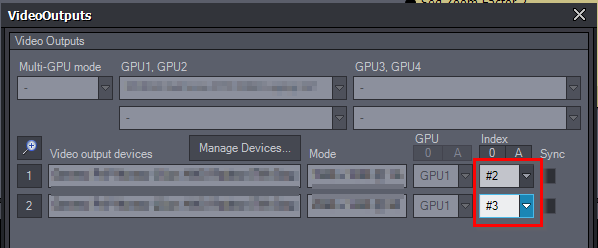
Note that while you can connect a pin to any number of modules, you can only connect a pin once to the right (Output) or the left side (Dashboard) of the Flow Editor. Dotted lines highlight these connections.
Warmest regards,