Hi, I wanted to root a trigger to a midi keyboard. After it says press any midi controller and i press a button aximmetry freezes and I can only get back in the project by restarting my pc.
Any help?
Thank you
I have tested 3 midi keyboards and with every midi keyboard and every key it does not work.
1. Alesis V61
2. miditech i2-61 Black Edition
3. Akai LPK 25
Hi Tornado,
Unfortunately, we couldn't recreate the freeze, so we'll need more details to troubleshoot the issue effectively.
I assume you experienced the crash when using the Assign MIDI... option on a Trigger pin or parameter: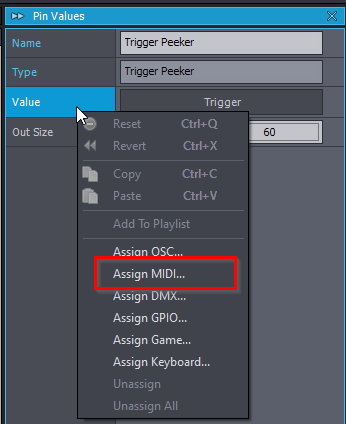
If that's correct, could you please provide clarity on the following scenarios:
Does the freeze occur when you use a single Trigger Peeker module and try to Assign MIDI to its Value pin?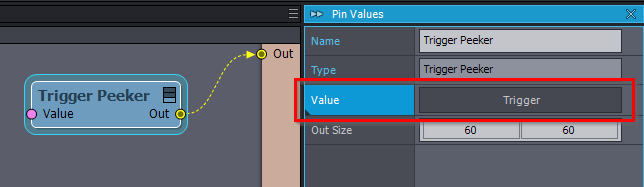
If yes, does it still happen if you connect the MIDI Trigger module to it and use its Learn pin to assign a MIDI key?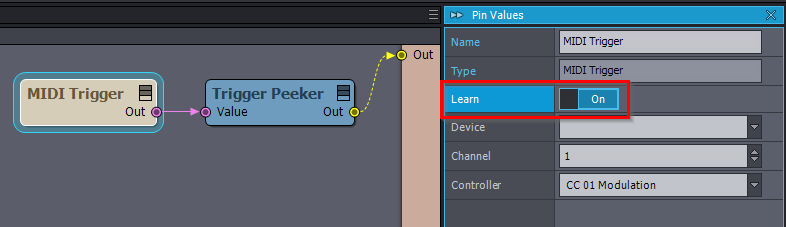
Does the issue arise when, instead of a Trigger pin, you try to assign a key to a Logical pin, for example using the Logical Peeker module?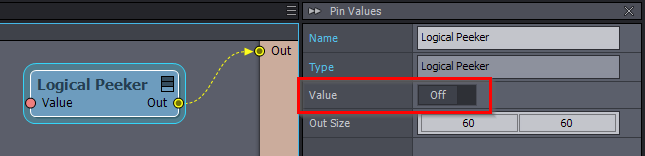
Additionally, when the MIDI device is connected, what do you see in Edit -> Preferences -> MIDI Devices: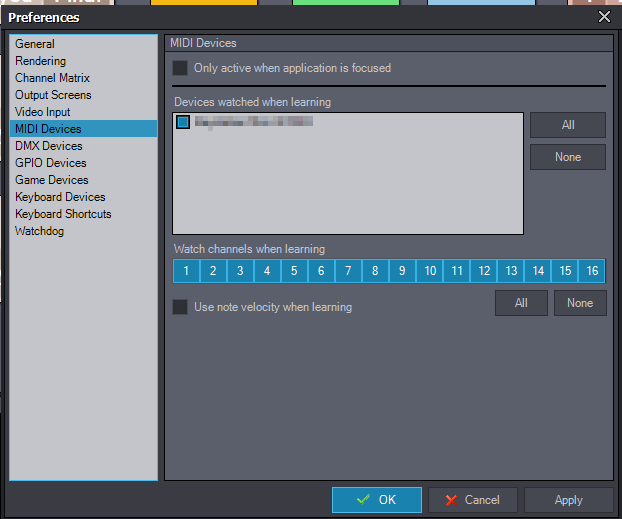
Are these devices directly connected to your computer via USB, or is there any intermediary hardware involved?
Warmest regards,
In the preferences I can see my controller or midi keyboard. The pin comes out of the project and I connected it directly to the root tab. After that the trigger gets displayed in the Dashboard.
Hi Tornado,
Are you still experiencing the computer freezing issue? If so, does it happen with the modules described in my previous comment?
It would be helpful if you could try this in a new Aximmetry compound (project). We need this information to better understand what might be causing the freeze on your computer.
Warmest regards,
Hi Tornado,
Sadly, we still couldn't recreate the freeze, so we will need more details to troubleshoot the issue.Could you try resetting the settings of Aximmetry? You can do this in the Startup window by clicking the Manage Settings button. First, select Backup to save your current settings, then click Reset: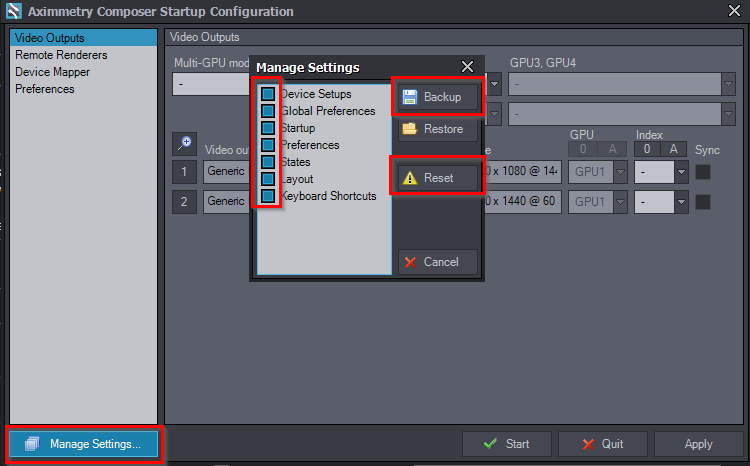
If resetting the settings fixes the freeze, sharing the backup file of the settings with us would greatly help us in resolving the issue.
Warmest regards,
Hi,
We need a bit more information to help recreate the issue.
Could you let us know the model of the MIDI keyboard you are using? Additionally, does the issue occur with all MIDI keys or just a specific one? If it's specific, could you indicate which key it is?
Warmest regards,