Hi,
I have a situation that I do not know how to overcome.
I have an already filmed actor on a green screen doing some breakdancing moves. I brought the clip inside Aximmetry as a billboard and placed it in my cooked Unreal scene.
The problem is that due to the random movements of the actor, when he gets closer to the camera, the feet are getting in the ground. This is understandable as the axis that I defined as ground should be fixed.
In order to have the shadows or AO shown correctly I need to offset the billboard up. if I want the feet to always be seen, this leads to the actor being in the air and the shadow is off.
Also, if the billboard is in the air to have shadows and AO, any camera movement will make it slide in the scene. As the center of the billboard is not the same as the center of the actor dancing in the clip.
Thanks for any input!

Hi,
You should use the Lift parameter, which will help move the actor closer to the ground once you set the AO. You can find more information about the Lift parameter here:https://aximmetry.com/learn/virtual-production-workflow/preparation-of-the-production-environment-phase-i/green-screen-production/virtual-camera-workflow/setting-up-billboards-in-virtual-camera-compounds/#lift
Of course, this won't solve all your problems if your actor is moving a lot up and down, as billboards are positioned at a fixed location, particularly in virtual camera productions.
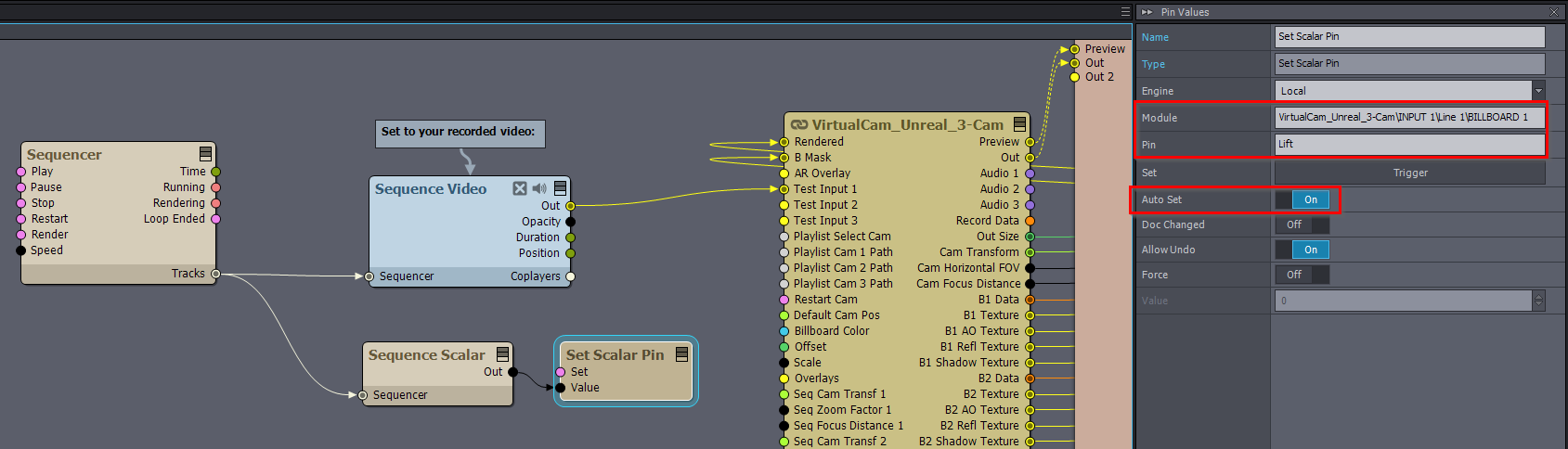
However, since you are working with recorded video instead of live input, you can animate the billboard as well.
For example, you can play back the recorded video with a Sequencer and simultaneously animate the Lift's value. This can be achieved with the following setup, where the Set Scalar Pin module sets the Billboard's Lift value, and its Auto Set pin needs to be turned on:
Above the Set Scalar Pin module's Module pin points to "VirtualCam_Unreal_3-Cam\INPUT 1\Line 1\BILLBOARD 1". You will need to change this if you are using a different camera compound or if you are using a different INPUT than the first one in the camera compound.
You can learn more about the Sequencer here: https://aximmetry.com/learn/virtual-production-workflow/preparation-of-the-production-environment-phase-i/scripting-in-aximmetry/sequencing/sequencer-and-sequence-editor/
You can also, for example, animate the billboard's position using a Set Transformation Pin and a Sequence Node module in a similar manner:
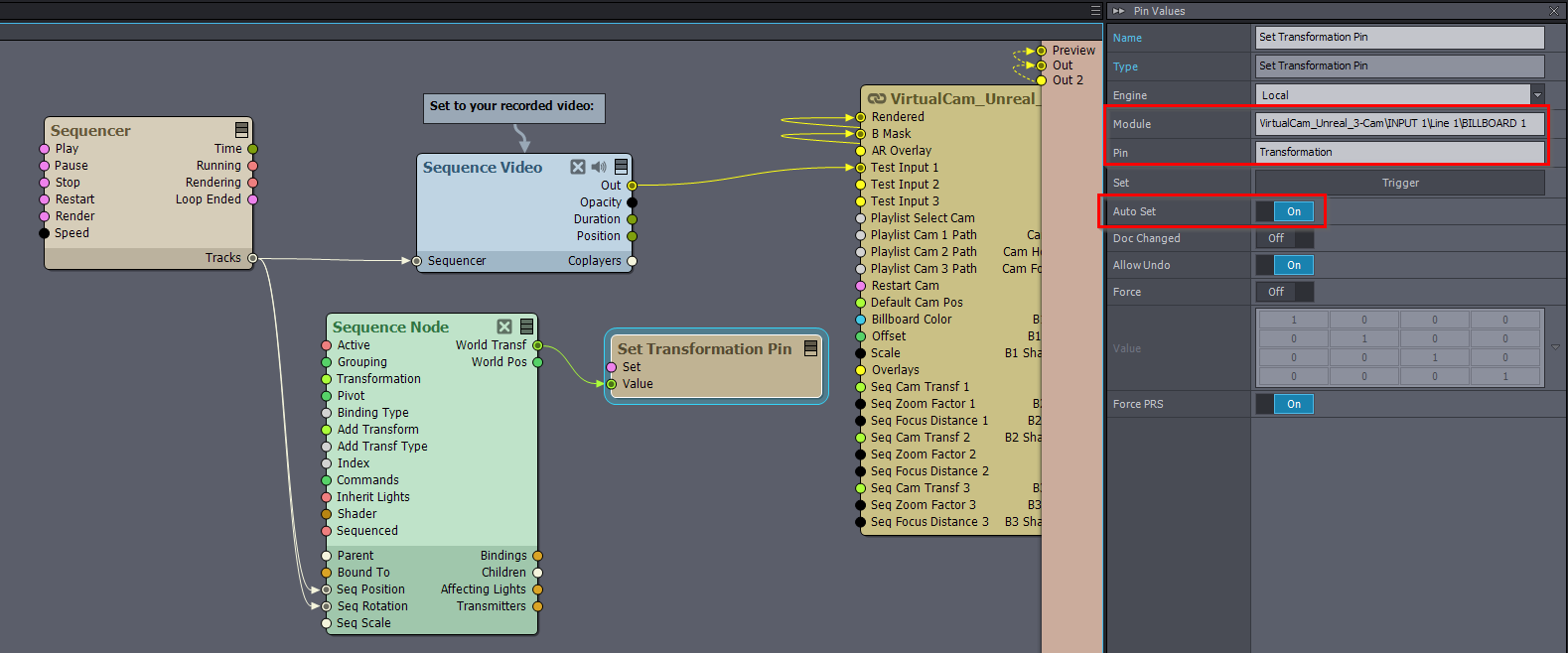
Warmest regards,