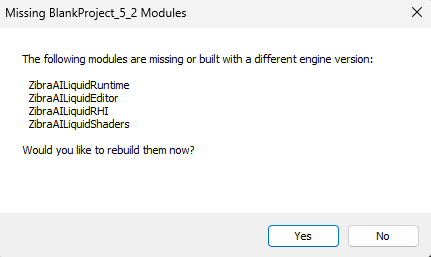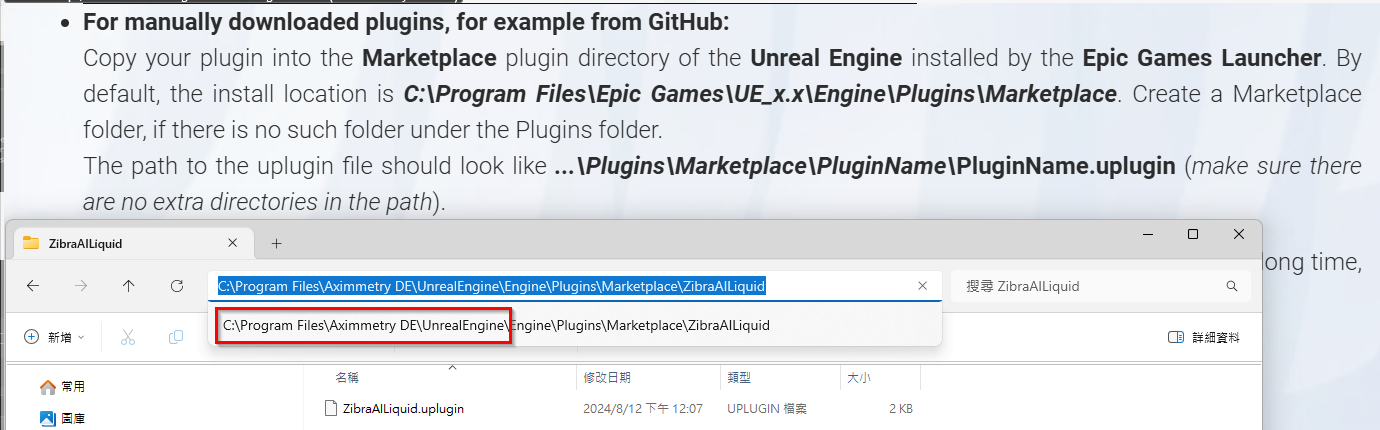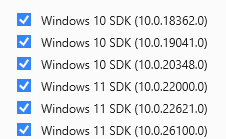For some reasons I have to use Aximmetery UE version 5.2,
But I get an error when using the "Zibra AI Liquid" plugin
As shown below:
Use Aximmetery UE 5.2 , It is confirmed that this plug-in can be used in the general version of UE .
In Blank Project Install Plugin
And Shown Missing Modules