A interesting thing i found when sync is checked, the processorload goes down to 85% in 25p video mode , and goes up to 120% in 50i or 50p video mode. when the sync is not checked,the processorload always set to to 100% in any video mode. For post production, i just want to know how to make the processorload goes down only change the setup of axi.
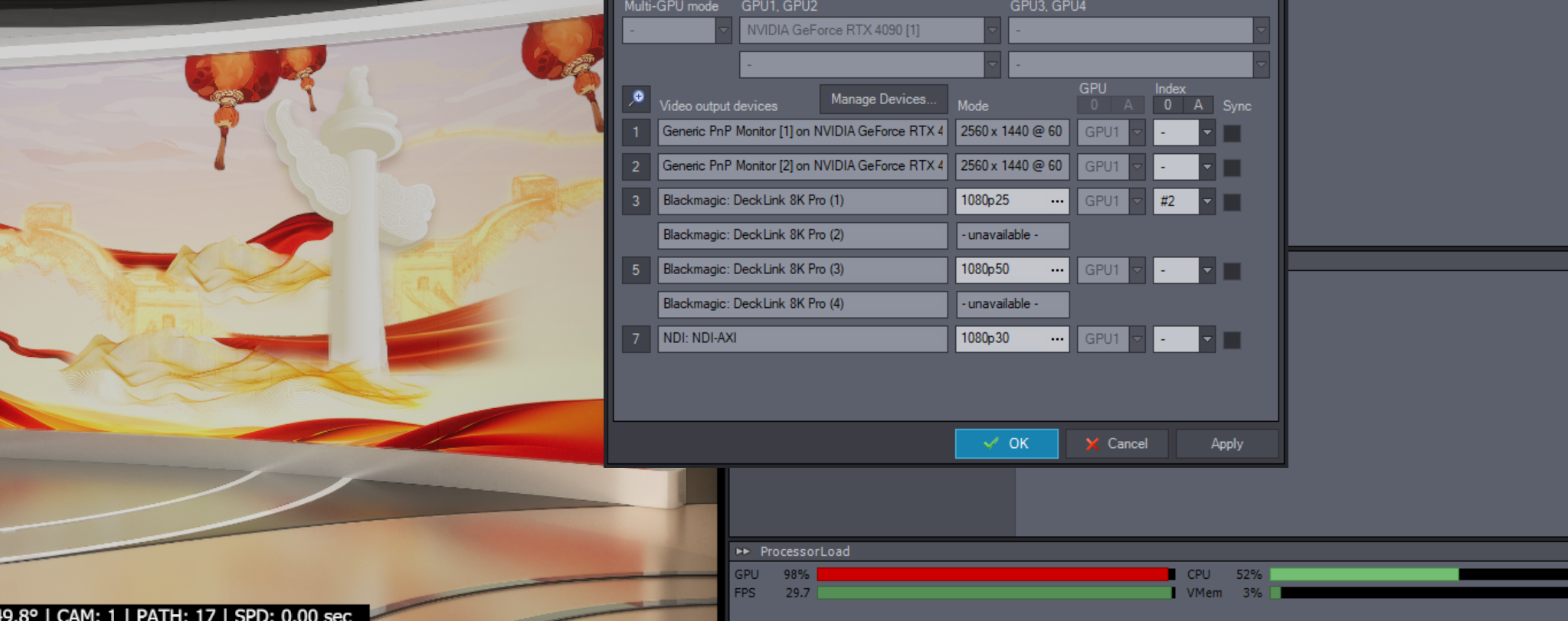
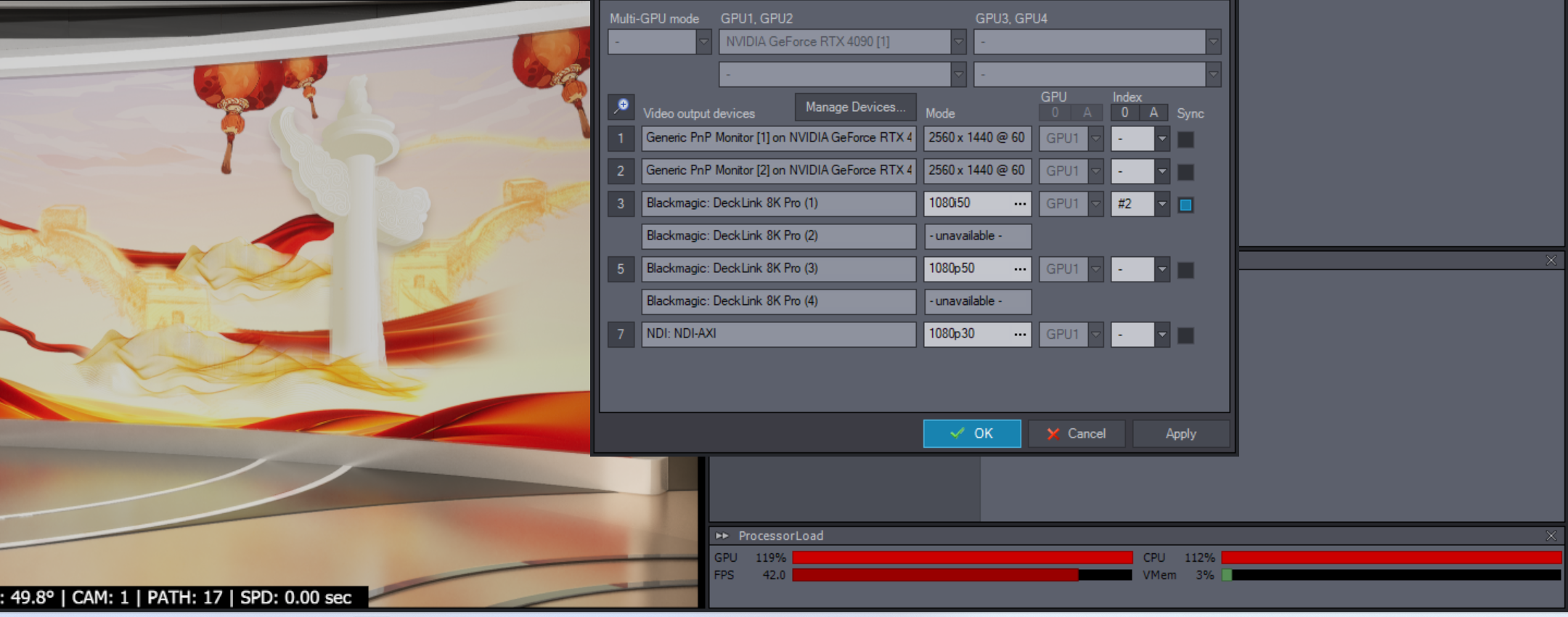
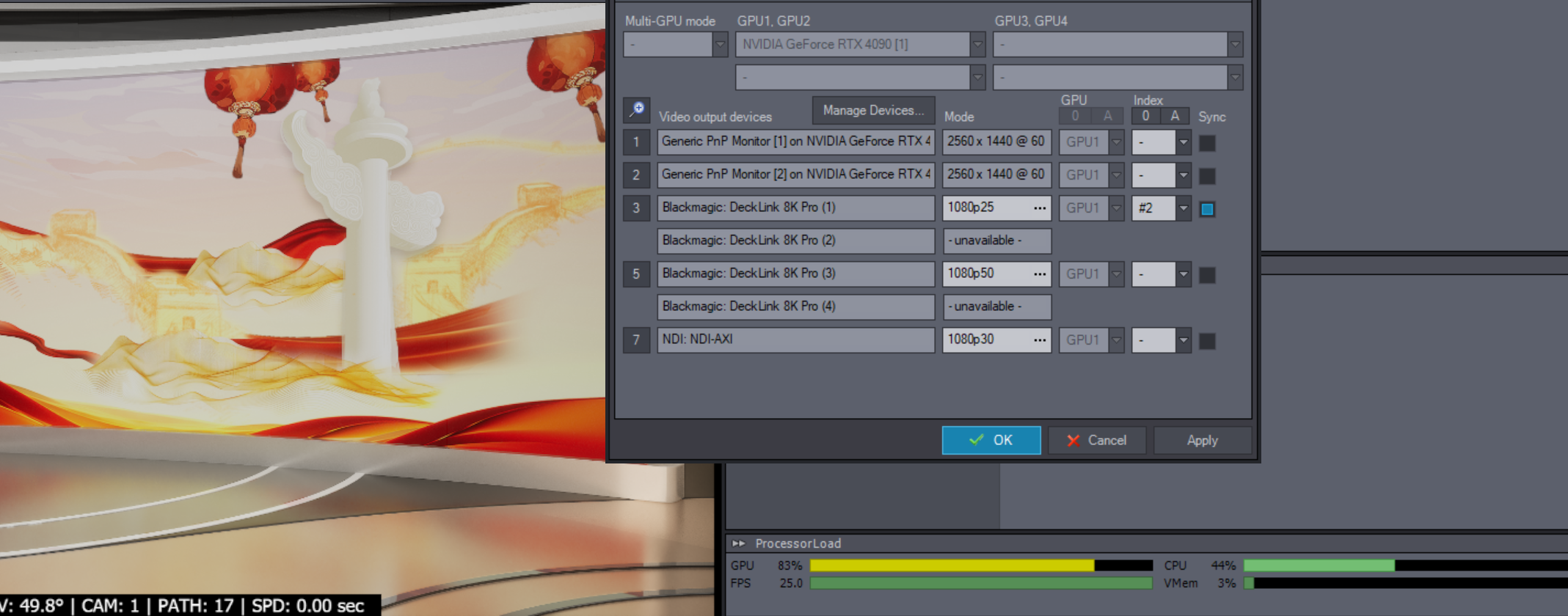
When you tick the Sync checkbox, Aximmetry will always render at the same frame rate as the output frame rate you’ve selected. Without it ticked, it will render at the frame rate you’ve set in the project settings. 50i and 50p is naturally twice as many frames per second as 25p, so of course it will also increase CPU and GPU load when you select it.