The purpose of one click to record all three Input video,BG video,composite video is to manually compoiste parts of video in AE in case of wrong lighting, shadow defects, bad chroma key.
I know this isn't professional pipeline even for small studio,but I prioritize efficiency over quality.
I had learned chapter recording, understood node functions of TrackedCam*.xcomp and Record_3-Audio.xcomp.
My effort and progress:
1. Input video: I get modification of TrackedCam*.xcomp, drag input raw video to a pin
2. composite video: just use a pin of Record_3-Audio.xcomp
3. BG video(not tracks): no idea currently
4. one click record and stop: I think its possible to make two customized buttoms connecting to all three record and stop pins from each nodes
expecting to get a instructions for 3,4 thanks.
Hi,
4.,
To start recording all of them at once, you can use Copy Trigger modules:
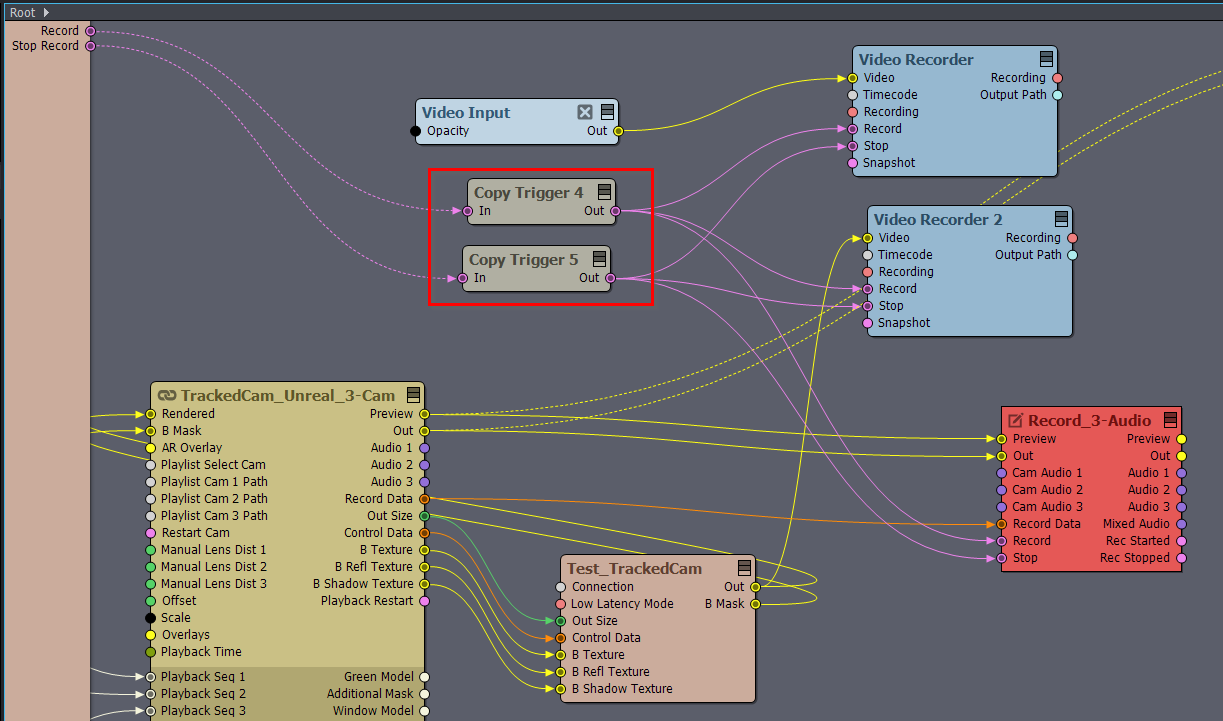
For the Record_3-Audio.xcomp compound, it's a bit trickier. You need to open it up for editing:
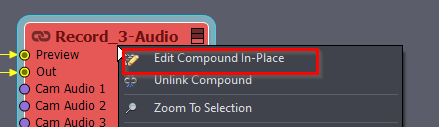
Then double-click on the compound to go inside, find the Video Record module, and expose its Record and Stop pins.
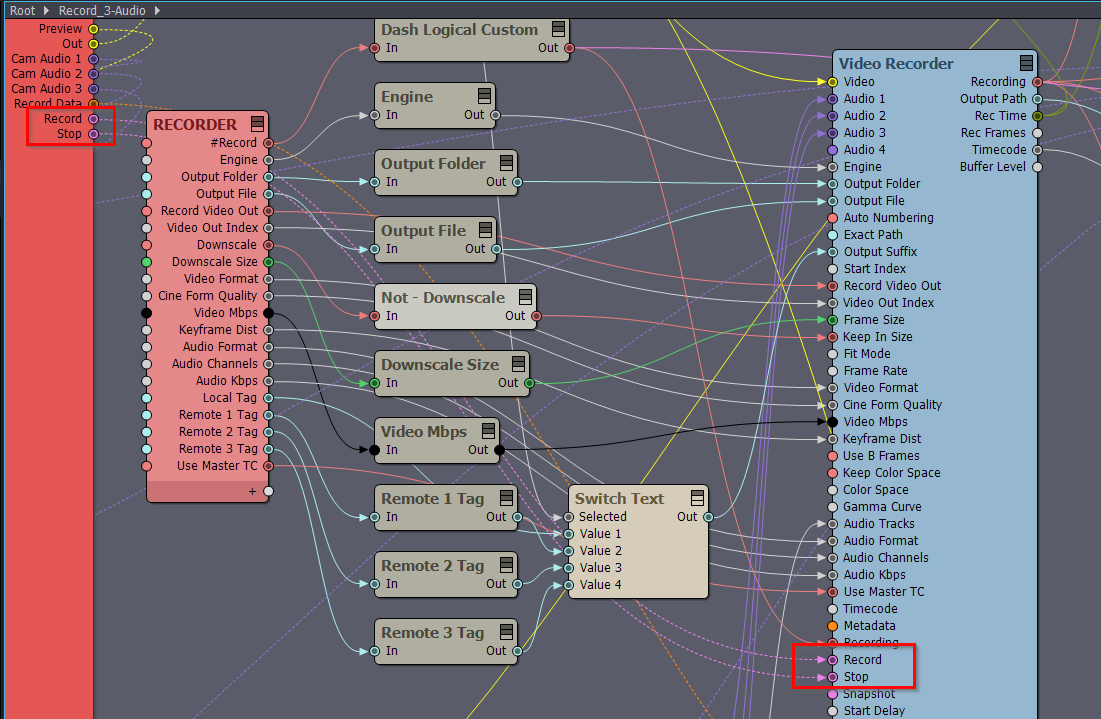 Then you can use those pins outside of the compound, as shown in the first picture.
Then you can use those pins outside of the compound, as shown in the first picture.
3.,
You can do the following the get the background video:
Note that if you want Allow Virtuals turned on, then you will have to render things in two passes. More on Allow Virtuals here:
https://aximmetry.com/learn/virtual-production-workflow/preparation-of-the-production-environment-phase-i/green-screen-production/tracked-camera-workflow/scene-control-panel/#allow-virtuals
The background video will be the same as the one that comes out of the Unreal module:
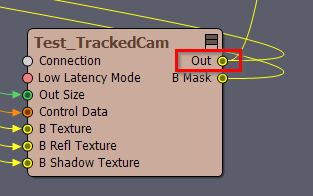
However, this is only true if you are not using Lens Distortion:
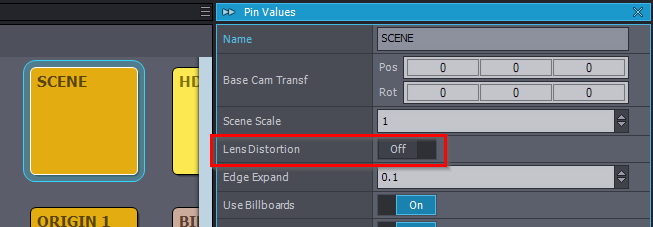
If you are using Lens Distortion, you'll need to open the TrackedCam*.xcomp camera compound for editing, as done above for the Record_3-Audio.xcomp. Inside the camera compound, find the Cropper module after the Lens Distorter. This will give you the render without the billboard, which you can then expose and use in the root of your compound with the video recorder modules:
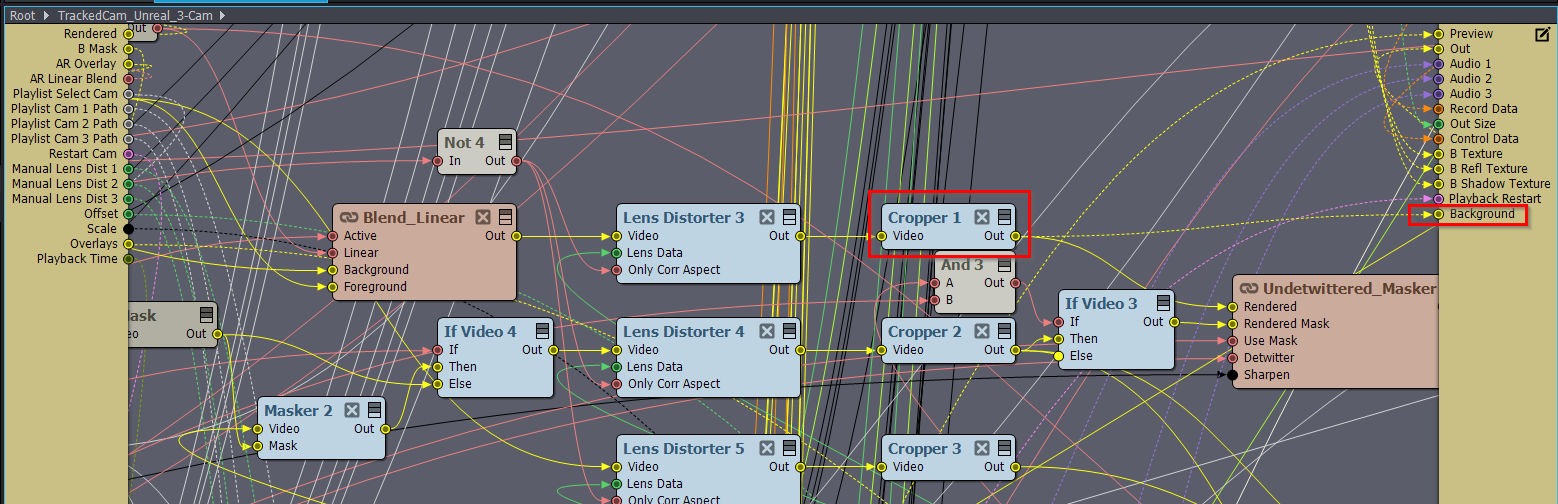
Note that the screenshot is from the latest Aximmetry (2024.3.0) BETA. Before this version, the logic was a bit different, but you will find the same modules.
If you want graphics that are behind the billboard and graphics that are in front of the billboard (which might occlude your talent), you'll need to do the following masking:
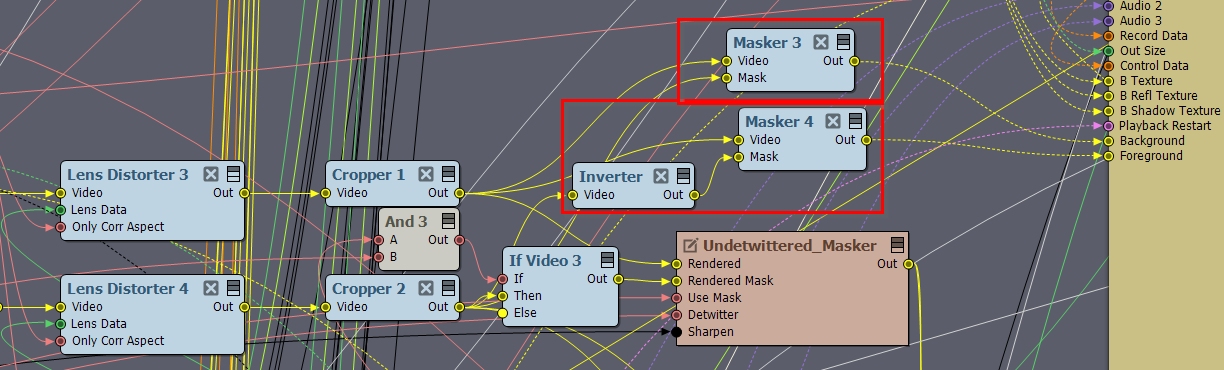
Note that you are working with edited linked compounds that are located inside Aximmetry's libraries. Please keep in mind what is said here: https://aximmetry.com/learn/virtual-production-workflow/preparation-of-the-production-environment-phase-i/scripting-in-aximmetry/flow-editor/compound/#linked-compound
Warmest regards,