Hello, I am using AximmetryDE version 2024.2.0 to attempt streaming body skeleton data via the ZEDLiveLink plugin provided officially for the zed2 device. I placed the plugin in the project folder and completed the baking process in Unreal Editor without any issues. However, when opening the cooked project module in Composer, I encountered an error as shown in the image.
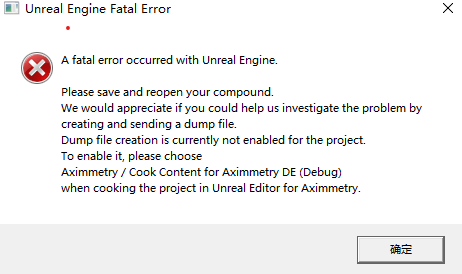
Could you provide any suggestions or help? Thank you very much!
ZEDLiveLink plugin link: https://www.stereolabs.com/docs/livelink/livelink-ue5.