Hi Guys.
We're having a weird issue in terms of Axy not starting at all on one of our machines.
On startup it throws this error: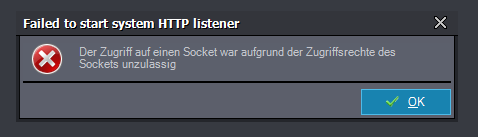
Basically saying that accessing a socket is not allowed due to access rights,
followed by this error:
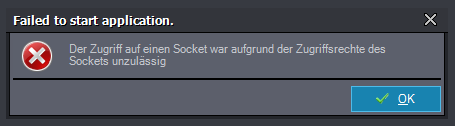
After that Axy crashes away.
These errors come up before I have the chance to enter preferences or the like to (maybe?) disable http listening or anything else.
I also tried starting Axy as administrator, to no avail.
The Computer itself is a bit special, since it has a dozen virtual VLAN ethernet adaptors installed.
Is there anything I could do to make Axy be my friend again? :-)
Maybe some secret commandline switch on startup?
Cheers & all the best.
Eric.
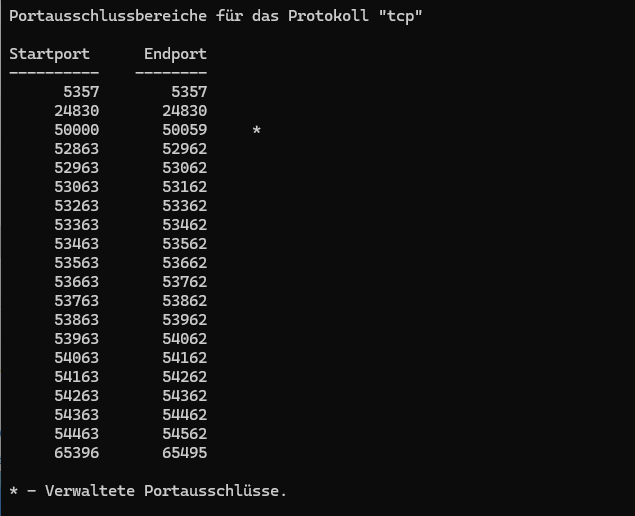
Hi,
Interestingly, It doesn't crash for me when I deliberately trigger that error by using restricted ports:
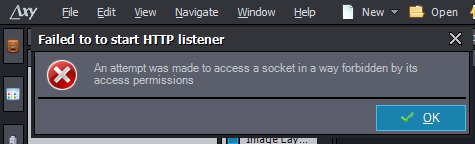
Could you provide more details on when and how this window appeared to you?
If it happens after the Startup window, try resetting the settings in Manage Settings in the Startup window:
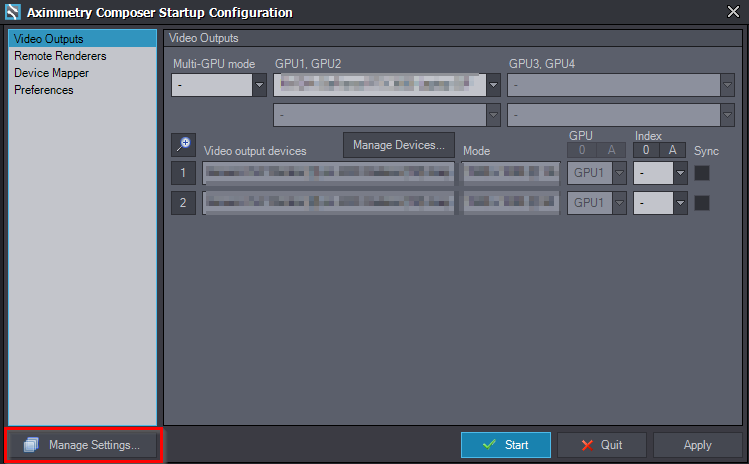
Note that if you are using the computer in a multi-machine setup, you can change the ports related to the multi-machine setup on the Startup window's Network Settings by starting Aximmetry.Renderer.exe:
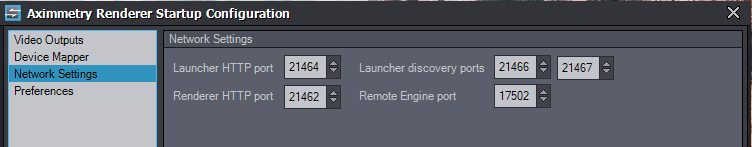
In the Composer, you can change the ports in the preferences that are related to external control:
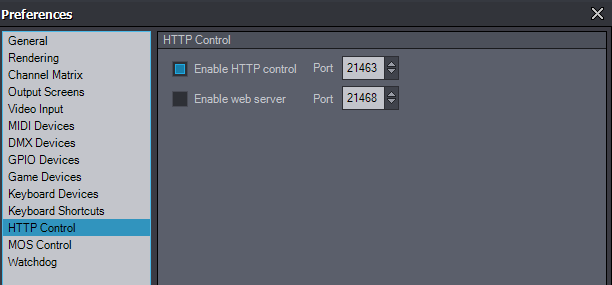
Also, note that Aximmetry always opens the 65472 port.
Ultimately, you can check which ports are restricted in your Windows using the command prompt with the following command:
netsh interface ipv4 show excludedportrange protocol=tcp
Warmest regards,