How do I connect four computers?
(( Document help alone is not enough ))
When purchasing four licenses, is there support for connecting these computers and calibrating the tracking camera?
Tracking on one moving camera and the other three fixed cameras
Will we need a fifth computer to collect all the data from the four cameras?
Did you read the documentation on multi-machine setup for Aximmetry? Everything should be explained there.
You’ll have the most flexible solution if you dedicate one workstation as a controller , but you can also have one workstation handling both controlling and rendering duties.
It’s important to know that video isn’t transferred between the workstations in a multi-machine setup, except where NDI is used to send a preview of an input on a remote workstation. All real video i/o is done locally on each workstation. The same applies for rendering the UE5 scene and receiving tracking data. The multi-machine setup simply allows you to control everything from one central workstation.
Yes, I read the document more than once, but I cannot build a complete studio based only on the document.
I work on the ZD and I found this method very close to my work
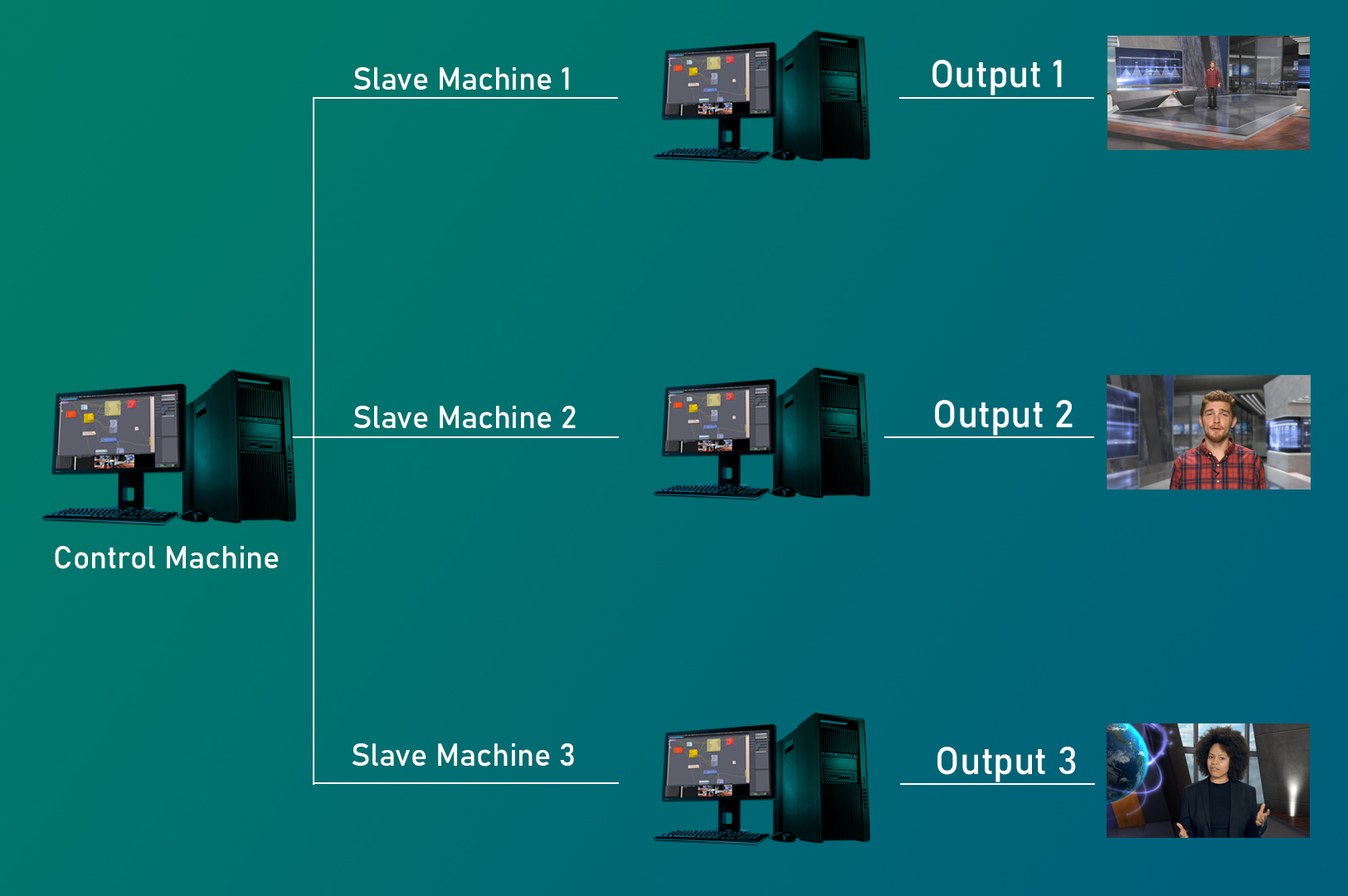
I didn’t understand that last sentence. What exactly are you having issues with? Aximmetry is used in multi-camera studio installations all over the world. I have myself set it up in several studios and it’s not very hard at all to set it up. It’s hard to recommend an exact setup without a detailed explanation of exactly what you want to accomplish. Aximmetry is very flexible and modular, so it can adopt to your specific needs very well. You just have to define your specific needs….
The signal flow in the screen shot illustrates very well the ideal setup at a high level. You can customize it a lot depending on your needs, for example with several preview feeds transmitted from the slave machines over NDI.
Sorry if my words are not clear.
What I want is to build a studio with a control room consisting of four cameras with a tracker mounted on a jimmy crane in the middle of the studio.
Ok, that’s all very doable and quite easy to setup. If your budget allows it, I would recommend following the topology in the screenshot you shared. Do you have any specific questions for the setup?
You can work with both tracked and virtual cameras from the same control compound. Your tracking system is simply setup to send tracking data to the workstation where your tracked Jimmy Crane camera is connected.
You need to specify some more details. Are all cameras tracked? What tracking system?
You can definitely connect multiple computers in a multi-machine configuration and calibrate the cameras for all of them. The calibration for each camera is saved to a file that is loaded on each respective computer. Everything is controlled from one computer when you set it up in a mult machine configuration, but you need the Boadcast edition for at least one workstation.