Hi, I have a issues, I have around 50 NDI video signals in the network, when I want to select the video input by the pop up list, that's easy to crash Aximmtery Composer. Any way to solve this issues?
Thanks,
Mix
Hi,
We need a bit more details to figure out the source of the issue. As we couldn't recreate the crash, even with 50+ NDI signals: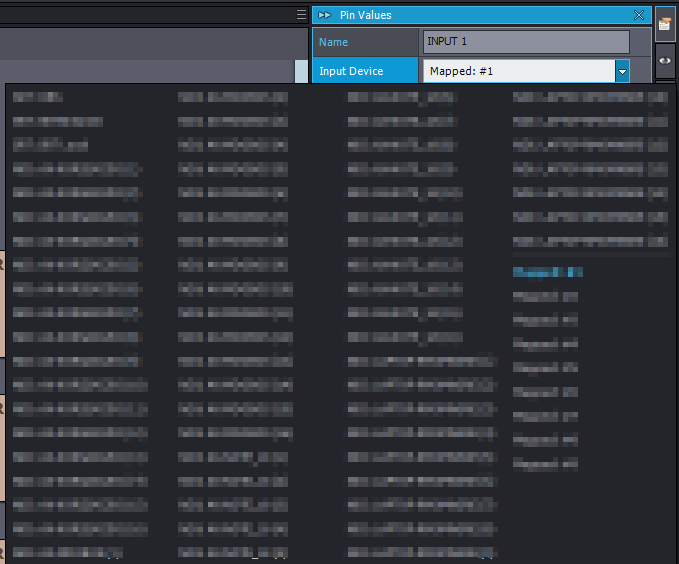
If Aximmetry prompts you to create a dump file, it would help a lot if you shared it by emailing sales@aximmetry.com.
Note, if the crash happens only when you click on the drop-down menu to select the NDI device, you could bypass the crash by copying and pasting the NDI channel's name into the Input Device parameter or pin.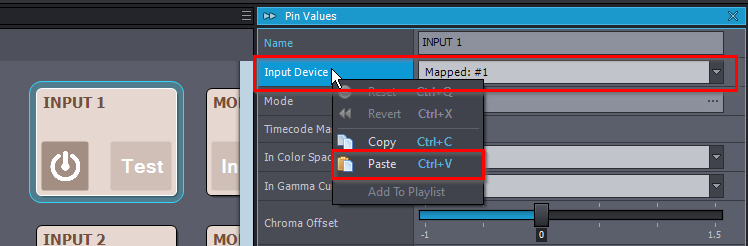
The text should look like "NDI: the computer's name (the channel's name)"
Warmest regards,
Hi,
Thanks for relying!
Unfortunately, that crashing let the Aximmetry composer no responding only, I can not create a dump file.
That issues is not happen every time, but that let me more fear to select the video input by drop-down menu because my event is a live, so I am using copy and paste the path to bypass the selection already. And I find out 2023.3.2 composer is fine, but 2024.2.0 composer has this issues.
May I suggest one thing to improve the drop-down menu? Can it change the drop-down menu to scroll down menu? Because I guess most of the studio when they need to use NDI function, it should have a lot of video signals in the network, if every time pop up all the video signal which let us hard to find it and quite annoying.
Thanks
Hi,
Aximmetry 2024.3.0 is now out of beta. There have been some small fixes that might have resolved this crash in the non-beta version. However, we are still investigating the issue.We have added a scrollable device list for the drop-down menu to our request list and will consider including it in future releases.
Warmest regards,
Hi there, still happening a lot even with the last update. When you use the drop down menu, it crashes a lot and we just have 3 NDIs on the network. It's like that each time it scans the network again for new NDI, it crashes.
Hi,
We're uncertain about the exact cause of the crash; it might be an internal issue within the NDI library, which complicates debugging. Any small detail you can provide may help us understand why this crash occurs.
If the crash is consistent, here's a diagnostic approach you might try: Physically disconnect each computer from the network one at a time, and observe if the crash persists after each disconnection. If you identify a specific computer causing the crash, try disabling the NDI channel on that machine to see if it resolves the issue. If it doesn't, consider turning off for example Windows network file sharing on that computer, as it might be contributing to the problem.
Warmest regards,
Hi,
Also, the recent Beta version of Aximmetry, version 2025.1.0, may fix this crash issue. You can download it from the following link: https://my.aximmetry.com/User/MyDownloads
Warmest regards,
We had several crashes in Aximmetry today, also with 50+ NDI signals on the network. Aximmetry and NDI has always been problematic, but this is a very serious bug that must be addressed in the next update!